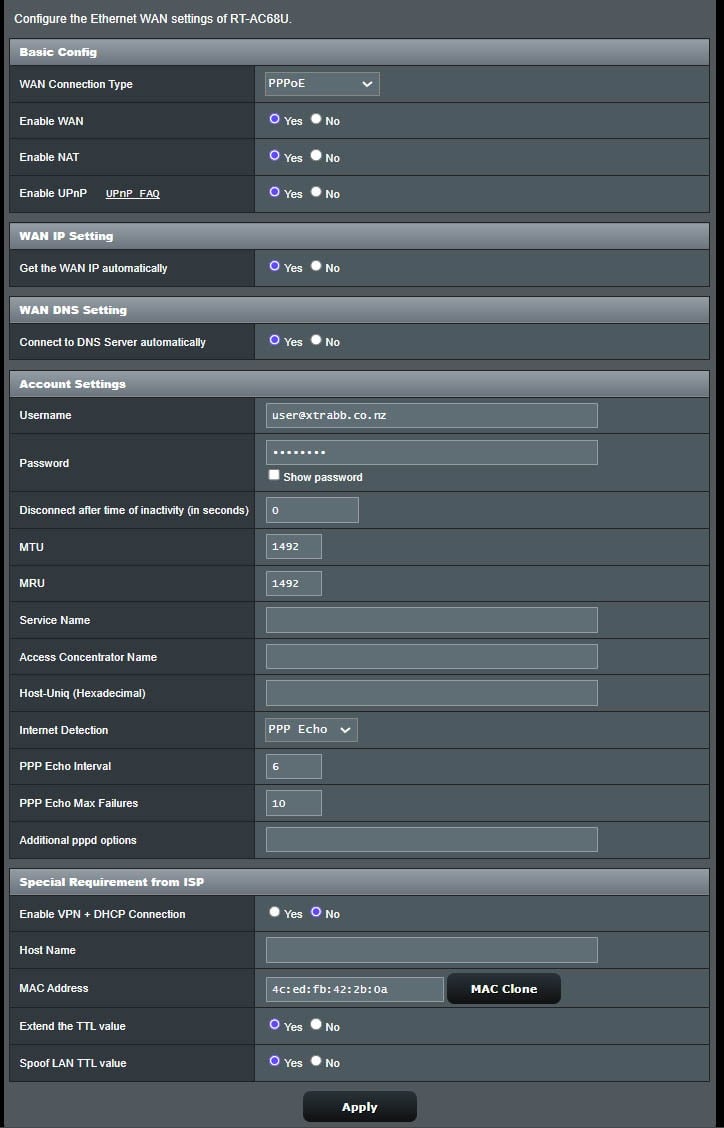I'm on Spark fibre, using my own Asus RT-AC68U router. Works well and has been working for years. EXCEPT, on the occasions I have to reboot it. When I do so, it takes forever to re-acquire an IP address from Spark. In the region of 45 minutes to 1 hour. Once it has a new WAN IP address from Spark, it will work for months without an issue. Is this normal? Is this everyone else's experience with Spark re-assigning an IP address (I could understand it being a minute or two)? Or do I have a setting wrong on the router? There isn't much in the way of setup required and I've carefully studied the few setup options on the WAN configuration screen. I'm scared to play around too much because every reboot results in being offline for 45 minutes or so. Or do a need a new router? I still have the old VRV9517 supplied by Telecom but that lacked a couple of features I needed. If anyone else has come across this issue before and has a simple fix, I would be eternally grateful. Or is 45 minutes for an IP address typical Spark, and I'm just impatient?
Further on this, Spark's helpful suggestion was to factory reset the router.
 #
#