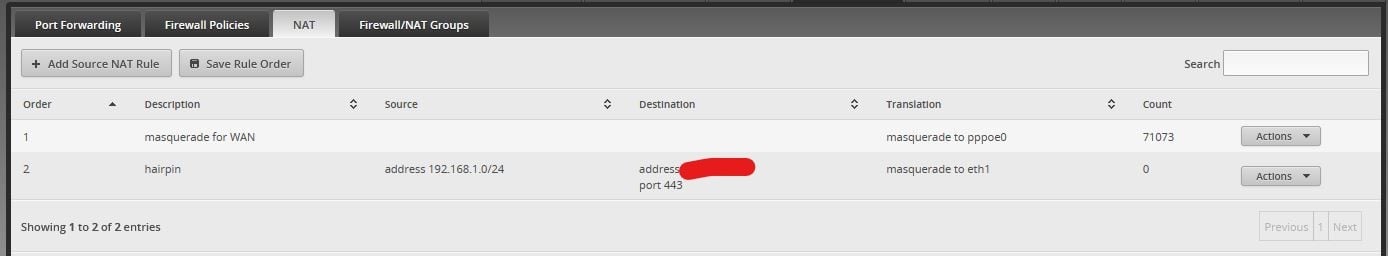Hi there.
Could use the wisdom of the forum to guide me as to how best to get things working.
I'm running an EdgeRouter ER-4 and have a static IPv4 and IPv6 with Quic and my internet connection works OK.
eth0 is the port to the ONT and eth1 is used for 192.168.1.254/24
Also worth knowing is the home wifi is run off a Google Nest setup and so the Nest router is connected to the home LAN via ethernet and has a 192.168.1.x address but it's own address is 192.168.86.1 the wifi devices are all 192.168.86.x
I've started to host a few services at home using docker containers which include a few servers and a reverse Ngnix proxy listening to 80 and 443. From outside the house there are no issues reaching them via their domain names etc. but inside the home I just hit the EdgeRouter login screen.
Not sure if that extra bit of my wireless setup impacts on how much more I need to do to get everything working internally (or not)? Either way at present cabled LAN devices on 192.168.1.x range hit the router login screen when I plug in a domain name with my static IP... and on wifi devices I get 'can't open page'
I've been trying to understand how I should configure either masquerade or hairpin to address this but am lost.
I've attached a couple of screen grabs which show you how I have the masquerade enabled but it does not seem to work. This was (prior to changing ISP (from memory) working I think. I have tried setting the outbound interface from pppoe0 to eth0 but it does not change my efforts internally to reach the servers.
I do not have hairpin enabled via GUI and when I have tried it also didn't seem to do anything but I'm not really clear if it's an either/or setup and what I am doing there :)

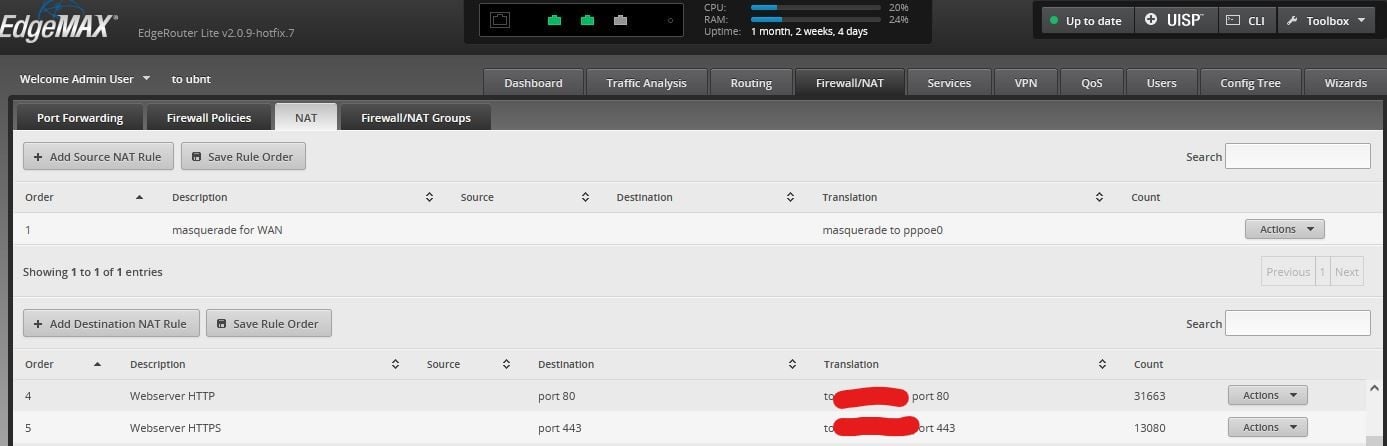
Thanks for any/all advice.