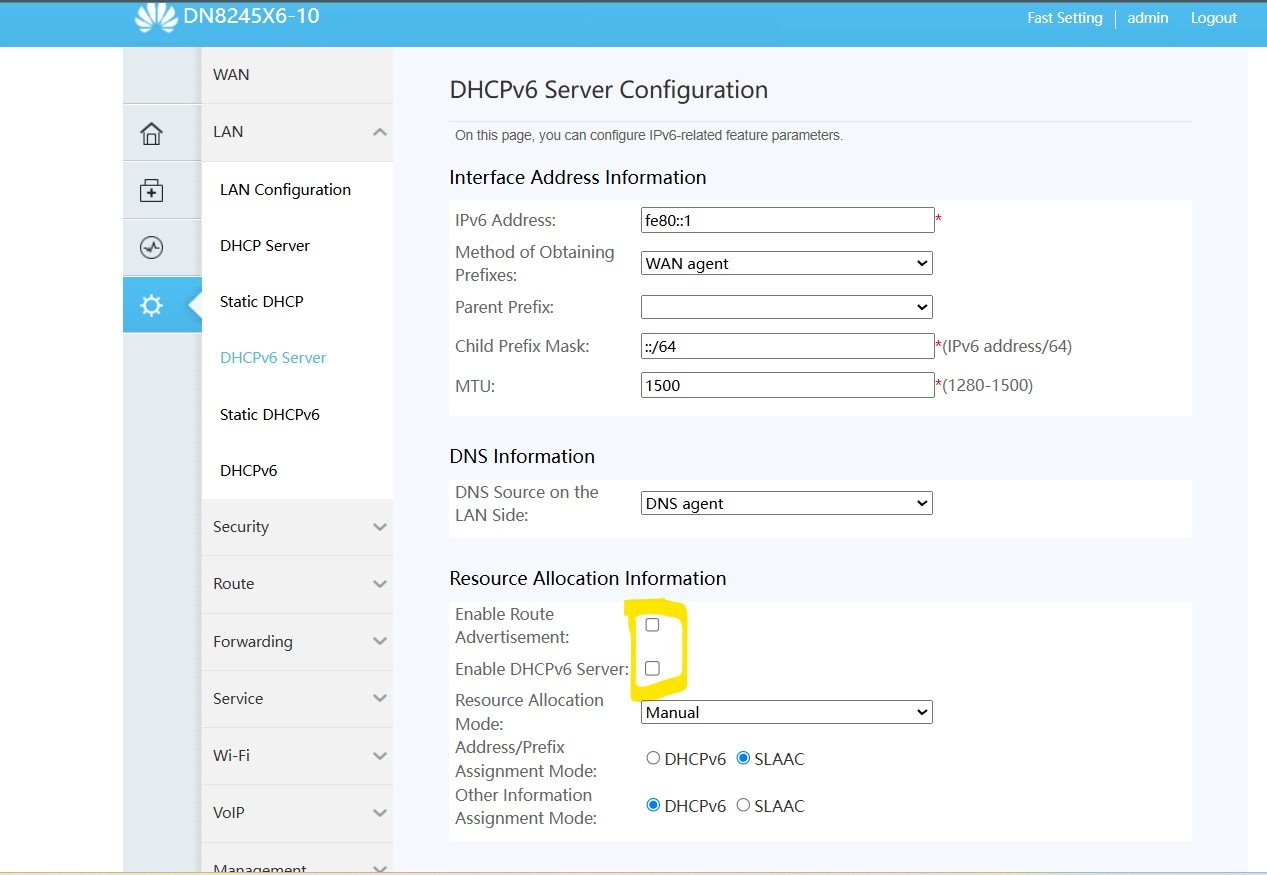Does anyone know how to stop my LAN devices getting an IPv6 address with the Huawei DN8245X6-10 router provided by One?
I've tried setting the IP acquisition mode to "None" under Advanced -> WAN, rebooted the router and then ran an ipconfig /release and ipconfig /renew but that didn't seem to work. Any ideas?
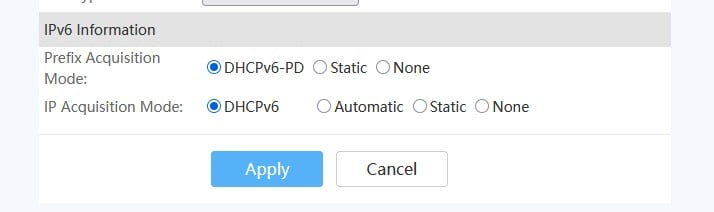 e
e