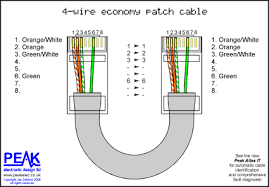Just put the connectors on to the house's last stretch of Cat-6 wiring.
I'm finally working to finish up the flat under the house.
I ran two cables to the flat - one for the POE Access Point, and one for the TV.
The AP cable checks out A-OK - the TV cable fails and is most probably pinched somewhere.
My sparkie nephew's tester shows 6 connectors OK - and 2 not OK.
We've changed the connectors each end & double checked everything - I believe we have a lame cable.
And no, I can't pull a replacement - trust me on that.
I seem to remember (long years ago, when I could remember this stuff) being able to run two ethernet circuits over one cable - so I'm hoping someone can explain - or point me to an explanation - of how to get one functional connection using only 6 connectors.
If I can do so, I can (a) wire the non-standard connectors to the necessary pins - or (b) build two short cross-over cables for the non-standard wiring - thoughts ?