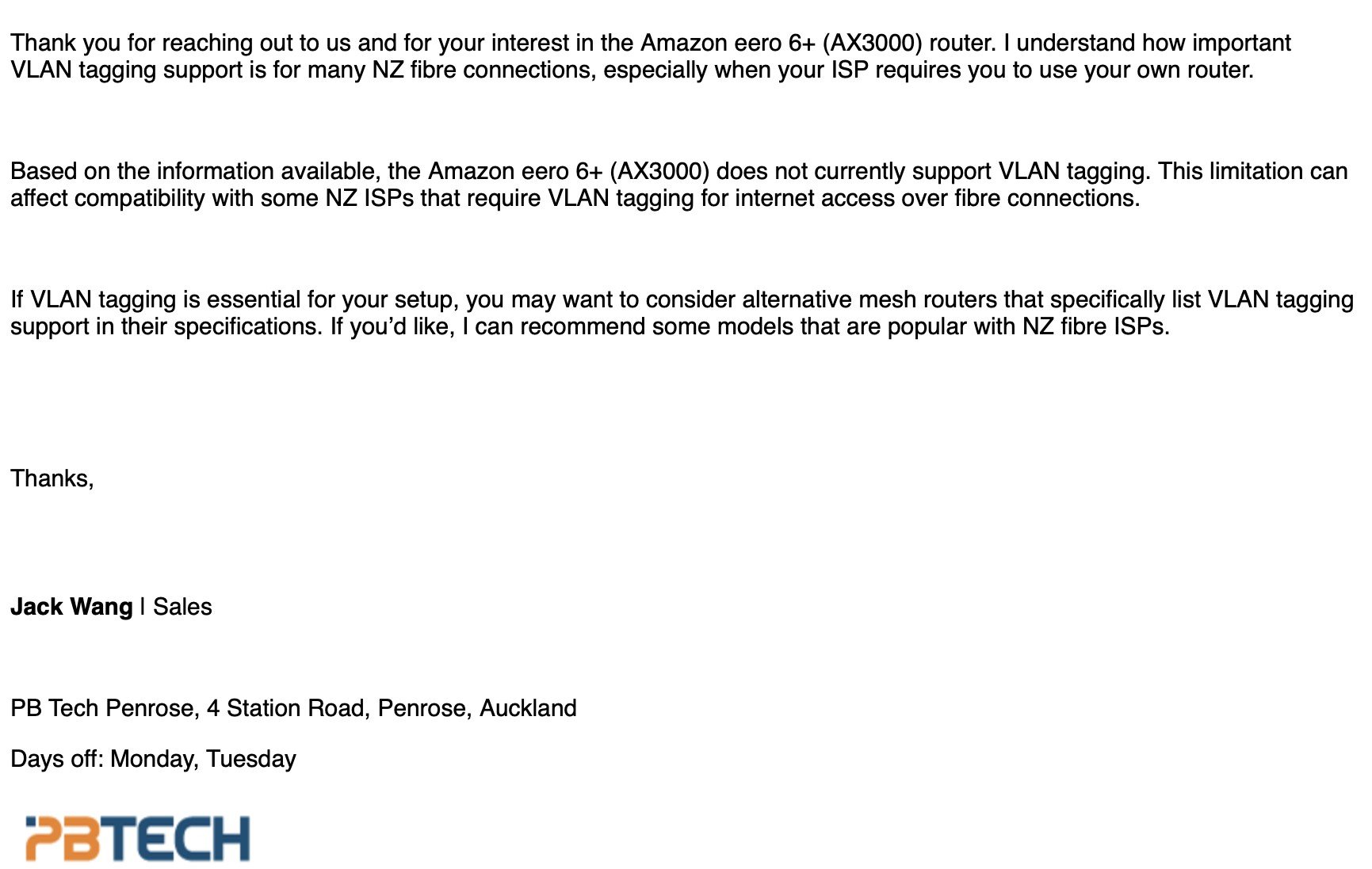Hi all,
I'm looking to buy a new router that supports mesh networking, and I noticed that PB Tech sells the Amazon eero 6+ (AX3000). However, I came across a review mentioning that it doesn't support VLAN tagging. Is this true?
I really want to buy this router, but I need to be sure it supports VLAN tagging, as it's required by many NZ ISPs for configuring a BYO router with a fibre connection. My ISP doesn't provide a router, so I need to supply my own.
Any help would be much appreciated. Thanks!
--
Screenshot of product and the review