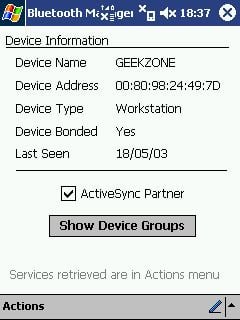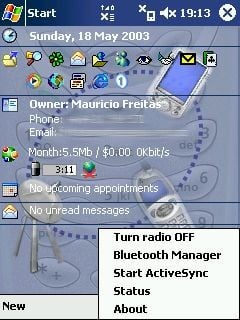I have been liasing with compaq, toshiba referecing problems trying to synchronise using Activesync via Bluetooth.
My MS Activesync both on IPAQ and/or Laptop justs sits there saying connecting or sometimes receive message stating on the laptop that the device trying to connect is not recognised.
I have a toshiba Satellite Pro 6100 laptop with in built bluetooth module. My ipaq is 3870 again in built Bluetooth. I have looked on your bluetooth configuration guide with no Joy. I dont receive a prompt on the IPAQ bluetooth manager to connect to Bluetooth serail Port. I receive option to connect to Com say
The Toshiba stack on laptop reports ports as follows
Bluetooth local com Com5 Local comclient, Com7 Localcom serial port, Com8 Bluetoothsettings.
Ipaq you cannot change com ports so inbound is com7 and outbound is com8.
Microsoft activesync is set to synchronise when cradled via bluetooth active sync.
Devices have been paired.Bluetooth manager on ipaq says device is bonded and is active sync parter. actions show either connect to com6 or disconnect from com 7.
Activesync on ipaq has enable syncronisation when cradled using Bluetoothactivesync. Include PC when syncronising is not ticked.
if I select sync then connection icon turn green and nothing further happens.
Bluetooth manager shows status on ipaq as Device name dsd_laptop connection Serial port Signal good.
And device name dsd_laptop connection com7 siganl good.
Activesync on pc set to allow serial or infrared connection on com7. Microsoft activesync on pc set to synchronise continuosly while device is connected.
If I select connect to com7 on bluetooth manager on ipaq and then select blue activesync icon. This starts microsoft active sync on PC which goes green and says connecting.
I then receive error saying microsoft active does not recognise device that is trying to connect
Microsoft activesync has been upgraded to 3.7 i have tried 3.6. I have tried my wifes ipaq and still cant synchronise via bluetooth. Note I can sync via USB no problem. I have applied all Service pack for toshiba product and IPAQ No Joy.
Bluetooth manager on PC says connected.
Can Anyone help.