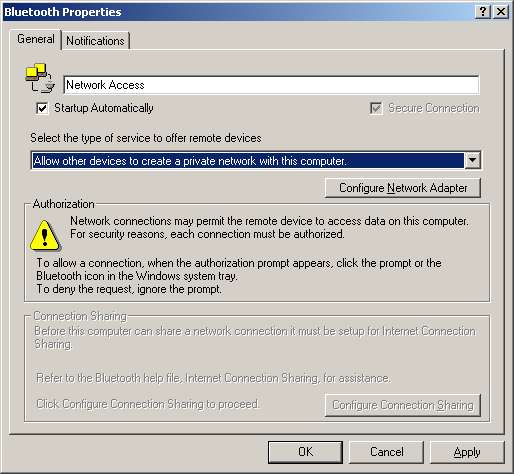Hola,
I've followed the guides and I still cant get my ipaq to get a network connection with my desktop.
For one thing, I dont know how to get to this picture:
https://cdn.geekzone.co.nz/images/forums/BTLAN.jpg
I'm using MSI bluetooth USB and if I double click on the BT icon in the taskbar, I get to a page showing My Bluetooth Places and Entire Bluetooth Neighbourhood. The only place I see anything resembling setups is by Bluetooth tab and clicking Device Configuration. Then I get access to Local Services, Client Services etc but nowhere do I find that page above.
When I click the shortcut to Network Access on MyPC in my Ipaq, I get the MyPC: Network Access Connecting... ... ... Connected and it asks me for a login, password and domain. I only entered the user name and then it starts dialing BT Network Access From Home using Bluetooth Null Modem. Its at this part that it takes a long time before it gives me a timeout message.
I check under settings and apparently it created a new connection called BT Network Access with a phone number of +1. Even if I delete this connection, it will keep creating another. I dont have any probs with that though, just that its annoying because it keeps changing the "When needed, automatically connect to The Internet using : " from "Internet Settings" to "Bluetooth Settings" and then I have to change it back to check my email.
I understand that I have to enable ICS for network access to work. I have another PC with WinXP and after enabling ICS, I could get the network connection fine. After the dialling as described above, it will say "Connected" and then the window will minimize automatically. This doesnt happen on win98, it will still be stuck in "Connecting..." I think its got to do with ICS for win98. Setting it up is different and when you install ICS from Windows Setup, it doesnt ask you which connection you want to use for internet and which is for home.
I dont have a connection for the internet, I just simply want a TCPIP connection between the win98 PC and the Ipaq so that I could run remote monitoring software. Basically the win98 PC wont be connected to any network and it will just sit there byitself and I want to be able to network my Ipaq with that PC so that I could execute some programs. Once my project is done, the win98 PC wont have a monitor.
So has anybody gotten bluetooth network access to work with win98?