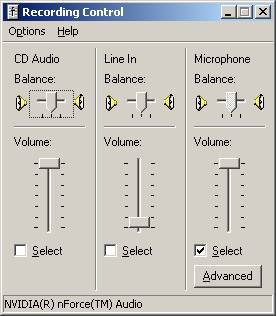How about this....
What I am planning to do here is to setup my Jabra BT200 headset as a cordless headset/phone connected to my notebook. The phone line is connected to my modem so that I can make phone call from the notebook and have voice conversation on my Jabra BT200 headset.
I have tried "How to configure your desktop/laptop to use the Bluetooth headset" (http://www.geekzone.co.nz/click_thru_content.asp?ContentId=449&URL=content.asp?contentid=903) and I manage to get the voice transfer from my notebook to my Jabra BT200 headset but not the voice from Jabra BT200 headset to the notebook.
I did set the Sound Playback/Recording and Voice Playback/Recording under the "Sounds and Multimedia Properties" to Bluetooth Audio but the result is the same. Any idea on this....
Window XP Pro
WIDCOMM Bluetooth Software 1.4.2 Build 10
Mavintec Bluetooth USB Adapter (http://www.mavintec.com/product_bt_usb.eng.html)
Jabra BT200