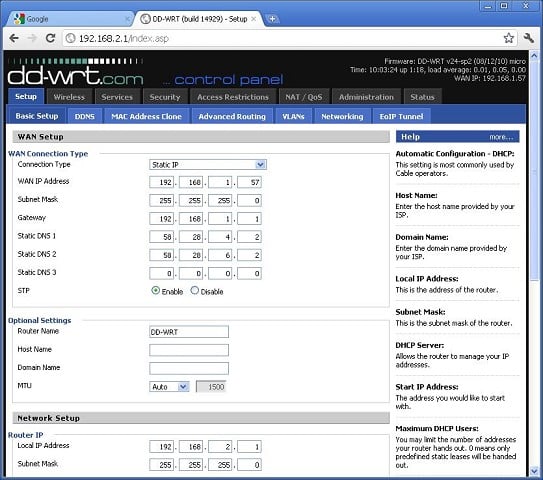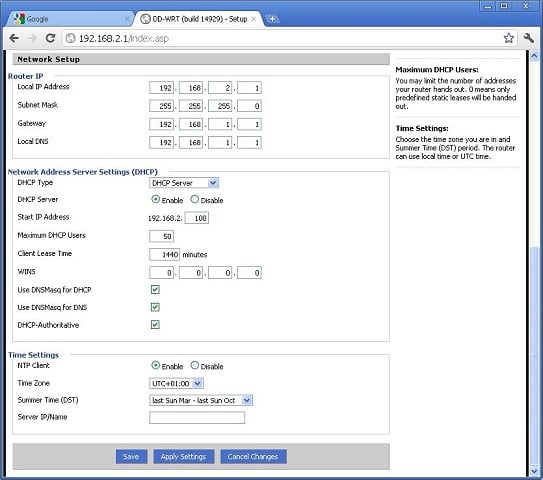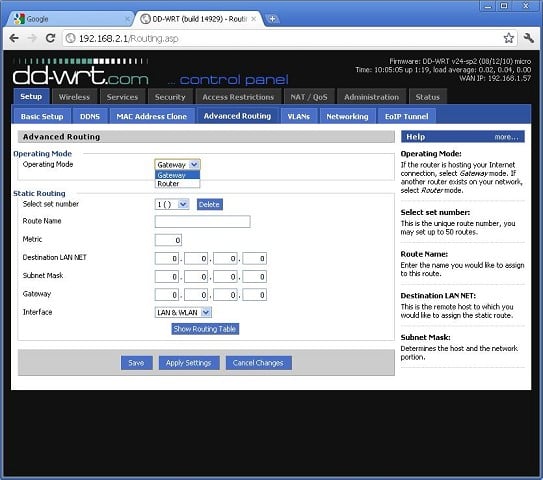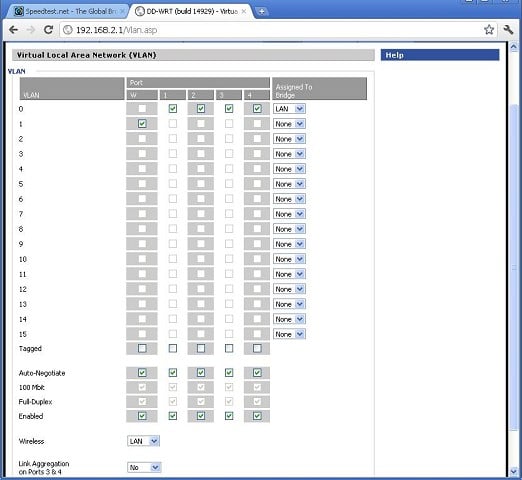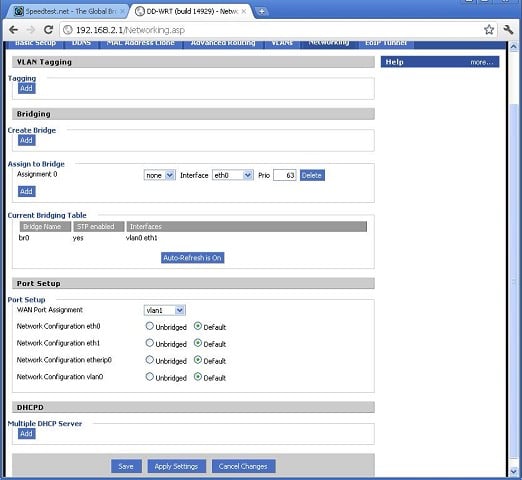I have bought a secondhand Linksys WRT54G wireless router with DD-WRT mini V24 build 14929 firmware installed. I would like to use this for access control/filtering of wired and wireless clients to the internet connected via my existing ADSL Router.
My practical WAN knowledge is somewhat limited and I would like some advice please.
I have an existing ADSL Router address 192.168.1.1 Subnet Mask 255.255.255.0. Xnet DNS are 58.28.4.2, 58.28.6.2.
I have connected the WAN port of the WRT54G to the existing router and a PC to one of the LAN ports on the WRT54G for testing
I have configured the WRT54 Wan:
Static IP 192.168.1.57
Subnet 255.255.255.0
Gateway 192.168.1.1
Static DNS 1 58.28.4.2
Static DNS 2 58.28.6.2
Router IP
Local IP Address 192.168.2.1
Subnet Mask 255.255.255.0
Gateway 192.168.2.1 <------ Is this correct? Also tried 192.168.1.1
Local DNS 192.168.2.1 <-------Is this correct?" " " " "
DHCP Server Enabled
If I set the Operating Mode on the Advanced routing tab to "Gateway" I can get to the internet, however the access restrictions do not work.
If I set the Operating mode to "Router" as I believe it should be, I cannot get to the internet. I get DNS lookup failed or connection timeout.
Trying to ping the xnet DNS server 58.28.4.2 gives a destination net unreachable from 192.168.2.1
Ipconfig /all on the PC gives:
IP address 192.168.2.129
Subnet 255.255.255.0
Gateway 192.168.2.1
DNS 192.168.2.1
I am hoping I have missed something obvious to someone else. Do I need to make changes to the default VLAN settings to get the router firewall to filter WAN to LAN traffic?
I look forward to any advice.
Screen dumps of the DD-WRT below