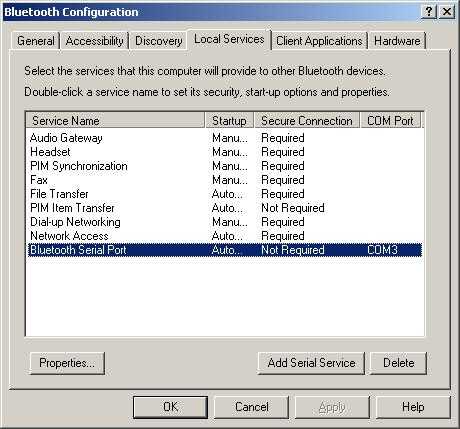I got active sync to work once with bluetooth but now it doesn't recognize the device says that active sync doesn't recognize the device.
to get it to work the first time, i read an actice sync help guide and it says not to have it plugged in with the com ports while turning on so i turned off bluetooth restarted and then retried and it worked perfectly but then i disconnected from active sync to test to see if it would connect at all time and it didn't. I tried doing the restart thing again and now everytime it comes with the doesn't recognize problem.
I have a Compaq Ipaq 3975
I'm using the bluetooth that came with my logitech mx desktop wireless bluetooth.
I have followed maybe 40 different guides and they all come with the same thing. Before I got it working the first time it used to just stay at the connecting to host which it still does now but with that not recognized error.
I would be very grateful if anybody could help me.
Thank You in Advance VERY MUCH