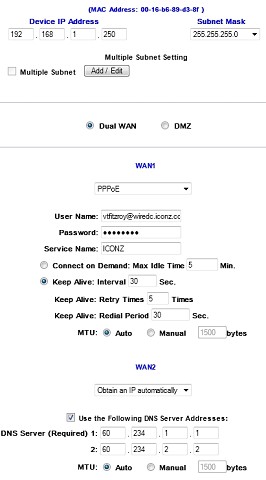I currently have a Linksys RV082 router providing failover connectivity to 2 Internet connections, one using a PPPoE wireless link, and the other using an ADSL connection in half bridge mode. The ADSL modem is failing (a Dynalink RTA1320 exhibiting the overheating problems outlined elsewhere in these forums) so after some research have replaced it with a Draytek Vigor 120. I can get the Draytek working correctly with a PPPoE connection from a laptop, obtaining the assigned fixed IP address from the ISP (Orcon), but nothing at all from the Linksys RV082.
The Linksys RV082 IP address is 192.168.1.250 (DHCP on)
I have tried the Draytek on both 192.168.1.2 (Dratek DHCP turned off) and 192.168.2.1 (Draytek DHCP turned on or off)
I have ticked the PPPoE Pass-through "For Wired LAN" box.
Any suggestions on what I might be missing?