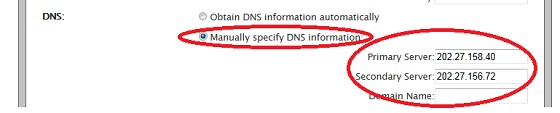Im just setting up a new router I got from telecom 2Wire router.
Its connected to the internet my Skype works fine but I had to manually put in telecoms DNS settings into my computer (Apple Mac) so I could browse the net.
My iPhone connects to the wife but the internet doesn't work!!
There seems to be a problem with the DNS settings on the router but when I log onto the router it appear to have the right DNS settings.
Has any had this same problem and how do I fix it? I don't want to have to manually put in DNS setting on every computer.