|
|
|
It seems that there are some things missing from my GH app on Android.
Under menu > More settings, Devices and Services don't have anything under those headings.
Some geo problem where these aren't enabled except in USA only?
I am not sure what you are talking about since I have no issues with seeing all the options for GH
Staying in Wellington. Check out my AirBnB in the Wellington CBD. https://www.airbnb.co.nz/h/wellycbd PM me and mention GZ to get a 15% discount and no AirBnB charges.
pandazzz:
It seems that there are some things missing from my GH app on Android.
Under menu > More settings, Devices and Services don't have anything under those headings.
Some geo problem where these aren't enabled except in USA only?
Nope,
under devices you should see all your own devices, i can see my google home and my chromecast
under services i can see music, home control, news, my day etc etc. all have child pages.
I see the following in my GH app
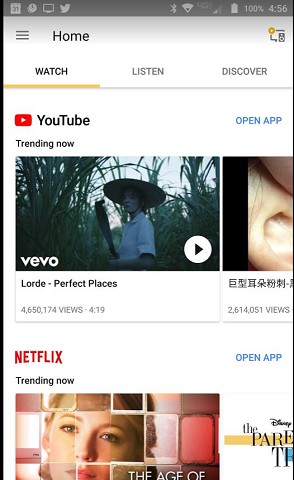
Click icon at top right of this screen to show devices
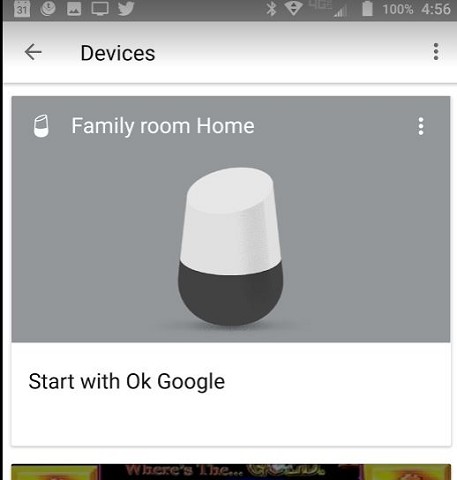
A lot more below this including all my Chromecasts
Click 3 dots to show this below (and more options below this screen)
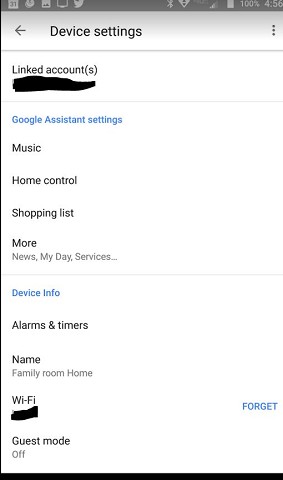
Staying in Wellington. Check out my AirBnB in the Wellington CBD. https://www.airbnb.co.nz/h/wellycbd PM me and mention GZ to get a 15% discount and no AirBnB charges.
No, not top right. Top left hamburger menu.
Then "More Settings" with the triple dot icon.
Screenshot of what I see:
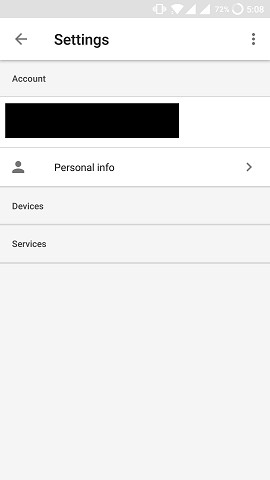
lchiu7:
I see the following in my GH app
Click icon at top right of this screen to show devices
A lot more below this including all my Chromecasts
Click 3 dots to show this below (and more options below this screen)
follow the way the person that had the issue was doing it
Under menu > More settings, Devices and Services don't have anything under those headings.
pandazzz:
No, not top right. Top left hamburger menu.
Then "More Settings" with the triple dot icon.
Screenshot of what I see:
are you even connected to a device under that user account?
here is mine:
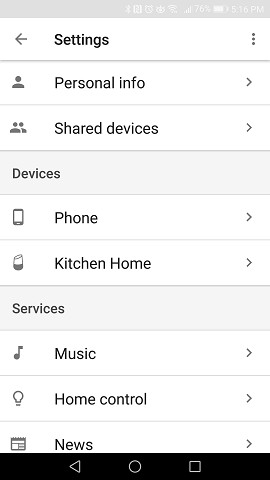
Few more if you scroll down and each one has a child menu
Jase2985:
pandazzz:
No, not top right. Top left hamburger menu.
Then "More Settings" with the triple dot icon.
Screenshot of what I see:
are you even connected to a device under that user account?
I should be. Have Google Home that's connected to the app, where I am signed into this account on the app too. I assume this will do it.
Also just tried casting something to Chromecast. Still nothing showing under both headings
Jase2985:
here is mine:
Few more if you scroll down and each one has a child menu
Ok, it looks like I haven't added any devices even though they're connected to the app.
Top right button (Devices) > GH card top right 3 buttons > Settings > Google Assistant Settings, Home control > Devices. I think this is where you add devices?
But how did you add your phone and GH to the list? I click the + button on there but phone/GH aren't on the big list of things to choose from.
Also, how did you add things to services?
i have google assisant working on my phone hence its there and yes you need to add a device to get it to show
services all show once stuff is added then yo ucan go through and add it just like adding an app to your phone, there is a list you can choose from. not many good ones though.
maybe get the devices added before worrying about adding services etc :)
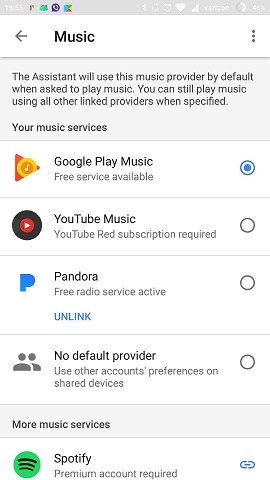
nurcopolics:
Here's what I get. Pandora...
Dam mine does not have pandora :(
How is your home setup? US address? Pandora is the 1 thing i really want and reason i keep Alexa around currently
|
|
|
