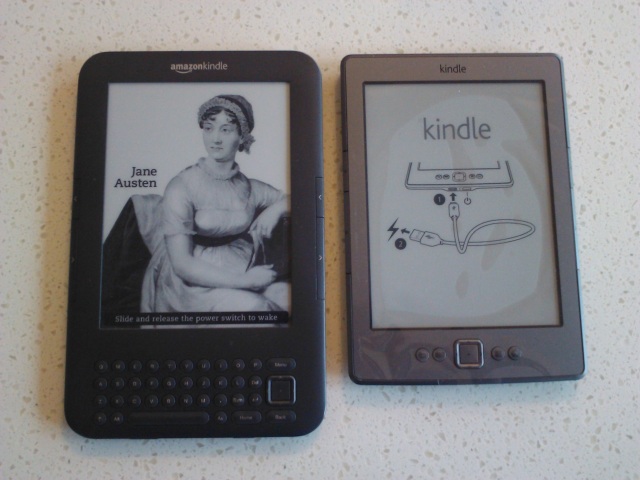CutCutCut: I'm a tad confused, you can get the new kindle wifi but you have to pay an extra $30 US if you are non-US, and that covers postage? And if you want 3G you have to get the older model with the keyboard if you are non US?
I found the price difference a bit confusing but I think the $30 difference is so you don't have sponsered adverts. Below is is how Amazon outline what you have to put up with for your $30 saving:
Special Offers & Sponsored ScreensaversYou'll receive special offers and sponsored screensavers directly on your Kindle. Examples of past special offers include:
- $10 for $20 Amazon.com Gift Card
- Save up to $500 off Amazon's already low prices on select HDTVs
- $1 for a Kindle book, choose from thousands of books