|
|
|
I did this earlier in the year after annoyances and the expense of proprietary IR garage door openers - and the need to open the door remotely and monitor if it's open or closed.
In brief:
1. Wired a Shelly1 up as a momentary switch to the existing motor
2. Wired a $3 reed switch to the Shelly1, which communicates of the door is "open"
3. Integrate the Shelly into Home Assistant. I'm using the Shelly and MQTT integrations
All works very well and is much cheaper and more flexible than off-the-shelf options, with no subscription fees or cloud requirements. As with many things: Cheap, Simple, Works - pick 2. In other words, requires a learning curve, but then again, this *is* geekzone.
Links:
https://www.youtube.com/watch?v=nSrm6h7r-KE (how to #1)
https://www.youtube.com/watch?v=WEZUxXNiERQ&t=15s (how to #2)
https://www.lykalyte.co.nz/collections/shelly-relays (Shelly1 NZ source - no interest, just a happy customer)
https://www.jaycar.co.nz/security-alarm-reed-switch-double-throw/p/LA5070 (double throw reed switch - you can save $1 and get a NC one)
https://community.home-assistant.io/t/how-to-driveway-swing-gate-automation-shelly-bft-working-perfectly-with-states/332642 (Home Assistant cover button set up (for a driveway gate, but principles similar))
About 20% off the Meross openers at the moment
boosacnoodle:
Seconding @Chippo. If you want something plug & play, iSmartgate is where it's at. If you want HomeKit it's basically your only option. iSmartgate also has no subscription fees, whereas many other off the shelf ones do.
I got this too. Works with Alexa through IFTTT
I specifically haven't put any automation on my garage door as I don't know how to stop someone sticking their head through the catdoor and yelling "Alexa, open the garage door" :-)
Cheers - N
Please note all comments are from my own brain and don't necessarily represent the position or opinions of my employer, previous employers, colleagues, friends or pets.
Talkiet:
I specifically haven't put any automation on my garage door as I don't know how to stop someone sticking their head through the catdoor and yelling "Alexa, open the garage door" :-)
Yeah. Balked at that last step. I CAN see the state of the door (reed switch) and there is a relay there to do the deed, but didn't do the last step of exposing/enabling it to the world!
Setup was more for checking whether I shut it or not. Went overboard and added Asterisk to the equation so I can phone the garage!
My views (except when I am looking out their windows) are not those of my employer.
And HomeKit requires you to unlock your phone first before just opening garage door.
It's pretty easy to build a custom version of this for a few dollars of parts. Just finished building one, more as a way of checking if the door is closed the door and closing it if away from home and forgot.
Only need Home Assistant a ESP32, 5V relay, and a couple of Ultrasonic distance sensors.
Link the relay up in parallel to the current wired button, or if one isn't install as was the case for me, just linked it up to the accessory port where the wired connection is supposed to go. Then use the distance sensors to check if the door is up or down, and a second one to check the entrance way is clear at some specific height (assuming the entrance isn't over ~4m wide). Then code it up in homeassistant and esphome, can also add a cheap IP to watch the doorway if you want way of double checking there is nothing blocking it and add the live view to the same page in HA as the door controls.
MrMonos:
And HomeKit requires you to unlock your phone first before just opening garage door.
This isn't true when using Carplay - if you've never seen the Apple CarPlay Dashboard, you get a "Garage Door" icon whenever you're close to home. You can tap this to open / close the door as well without authenticating, as well as using Siri.
I don't carry the garage door remote, I use Carplay exclusively in the car (Or my Apple Watch if i'm walking).
Siri on the Apple Watch and Apple TV similarly lets you lock / unlock / open / close things without needing to authenticate again - although yes if just talking to Siri on the phone / airpods it does make you auth first.
But to agree with the others here, I don't have my garage door attached to Alexa, and my front door lock is Homekit exclusively.
I work for a global Data Protection Software company - But my opinions are my own.
Chippo:
This isn't true when using Carplay - if you've never seen the Apple CarPlay Dashboard, you get a "Garage Door" icon whenever you're close to home. You can tap this to open / close the door as well without authenticating, as well as using Siri.
Great, now I 'need' CarPlay in my car 🤣
I guess the point I was trying to make is that someone realistically can't just rock up and shout 'Siri, open garage door' and the door to open - Apple have made that pretty hard to happen, if at all.
But seriously... this could be the tipping point to get a CarPlay head unit!
As luck would have it, my ??? how old Dominator Cobra II died on Monday (lifted the door in fits and starts, couldn't reprogram it, no physical impediments).
Picked up a Chamberlain SectionalLift Plus CS105MYQ from Mitre 10 (at $469 it's a *much* better deal than the entry-level CS65MYQ which Bunnings is trying to flog off for $449 and which retails at $299 in Bunnings Au - cheeky buggers).
I went the DIY route for three reasons:
1) I needed a fun project on a day off;
2) It's much cheaper than getting an installer in (around 1/2 price) and I could get it done without waiting for someone to fit it in and;
3) Most of the new, fancy dealer-only models don't have readily accessible terminals to hook a Shelly1 up to, hence you're reliant on the manufacturer's inevitably inferior app/smart features.
Spent the day installing it, with the main issue being the need to secure new mounting points on the roof & garage door. Anyway, she's all up and running and integrated into Home Assistant. In fact the Shelly's wiring is much neater than my old install :)
I've been needing a garage door monitor for years. I've got a detached garage and sometimes I just remember at midnight I was going to go back and close and never gotroundtoit.
As part of a toe-dip into home automation, I used ESP8266, MQTT and node red on raspberry pi to get started. There's easy tutorials for each of these.
First a bread board run up, then a basic PCB was designed. IME, you need a PCB to make it robust.
To keep power consumption low, the ESP is put to sleep when the door is closed but I want on-going status updates at all times so I added a micro controller to wake the ESP every 5 minutes and update the state of the inputs.
This arrangement gets the power consumption down to 7mA when the door is closed and the ESP8266, but 70mA otherwise.
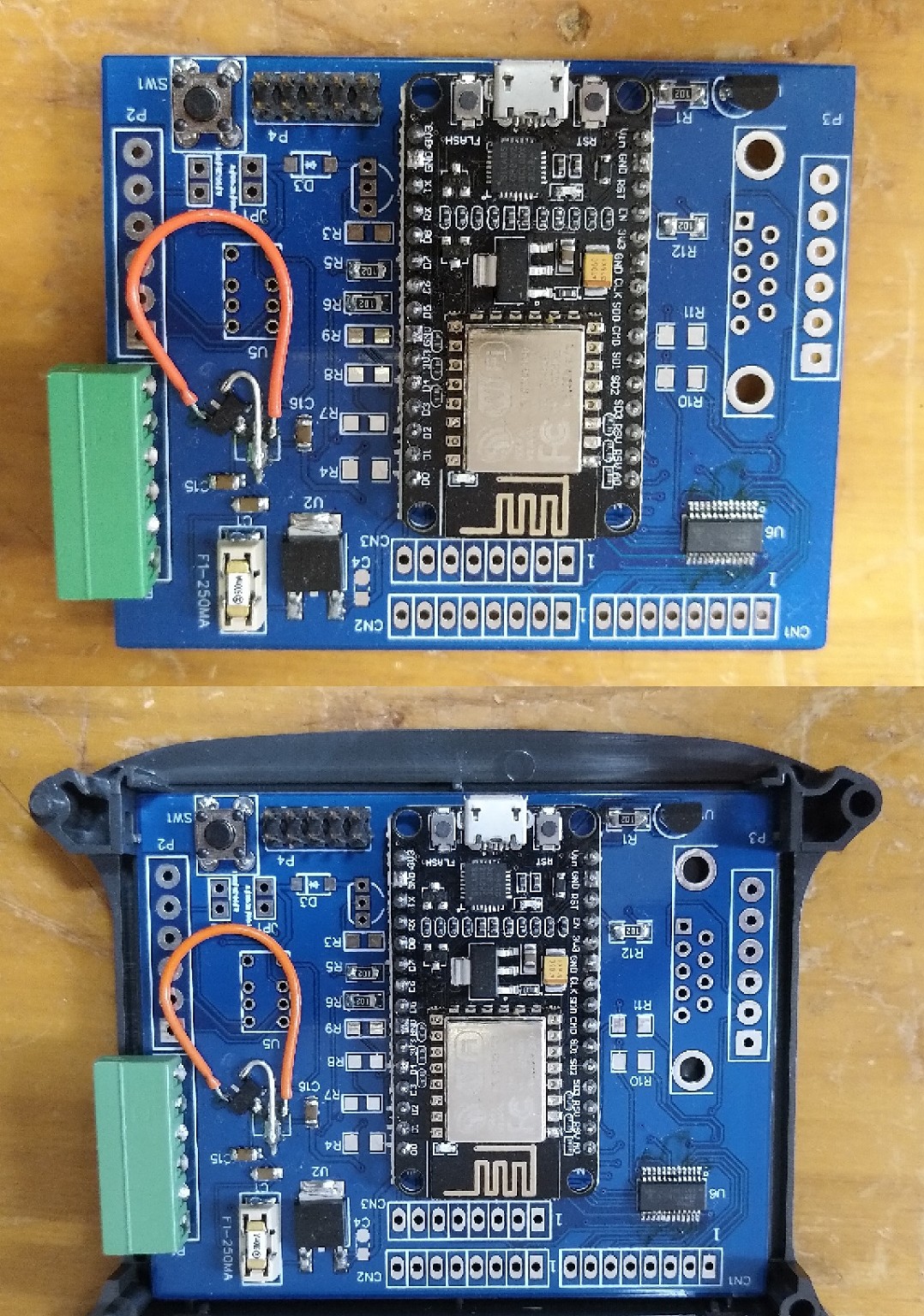
Unfortunately a SNAFU with the footprint for a regulator.
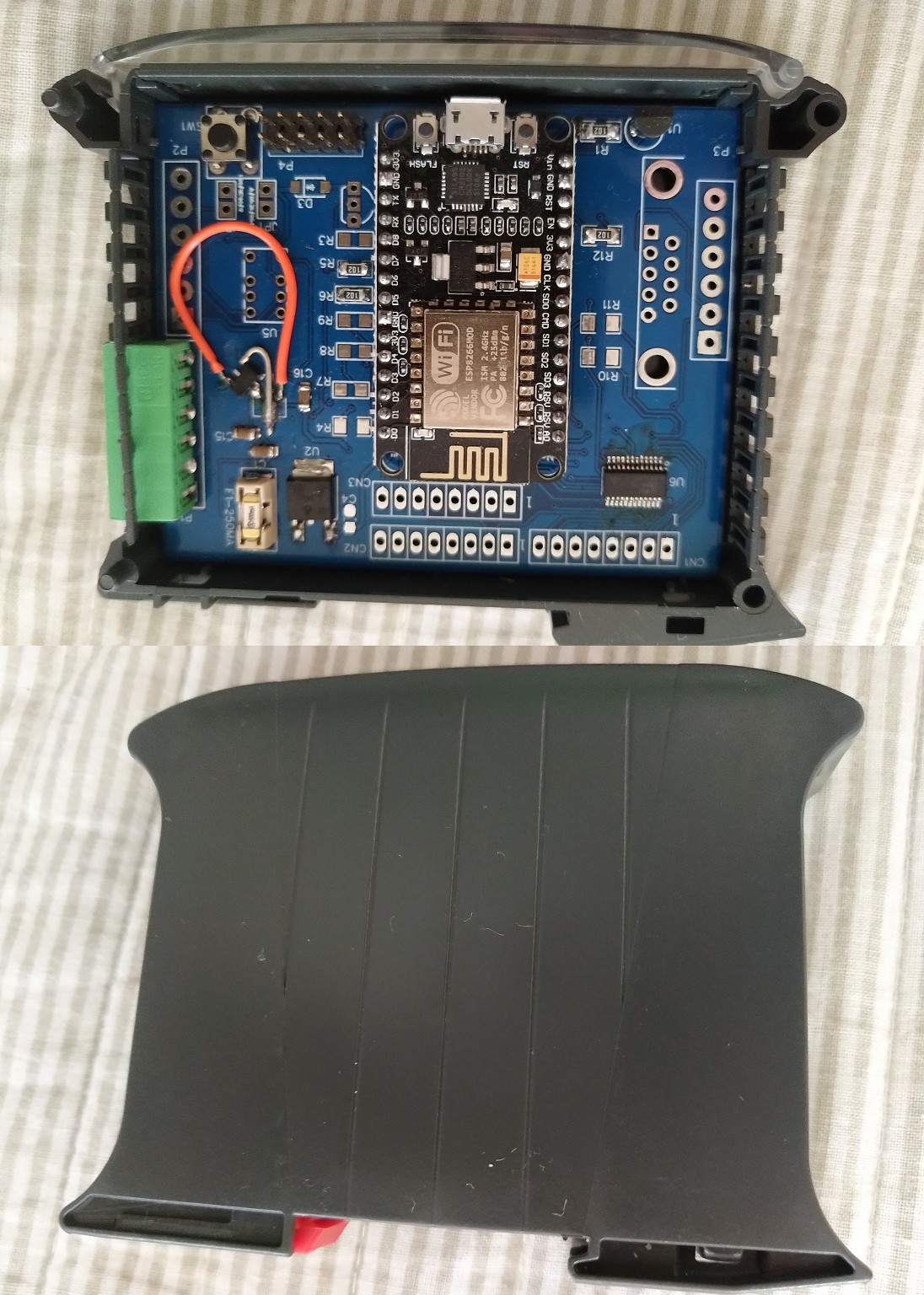
PCB is designed to fit in a DIN mount enclosure to make mounting and use easy - it's industrial style.

Project lives in an enclosure above the manual door button.
I wanted to know when the door is actually closed, not just when the gadget thinks the door is closed so I got a magnetic NC switch from Ali and mounted it on the floor as shown.
Works a treat!
Most of the posters in this thread are just like chimpanzees on MDMA, full of feelings of bonhomie, joy, and optimism. Fred99 8/4/21
I'm looking to provide some form of intelligence to our garage door opener to ensure we don't leave the door open at night, plus deal with the poor reception of the remotes.
Our requirements are that it needs to:
* work with a roller door (some models say they won't, such as those sold by Kogan and PBTech)
* be compatible with Google Home/Google Assistant (for voice/phone commands to open/close; check if opened/closed; set up a routine to ensure closed at night).
I've noted these possibles mentioned in this thread:
* ismartgate for $219 AU ($250 NZD) - clearly states it works with a roller door
* Garadget for $117 USD ($195 NZD)
* cheap Ali Express unit for around $30 NZD
With the last two, I can't find any mention if they work with roller doors, and unsure if the supplied sensors can be suitably fitted for use on one; can anyone advise on this? (@Gwilson and @bmoff: perhaps you know the answer to this IRT the Garadget and AE unit respectively?)
Are there any other products that people would recommend? I'd rather spend less than $250 if I can be sure it'll meet our requirements.
Thanks for any replies.
Well, Garadget have confirmed their product works with roller doors, as per the following link: https://community.garadget.com/t/installation-with-roller-shutter/1273
I'd appreciate any advice as to whether the Ali Express unit will also be suitable, as I do like the idea of spending 1/6th of the amount if it'll do the job.
|
|
|
