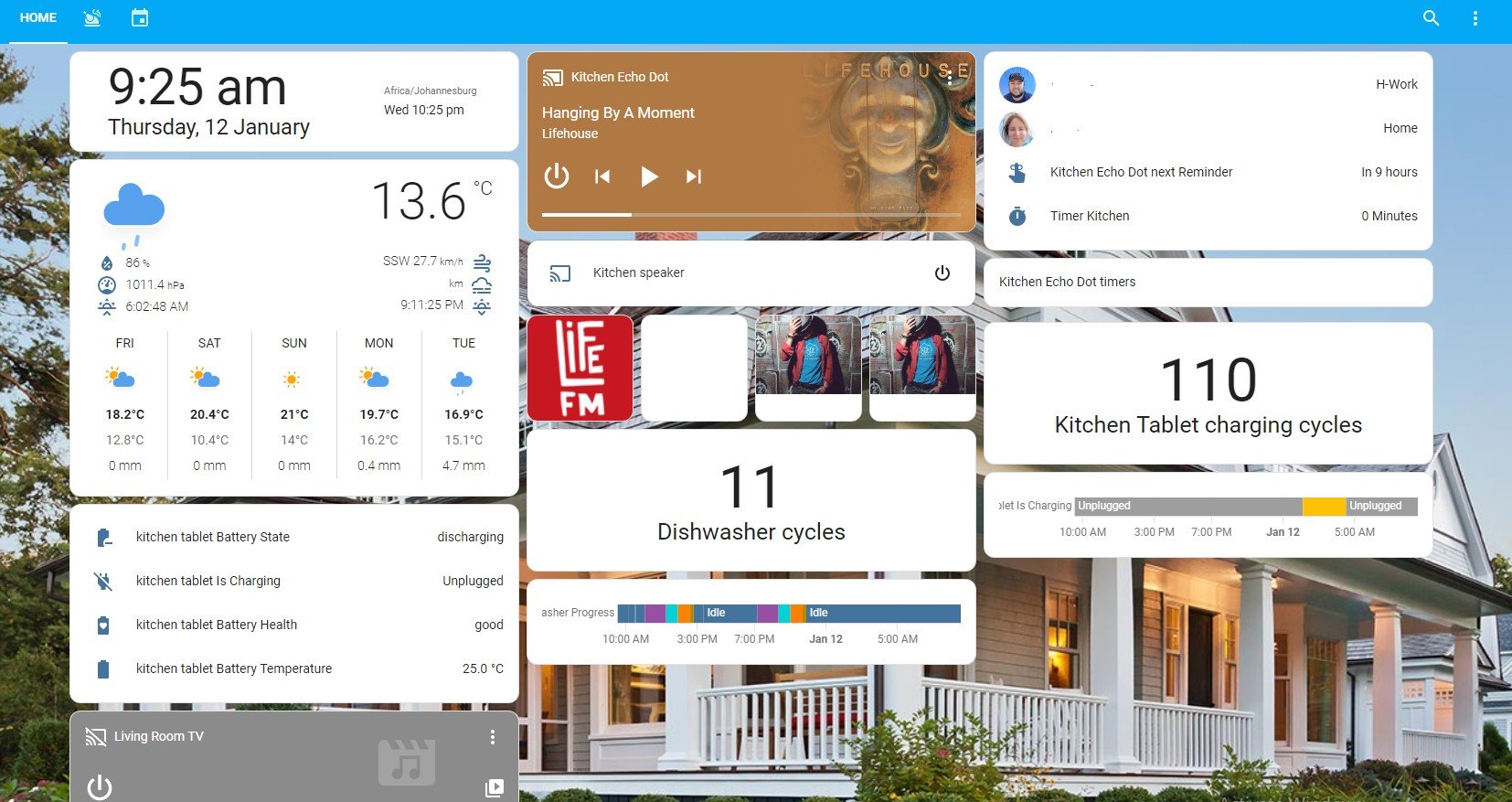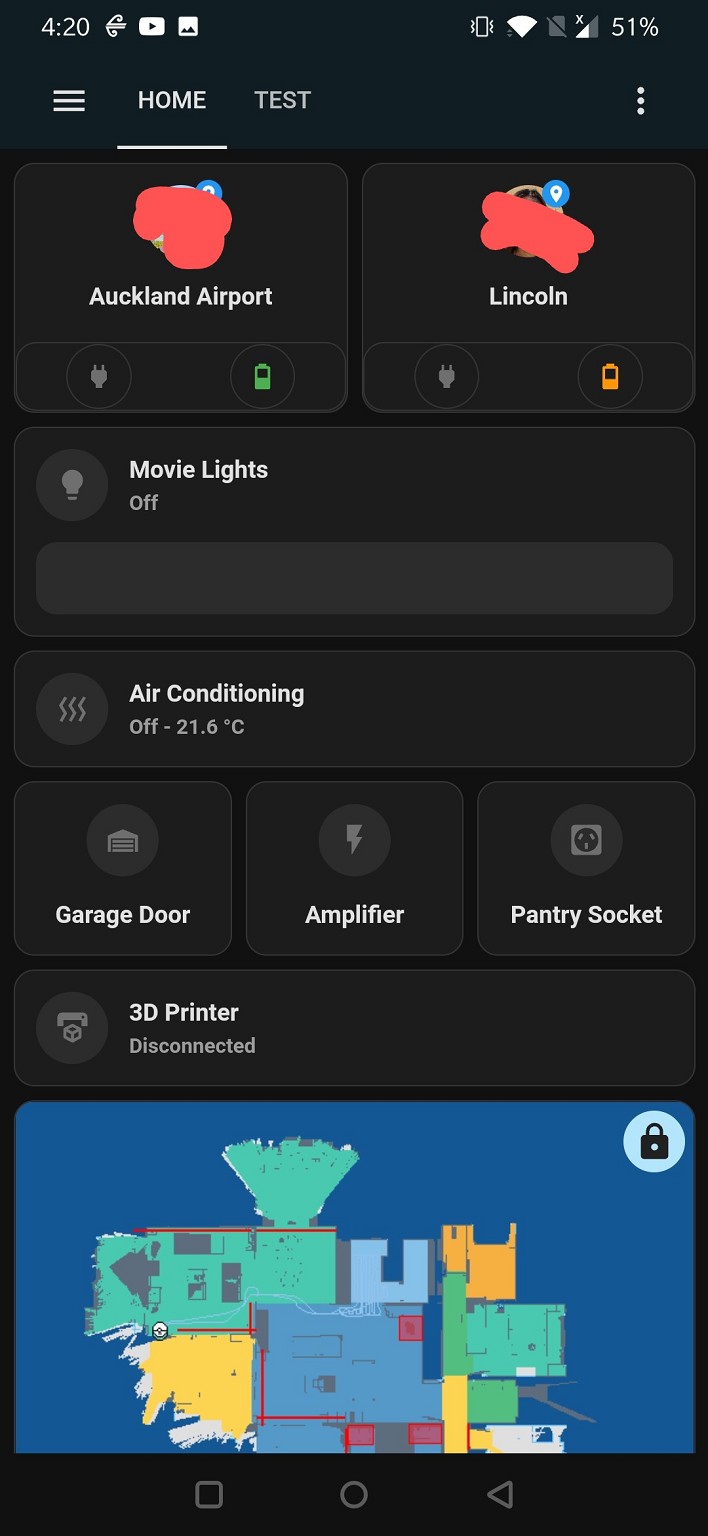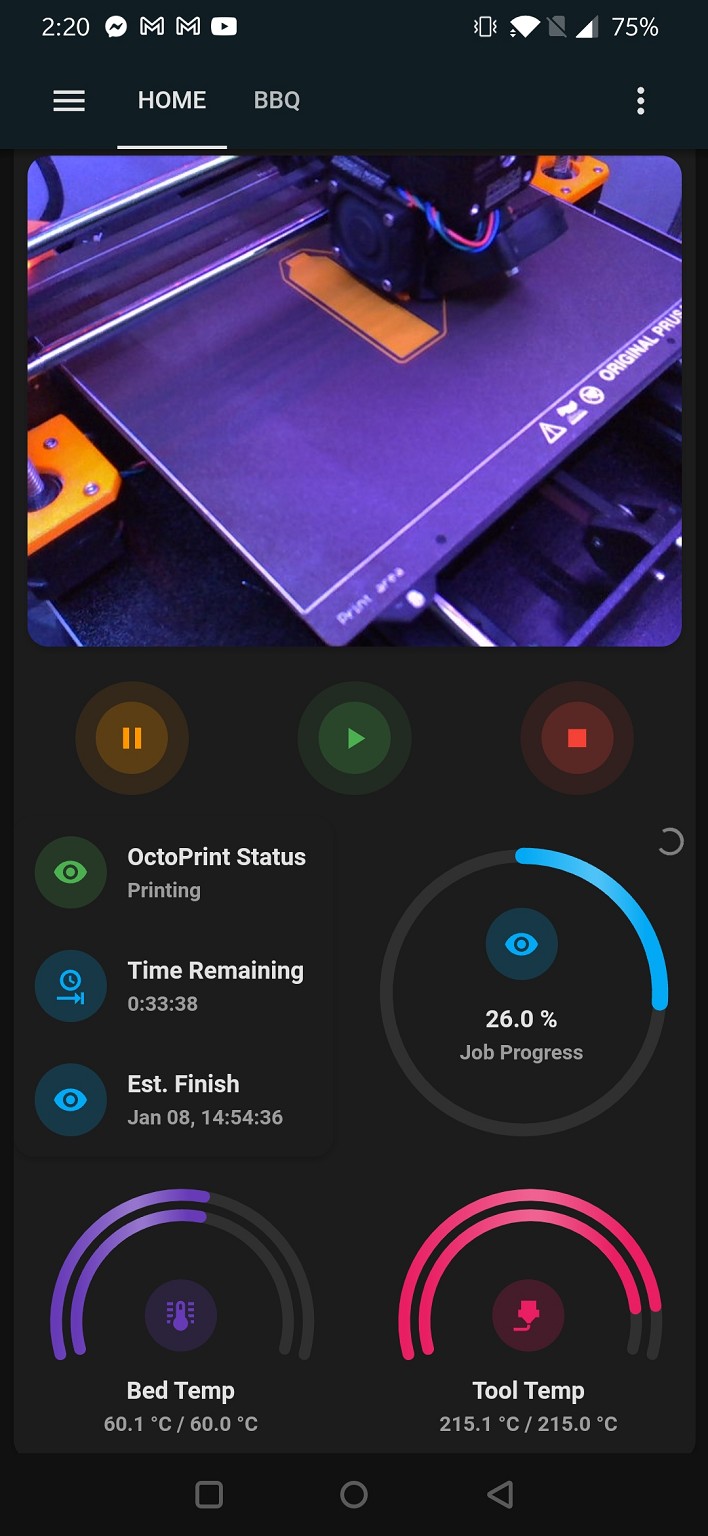timmmay:
Tinkerisk:
Can‘t edit anything, I found it in an email addressed to me and that‘s per year.
That's odd. I have an "edit" button at the top right of all my posts.
I have it only for 30minutes or so, but not afterwards. My post was done a few hours ago (all posts I see are stamped with my correct time zone).