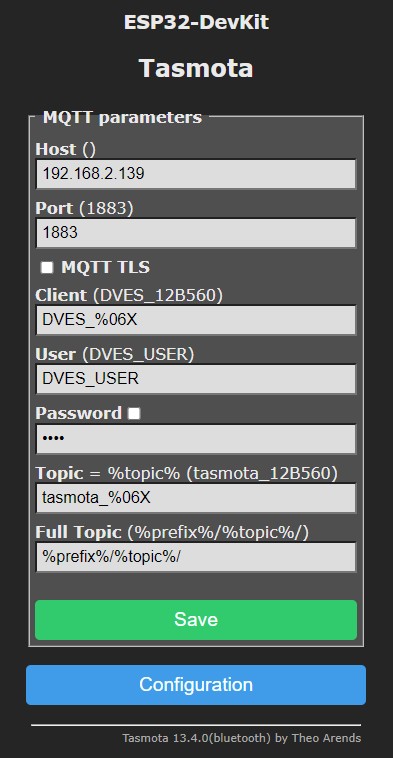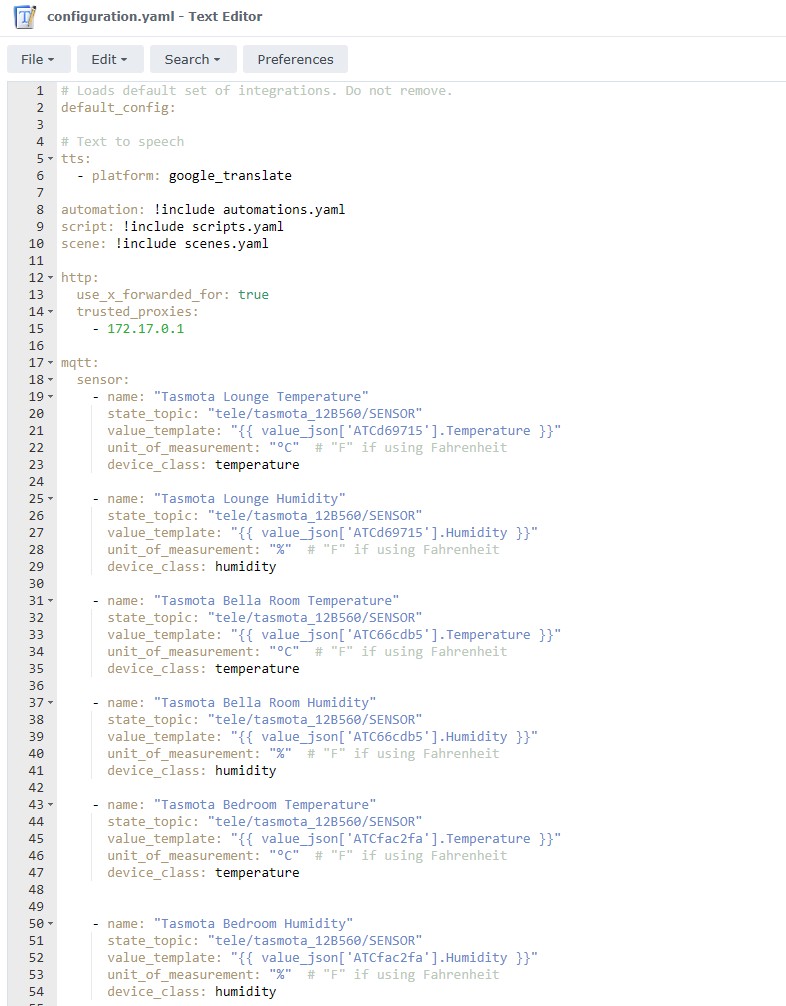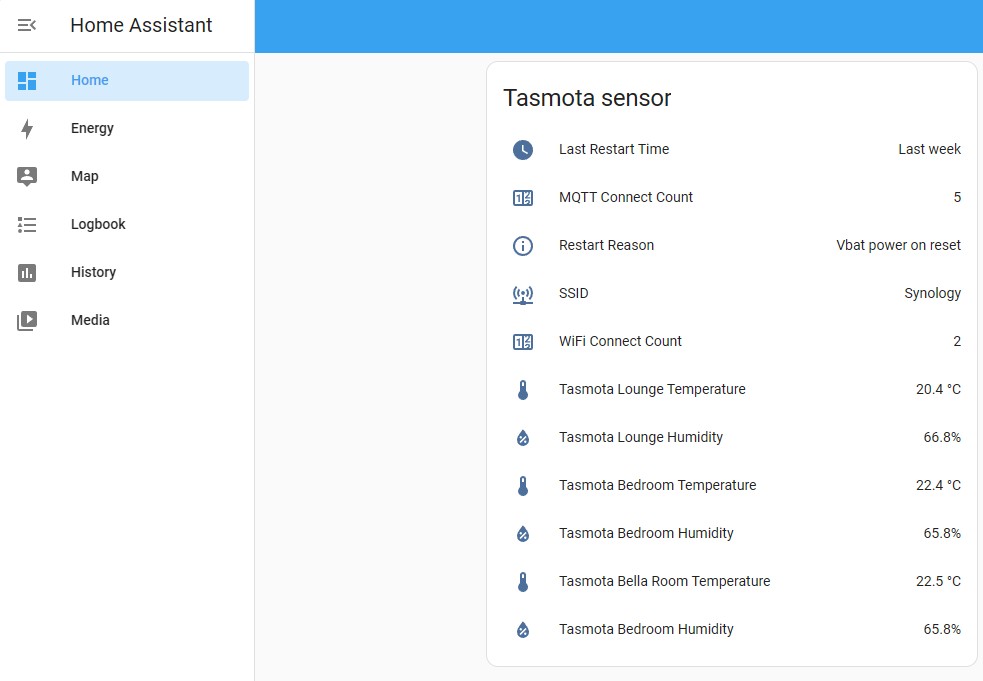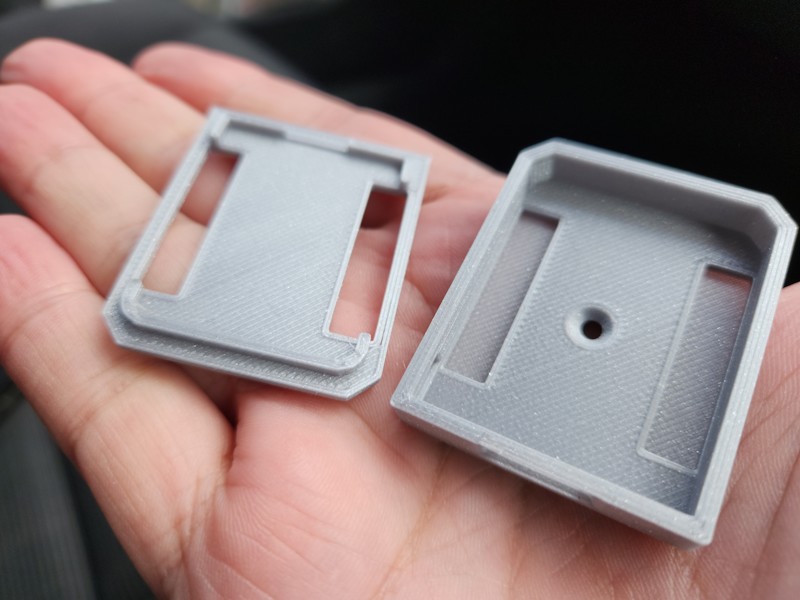I am trying to get temperature and humidity information into Home Assistant so that I can integrate with Alexa.
Components:
- Three Xiaomi temperature sensors flashed with custom firmware
- ESP32 running Tasmota
- Mosquitto MQTT as a Docker on Synology NAS
- Home Assistant as a Docker on Synology NAS
Home Assistant can see Tasmota and load its data but it does not recognise the temperature sensors:

Tasmota seeing the Xiaomi sensors:

I feel something else is missing here. Any tips please?