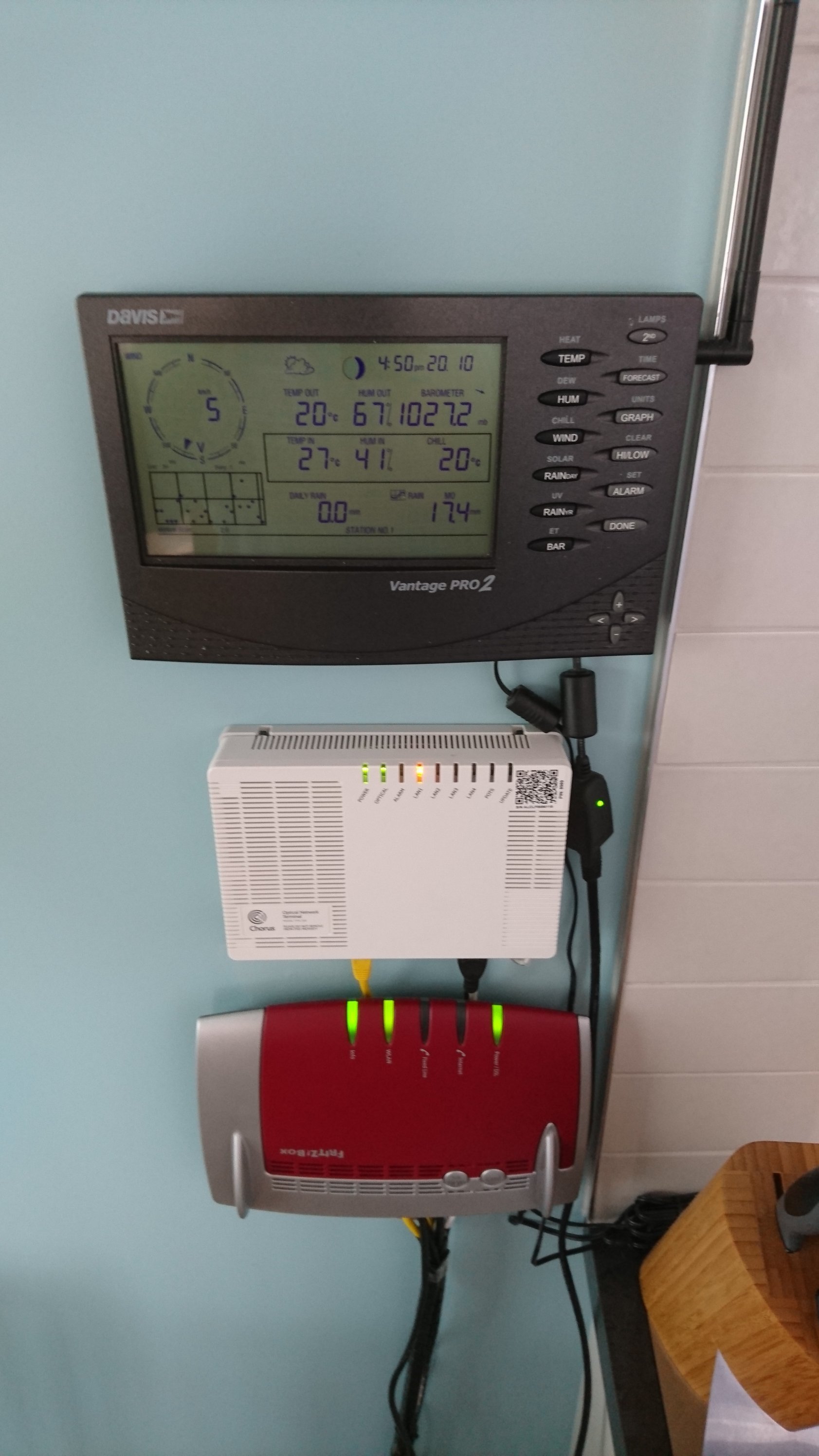I know there are a few of you here with Davis weather stations so I'm after some help. I have had my station Pro Plus for several years and used to have it connected to a desktop pc. I have relatively recently up graded to both a laptop and fibre. I have not been able to connect to the weather data console due to a "Communication Error" ever since.
I'm not sure if I've missed some settings in the Fritz!box or the weatherlink software. If anyone in Auckland would like to pop out to Papatoetoe it would be greatfully appreciated
Any suggestions here I'm also happy to give a go, but I'm not too technically minded
Thanks