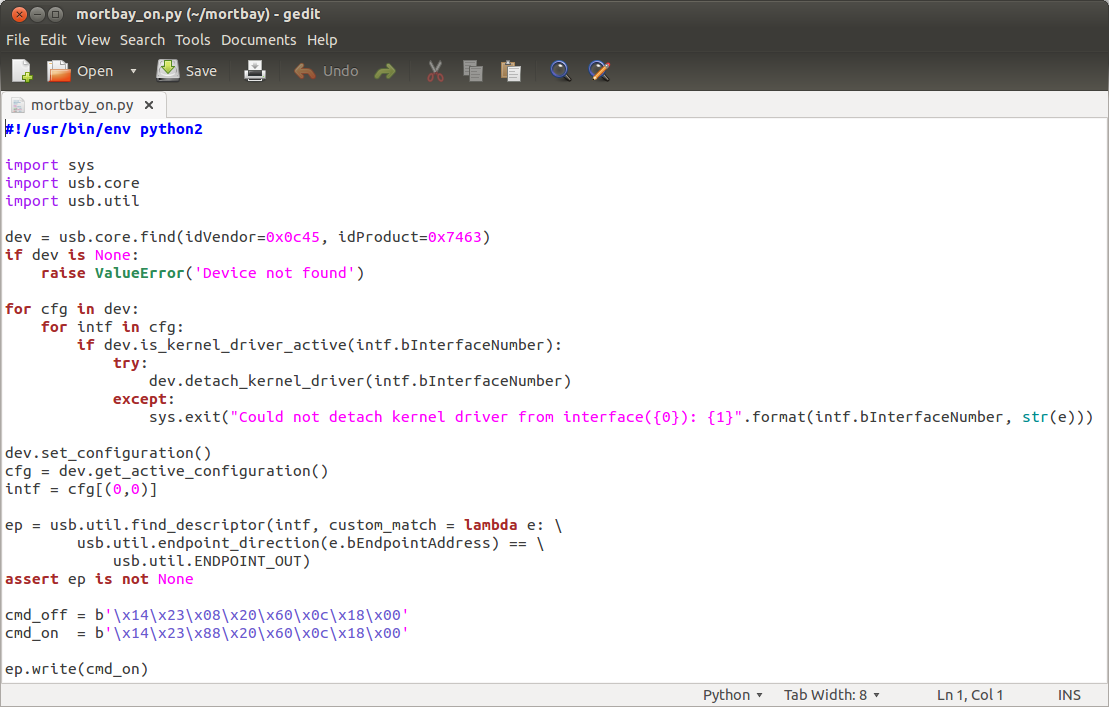I spotted this item in my local Bunnings Warehouse recently - somewhat like a WiFi smart plug for remote switching of 240V AC devices, but simpler. I bought one right off the shelf.
It comes with a USB transmitter for communicating with the plug and uses its own protocol and frequency that doesn't interfere with standard WiFi. Also it doesn't communicate with the cloud - just direct computer to plug. So, for example, I could use it to switch my WiFi access point off and on, which obviously wouldn't work if it had to use WiFi and communicate with the cloud.
The main issue is that I want to use it from my own program, not with the Windows-only GUI app that comes with it (SmartRF.exe).
So I reverse engineered the USB protocol with WireShark. It appears to be simply an 8-byte binary sequence sent to the USB to turn it off and a different 8-byte sequence to turn it on. Sending the same 8 bytes from a python program using pyusb on Linux works just fine.
Maybe the sequence is different for different plugs --- I only have one.
Anyway, is anyone interested in more details?
Kind regards, Peter.
 #
#