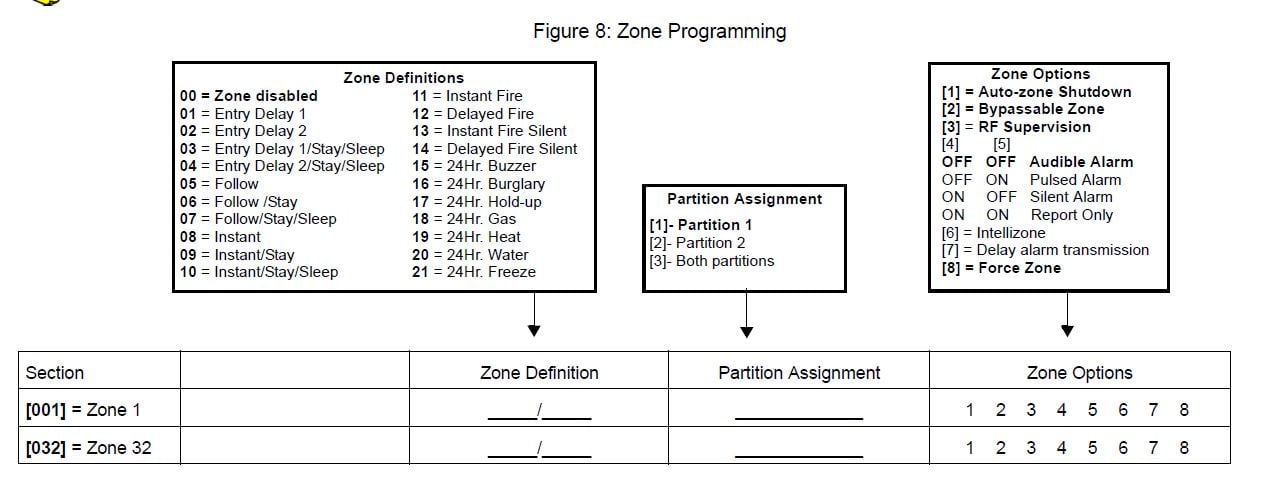Hi everyone,
I have reset my paradox alarm SP6000. (as this came with the home and was never used by me)
I have set the time, users and the codes. but when I arm the alarm, the siren does not goes off.
I have the feeling that I missing to configure the Chime zones.
There 3 zones from what I can see on the control panel , but I cant figure out how to configure that.
I found some instructions on this website http://www.bkgrupe.lt/uploads/docs/Apsauga/Instrukcijos/Instalerio/Paradox/Magelan/MG5000/MG5000SP6000.pdf
Any ideas how to configure the chime zones? or is there anything else that I missing?
my control panel is the same than this one

Cheers