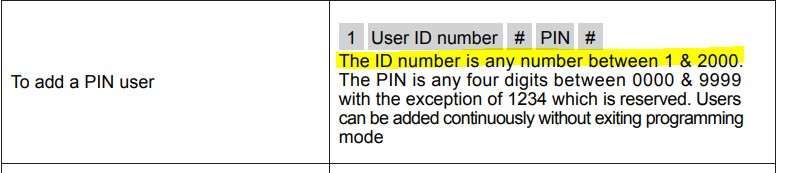Hi everyone.
Long story short we live with the homeowner and she split up with her boyfriend. Its really sour and we don't want him and his friends having free access to the property as he knows the code for the car and person gate.
Because I'm the "tech guy" in the house I have been asked to see if I can figure it out. I have managed to hunt down the following instructions but I am now not sure what the ID number is or where it is located in the manual
This is to (Change pin)
*MasterCode#
*IDNumber#OLDPIN#NEWPIN#NEWPIN#
*(To Exit)
I couldn't figure out how to upload the photo on mobile so hopefully this works
https://cdn.geekzone.co.nz/imagessubs/7a815ad7c77fee1a29e5afe28faaa7ae.jpg
Thanks in advance for any help