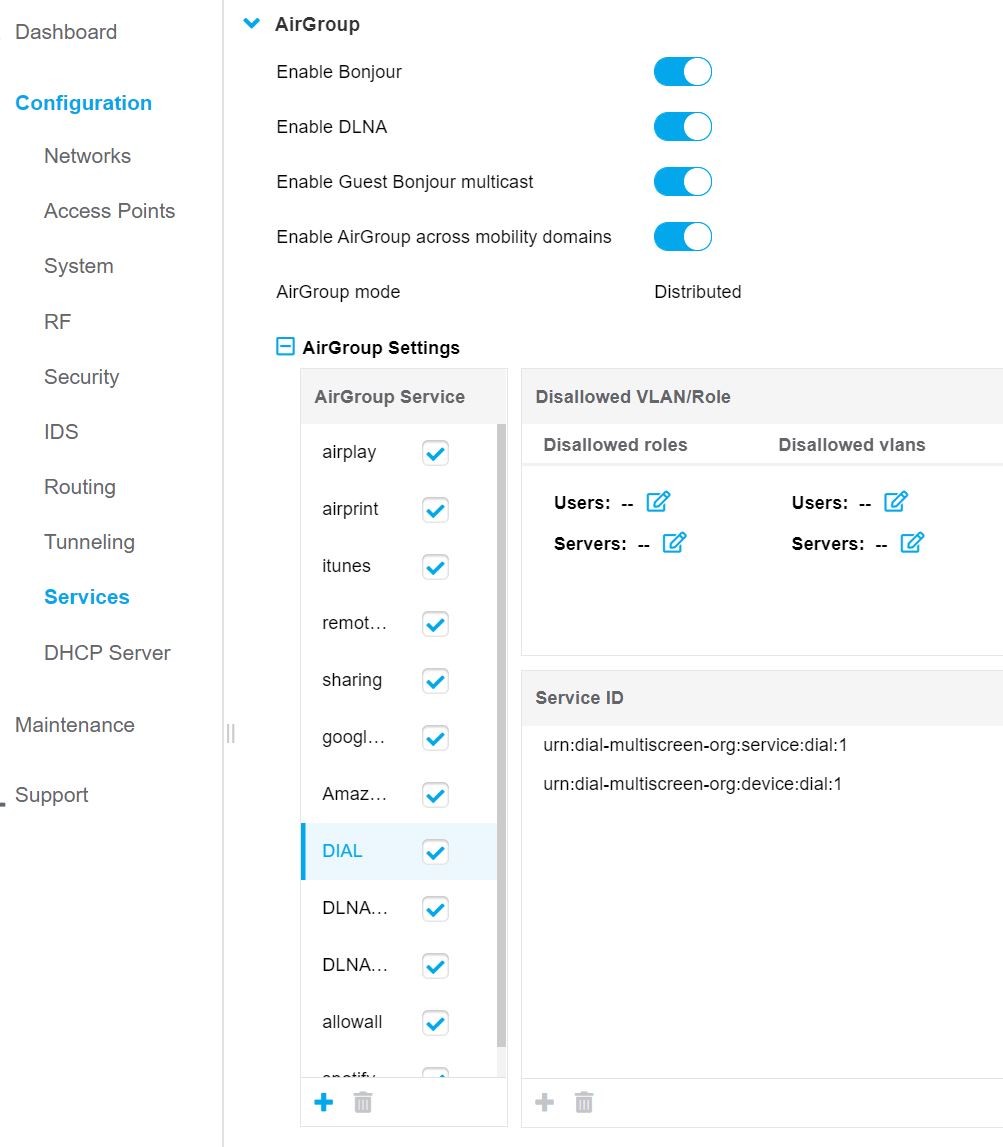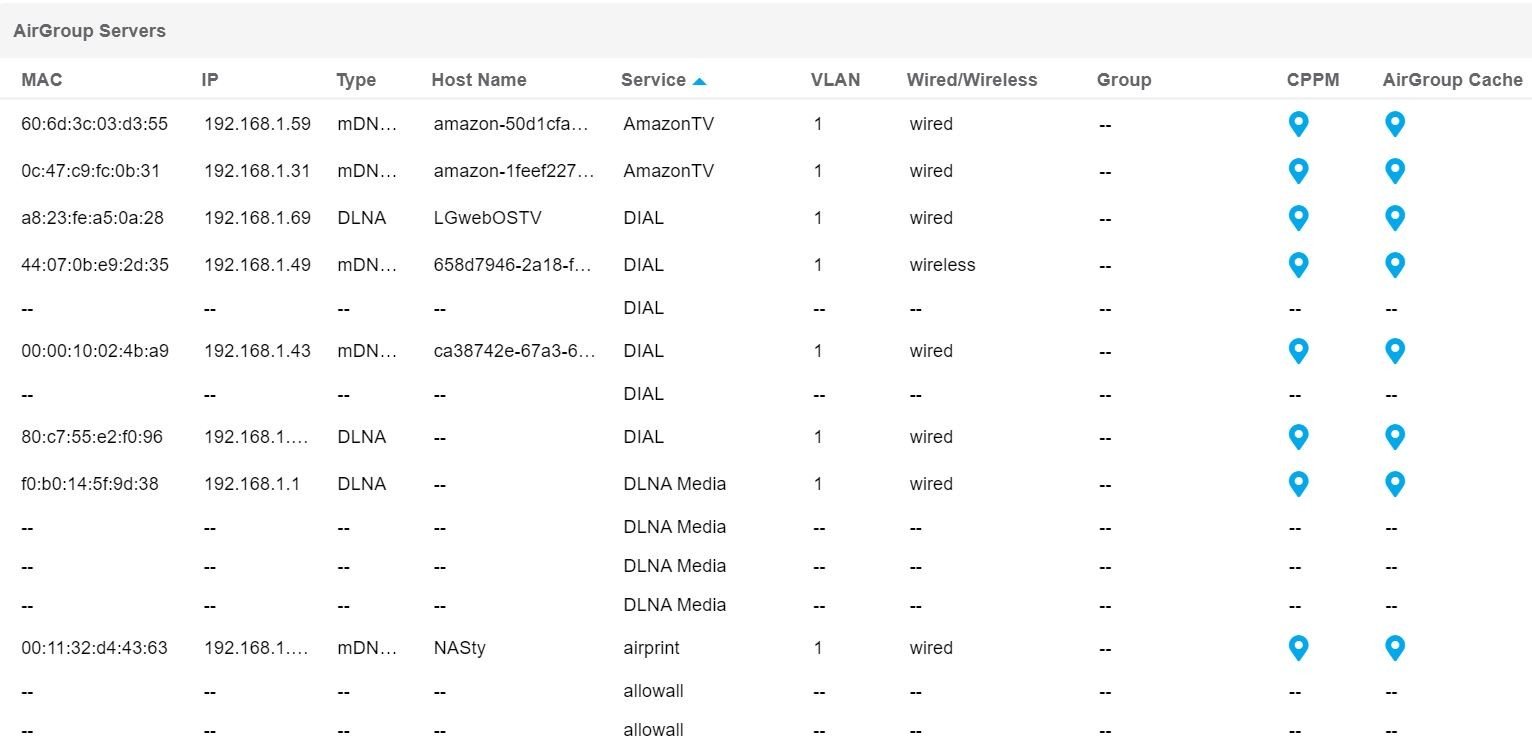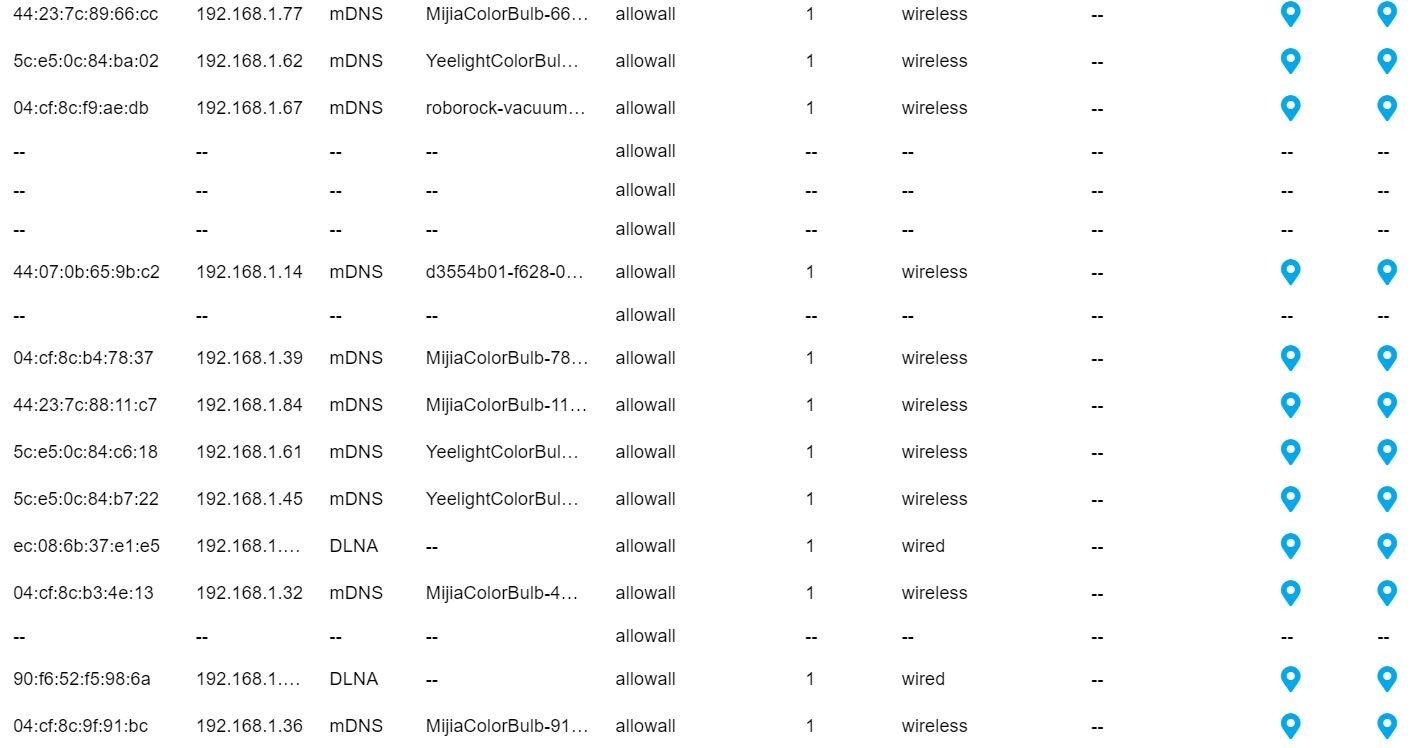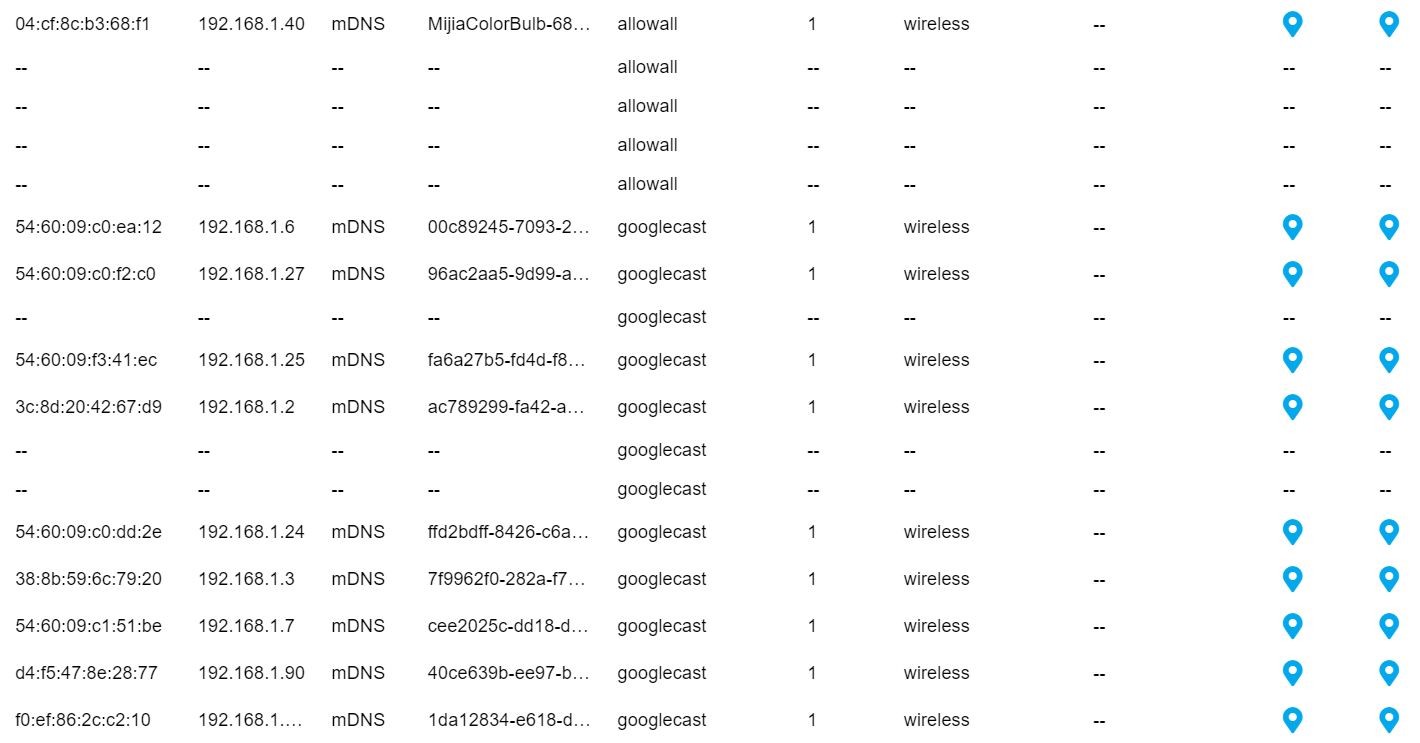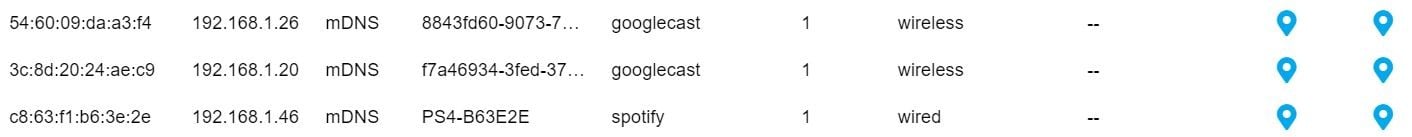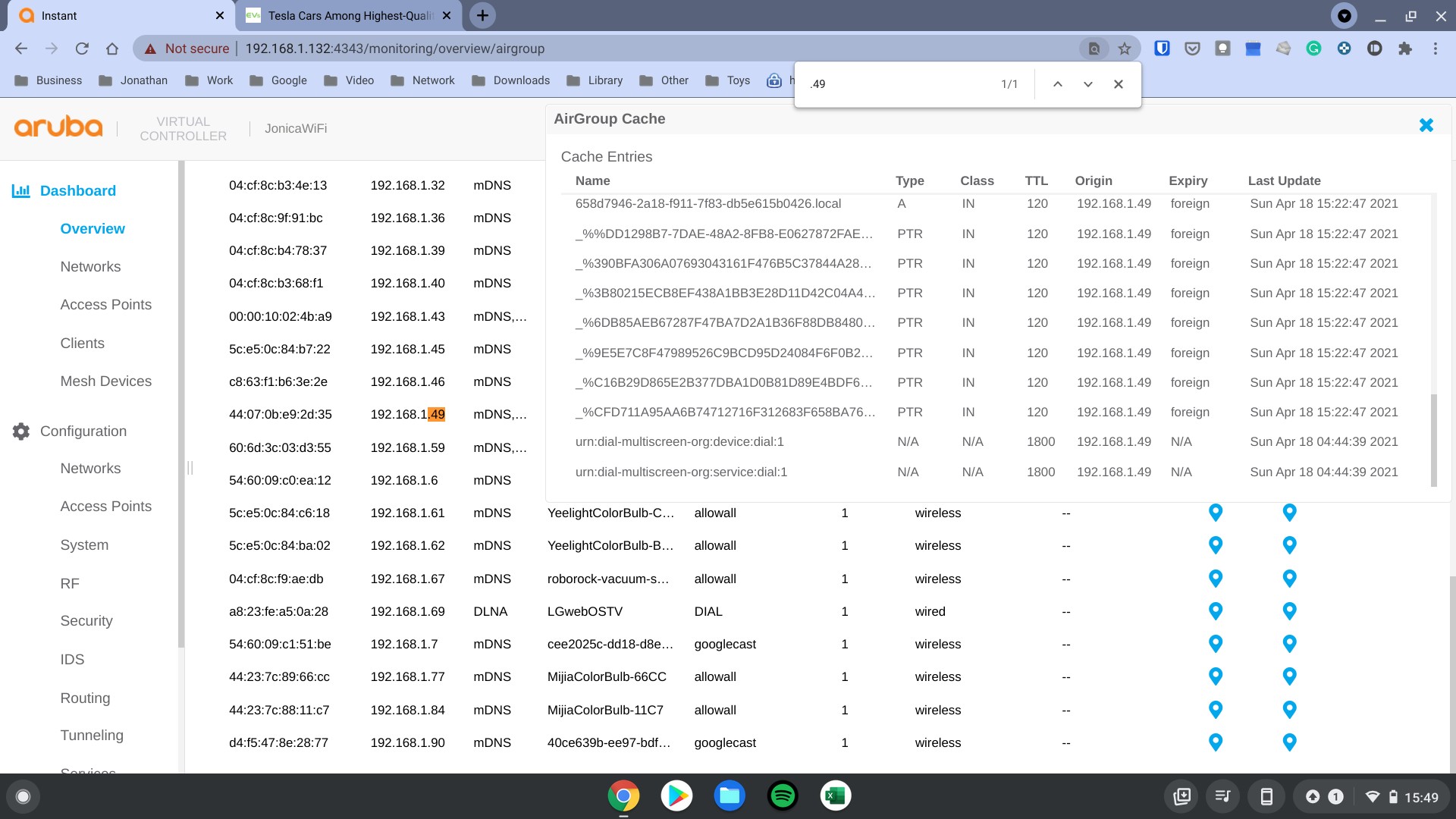I'm having trouble with our Nest Hub Max; I've posted on Google's forums but haven't received any advice, so hope someone here can help!
Our Nest Hub Max can no longer 'see' any of the various Chromecast Audios, a Chromecast Ultra or another (standard) Nest Hub to be able to cast audio (or video) to these - ie, not one of these is listed in the casting devices list, but all the Nest Minis in the house are listed. Strangely, each of these devices is viewable from the 'room' screen, and clicking on 'play music' from this screen does work (as does an audio command to play on those devices).
This is the only device afflicted this way; all devices that can be cast to (CC audios, a CC Ultra, Minis etc) are visible on (or controllable from) our phones, iPads, the Google Minis, and on the standard Nest Hub.
I have tried resetting one of the CC audios and this hasn't worked. I have also tried fully resetting the Nest Max and this has made no difference - but interestingly I did have problems with the reset, including the inability to connect it to a 5GHz-only SSID. Most of the non-visible devices are on the same SSID as the Max, so that doesn't appear to be a factor.
We have installed new access points (Aruba IAP-315) in the past couple of weeks, but given I have managed to get all other devices working fine (and I've tried connecting the errant Hub Max to the same AP as the working Hub, in case there was any difference with AP settings I couldn't spot).
Anyway, apologies for the long post - but I'd really appreciate any assistance to identify why the Hub Max isn't able to see certain devices (the CC Audios and other Hub) while it can see others like Nest Minis fine, and how to fix this.
Thanks in advance.
 #
#