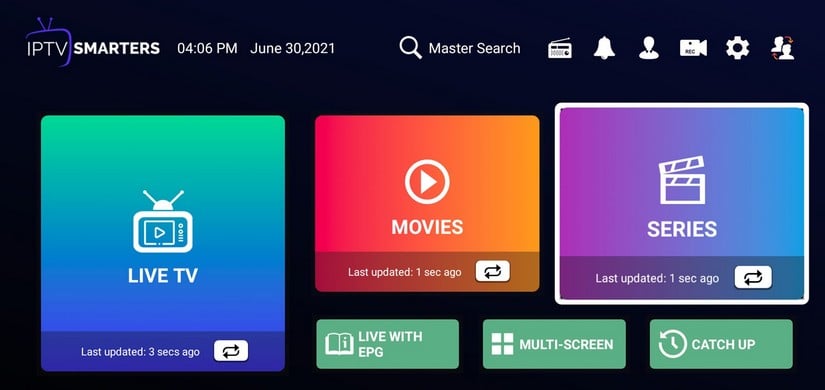(Apologies if this is in the wrong place).
https://www.geekzone.co.nz/forums.asp?forumid=164&topicid=303795
^ I picked up one of these and it was delivered today. Connected to my TV and setup, so far so good. I've setup my Youtube and Netflix accounts on it and it works fine - much faster than my old Western Digital box.
However I'm struggling trying to get it to show (free) streaming channels from overseas. A friend of mine had an Amazon Fire stick, and (as I mentioned in the other thread) I remember he had dozens of free channels streamed from overseas he could pick from.
He suggested an app called IPTV Smarters, but I'll be damned if I can figure out how to (a) install it, and (b) get it working.
Can anyone suggest anything or point me in the right direction? Thanks in advance 😊