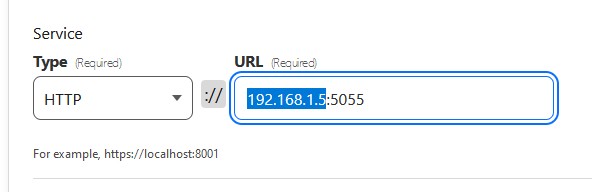I've installed HA via Docker on a Synology NAS; installation went fine (and I was pleasantly suprised to see all our Mi bulbs already in there), but I've hit a snag at the first step of getting it to integrate with Google Home (we have GH devices in most rooms), ie exposing it to the internet.
I understand that my options are limited in that I'm not able to install add-ons given the type of HA install (eg, can't use Cloudflared or Tailscale); other than paying for a Nabu Casa sub, what are the best ways to link HA to GH?
Will the DuckDNS/Let's Encrypt method work, or are there other ways to do this? Or am I best to use a different installation method for HA that won't limit my options? (I do have a spare RPi, but would prefer to have it running on the NAS.)
Thanks for any assistance.
 #
#