wellygary:
MrGadget:
I think you will find the photo's do not count to the icloud storage, so you can spend a lot of time clearing out for nothing. See what is using the space - Settings - iCloud (your name) - iCloud - Manage Account Storage. This will show you the iCloud usage, largest to smallest.
There used to be a free service called "My photo stream" that would sync your photos across I-Devices without storing them in the cloud...
Apple killed it earlier this year, with the general consensus being that the closure was to force users to opt for a paid tier iCloud plan...
Now-days any photo syncing needs you to have enough iCloud storage equivalent to your device photo storage...
thanks - yes I got the message about my photo stream and took all the photos out so they are in another folder (album) in photos but they are still in Library so that's all good
I looked at the iPhone and turned iMessage on, so will see if that makes a difference
on the iPhone I also went into settings / iCloud, clicked on photos / manage storage and this came up (attached photo)
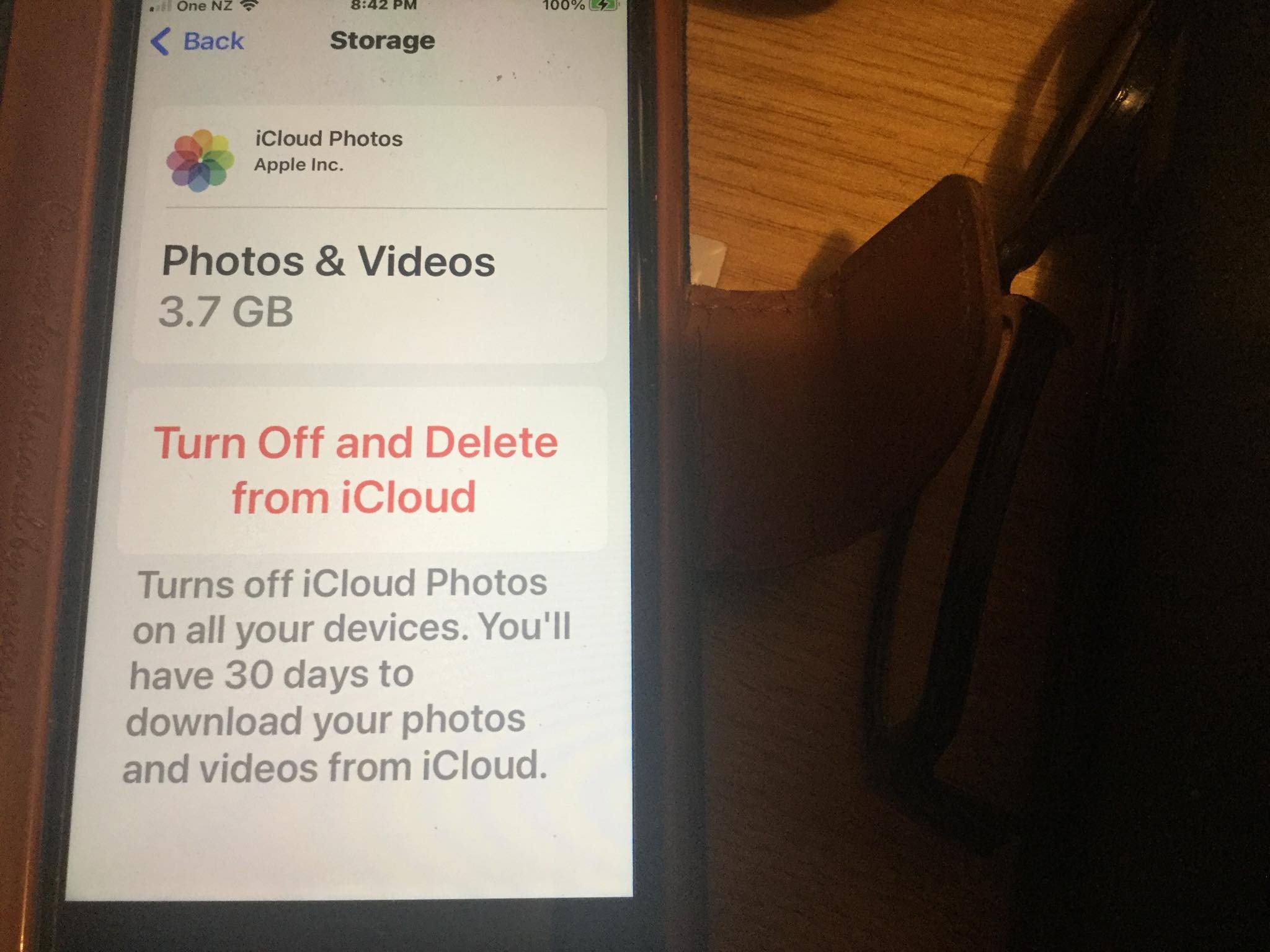
will I lose everything if I press Turn off and Delete from iCloud? - will this affect wifes phone or anything?
I don't want to press delete then suddenly all photos are gone forever


