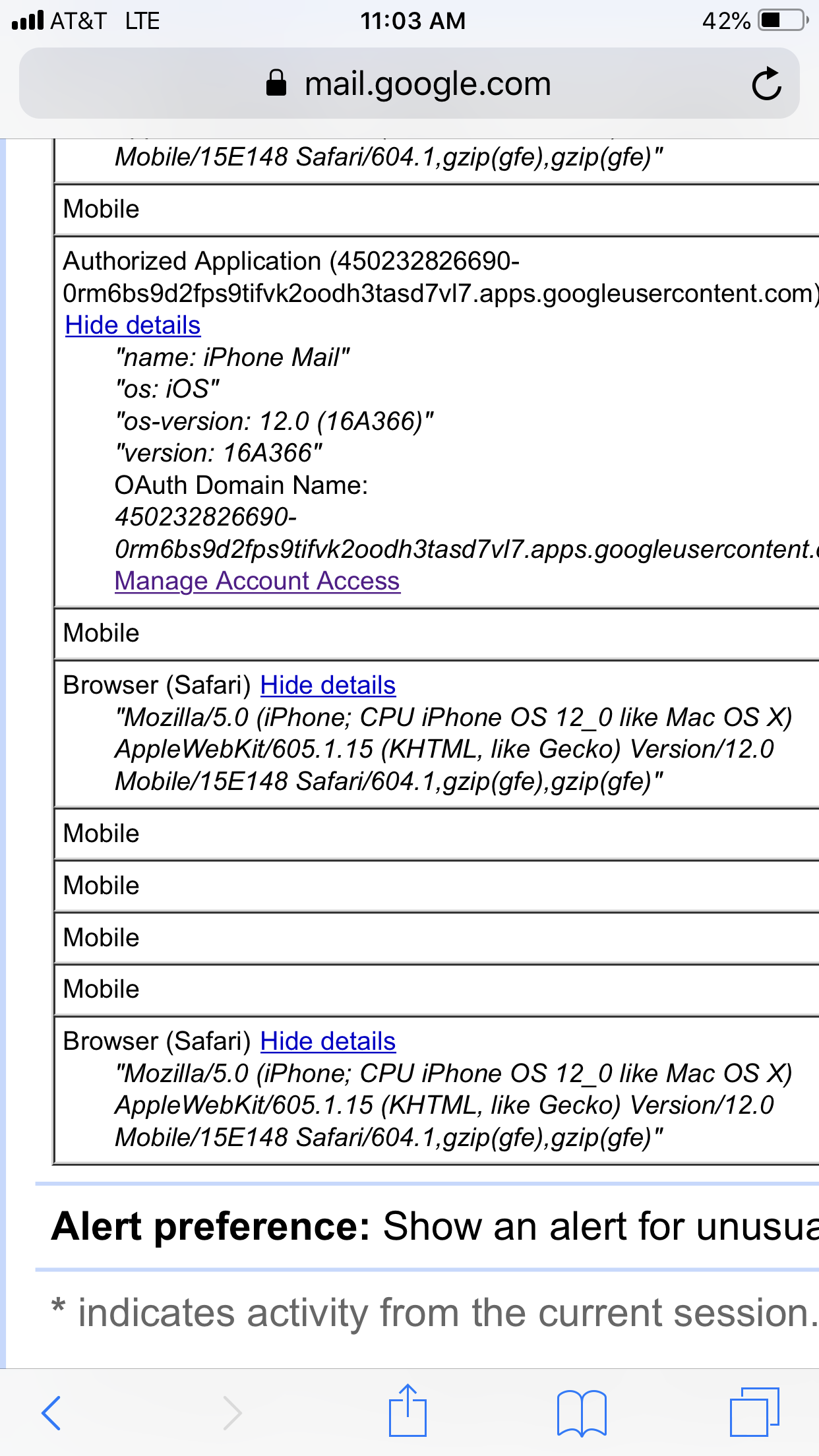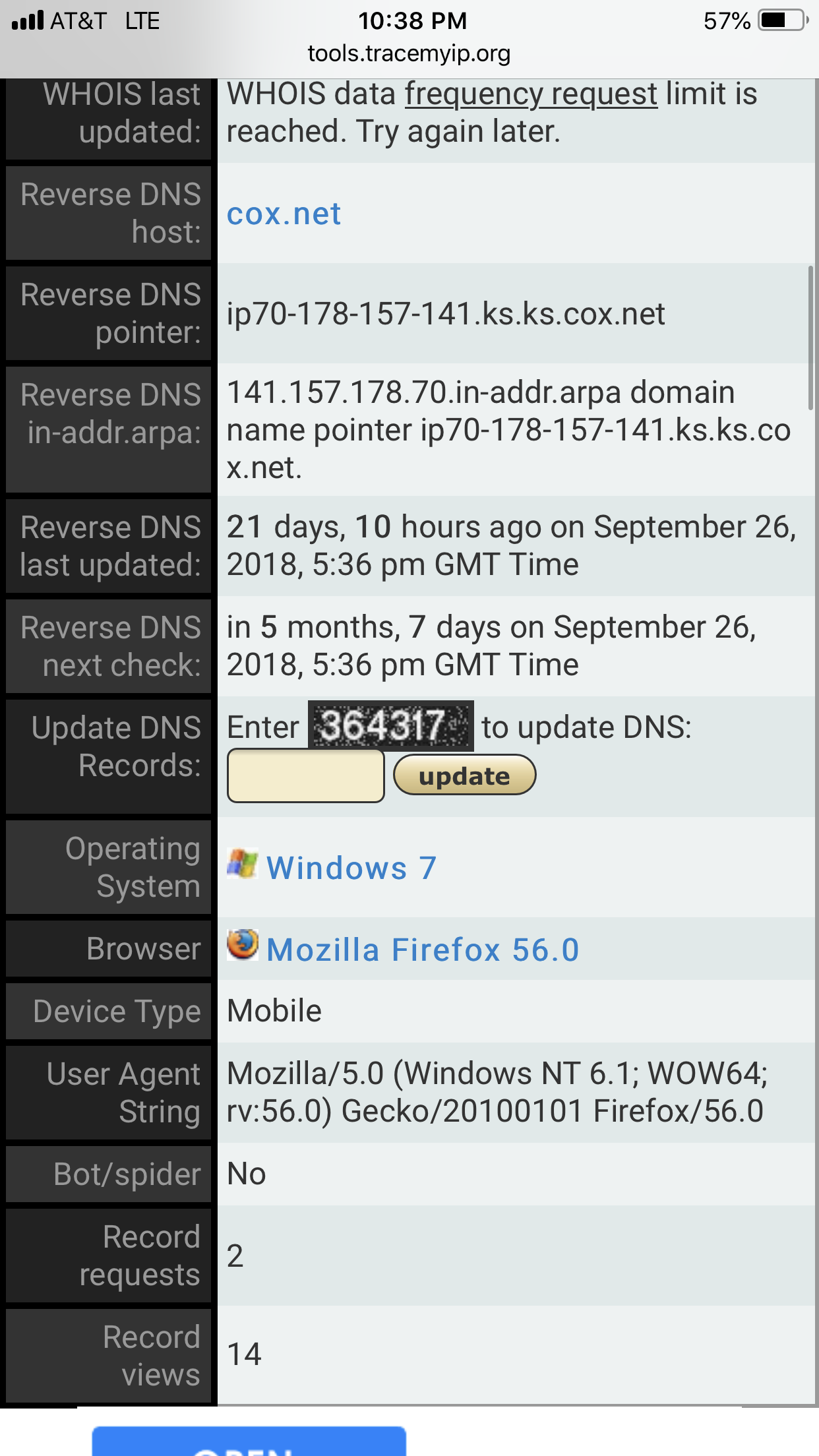Hello everyone! I’m new to this forum thing and am not sure yet how they work so I’m going to give it a shot and ask my question and post a screenshot and see what happens. So I have been being hacked for over 5 years now and I know who is doing it and I’m pretty sure I know why. Anyway, I have tracked her work for long enough and I need to technically link her to doing this hacking and have her prosecuted. I’m not tech savvy so I’m not the best person to have do this so I’m reaching out to you for help because you have much more knowledge about this kind of stuff and I need guidance in this area. So I was going through the security events on my gmail account and I saw the log of the devices that had accessed my account. Everything looked normal until I came across a device that I didn’t recognize because of the IP address along with the browser that it’s giving as the browser that logged into my account. I don’t have Mozilla on my phone and never have but this shows that the login was from Mozilla. I told you that I didn’t recognize the IP address and I am only on my cellular data so I know what’ mine is kinda. Anyway I have a screenshot of the security event and would like you to take a look at it and tell me if what I’m getting from it is the correct information or am I just misunderstanding it.. I appreciate your help and thank you for your time and your patience with me and being new to this way of reaching out.
Sincerely ,
Kimberly Garrett