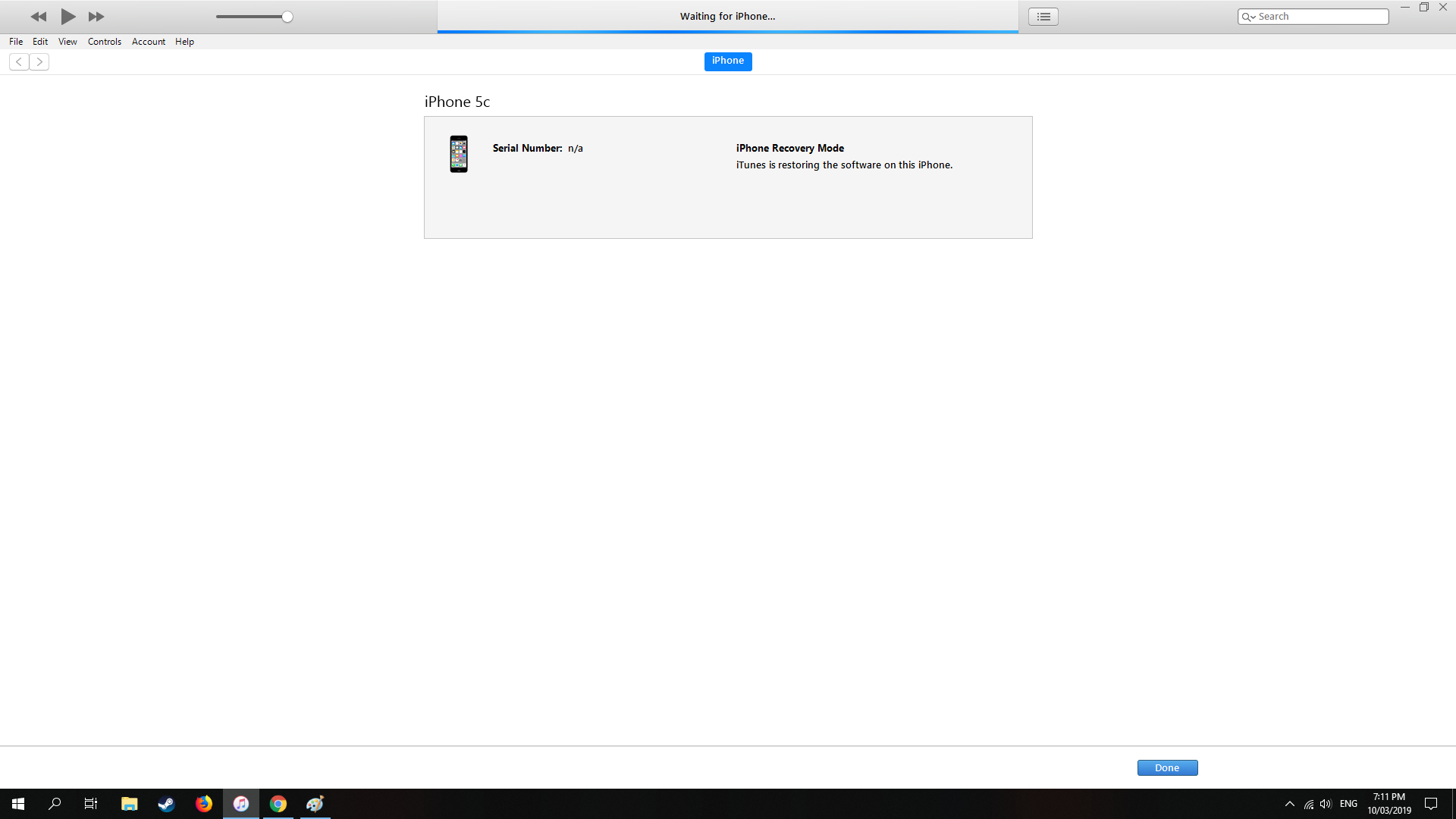I was browsing the internet on my Iphone, then it froze. The phone would not respond to anything I tried for at least 5 min. Then suddenly it started working fine again. Except that it no longer syncs with my computer. I download podcasts onto Itunes on my computer, than sync it with my phone. No only does it not synch new podcasts, it removed the ones already on the phone.
Any ideas?