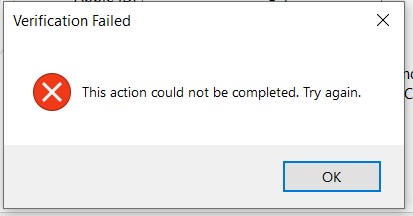I am wishing to login to the iCloud Desktop Ap to be able to down load all of my saved photos to my laptop.
Previously I had removed this laptop from my iCloud device list, due to the possibility of it possibly being hacked.
I am now unable to log into the iCloud Desktop Ap, with the below pop up error showing each time I try.
I am using Windows Windows 10 Pro, I am going to File Explorer then selecting iCloud.
I have the correct email and password.
I am able to log into the iCloud account through this link - appleid.apple.com, however this does not show the photos and other information that is backed up to my iCloud.
Any suggestions to try, would be greatly appreciated.