Hi All,
My wife has an iPad 5 and has been complaining about no storage, it will not open some apps due to lack of storage.
We pay for 50GB iCloud backup, I have been deleting phots off the iPad to free up space but every time I do that it is filled by "other" data.
If you read online "other" data is like cache, she plays a few games so I thought that my be it. There have also been lots of apps installed an removed over the years.
So I but the bullet and factory reset the device.
It would not restore the backup and gave an error, I set it up as a new device and the first thing it tells me is that it is full.
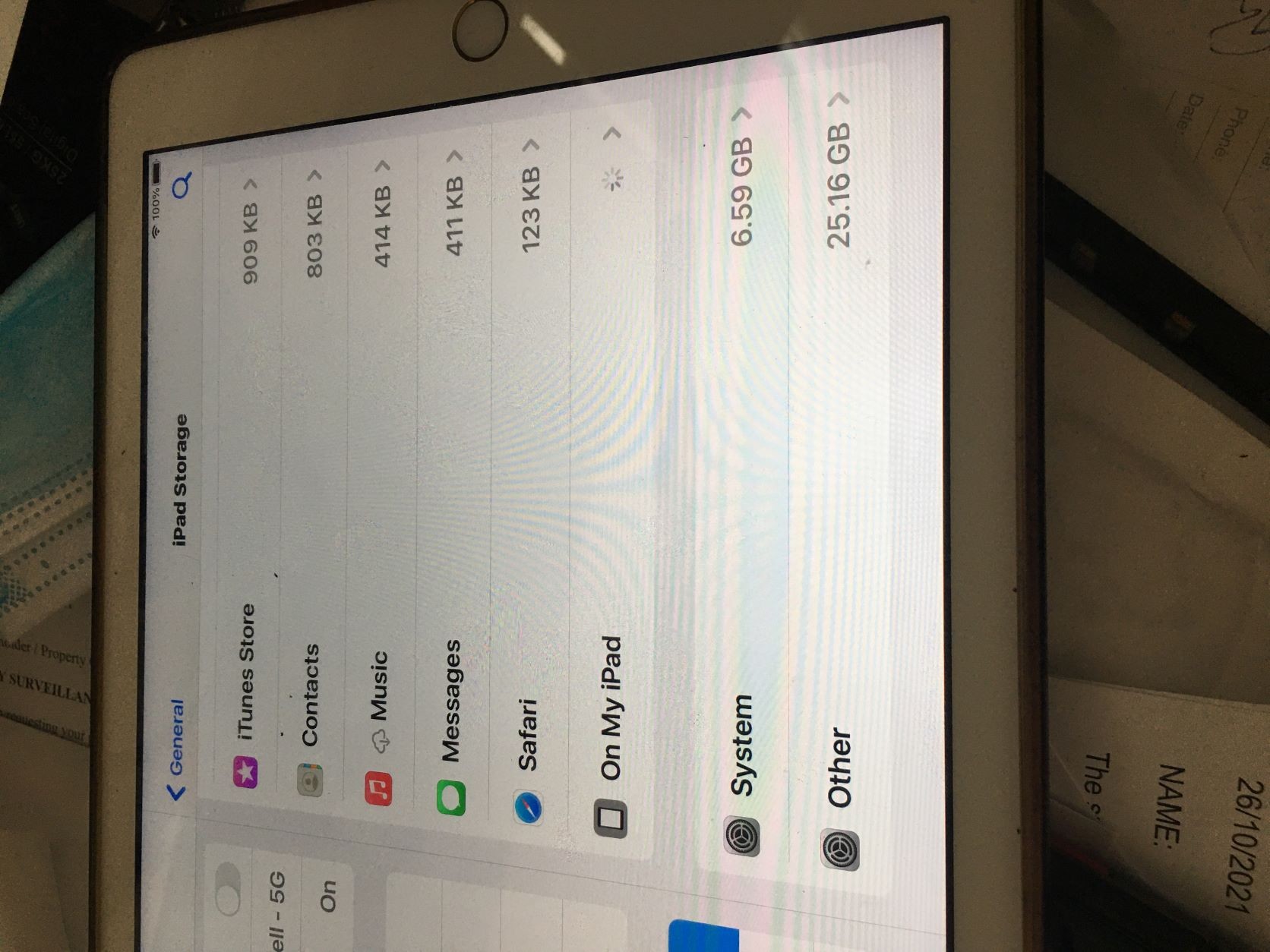
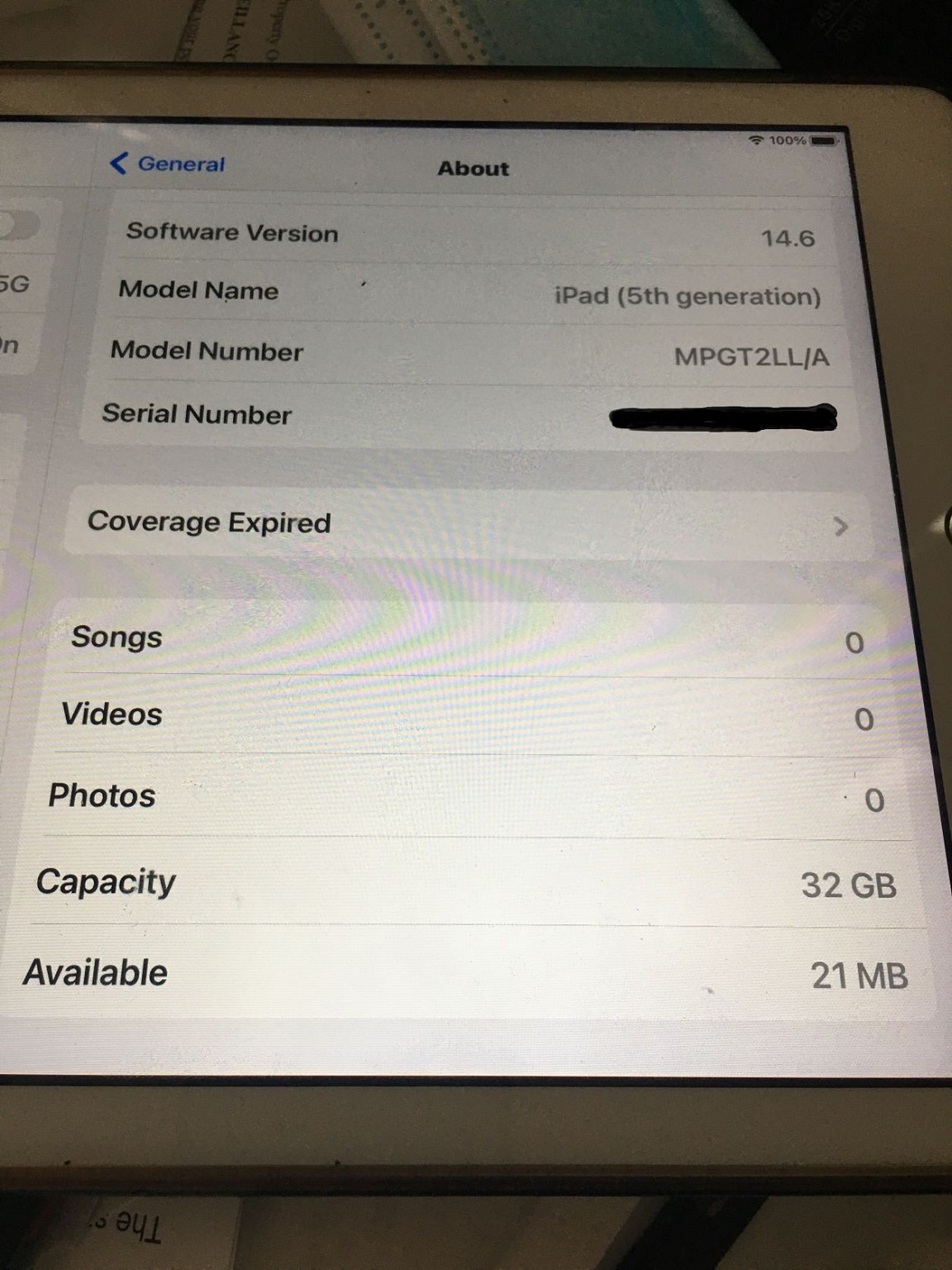
Reading online it says that you should be able to connect to iTunes and delete the 'Other" data from there, I connected to my Mac and authorized but it will no show ( 2011 MBP )
I installed iTunes on my W11 computer and it will not show there either.
I have reset again and have the same results.
I have tried three different cables, two are genuine apple cables one is ( supposedly ) MFI certified.
We have had this from new, I cant remember how old, probably 3 or 4 years old.
I really need help removing the other data, I am about to try recovery mode, I would hate to think that the iPad is obsolete.
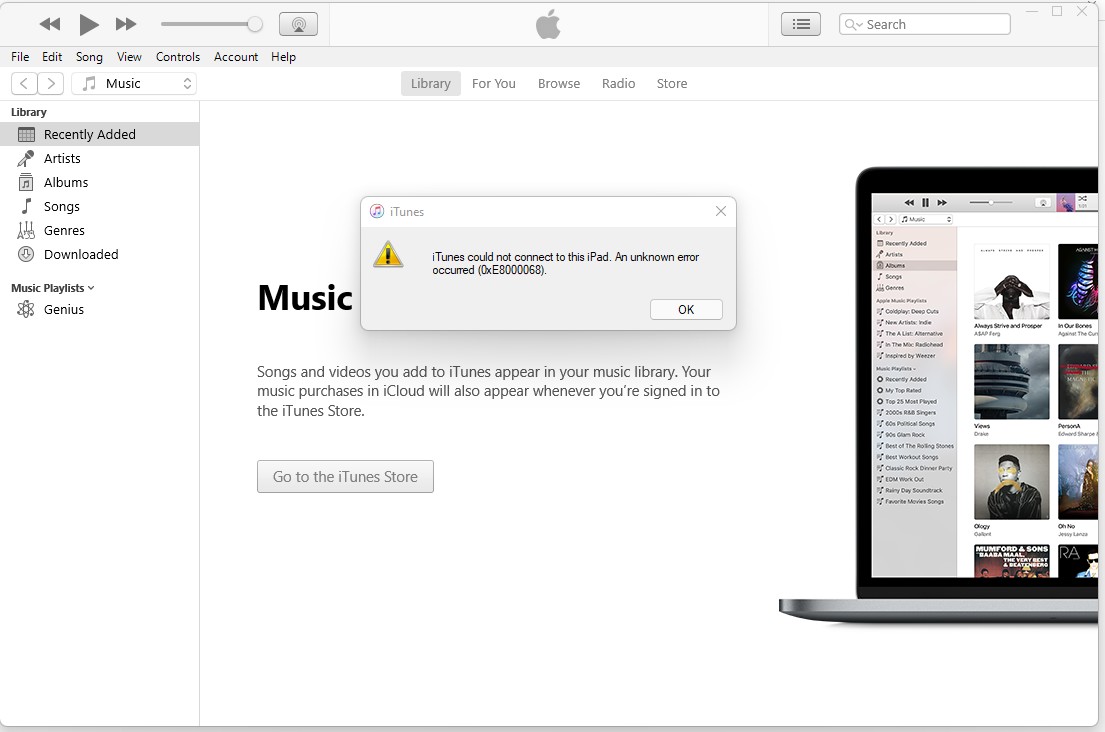
I have not found an answer on this error code so am still trying what I can.
I also have restarted everything and removed and reinstalled drivers.
John



