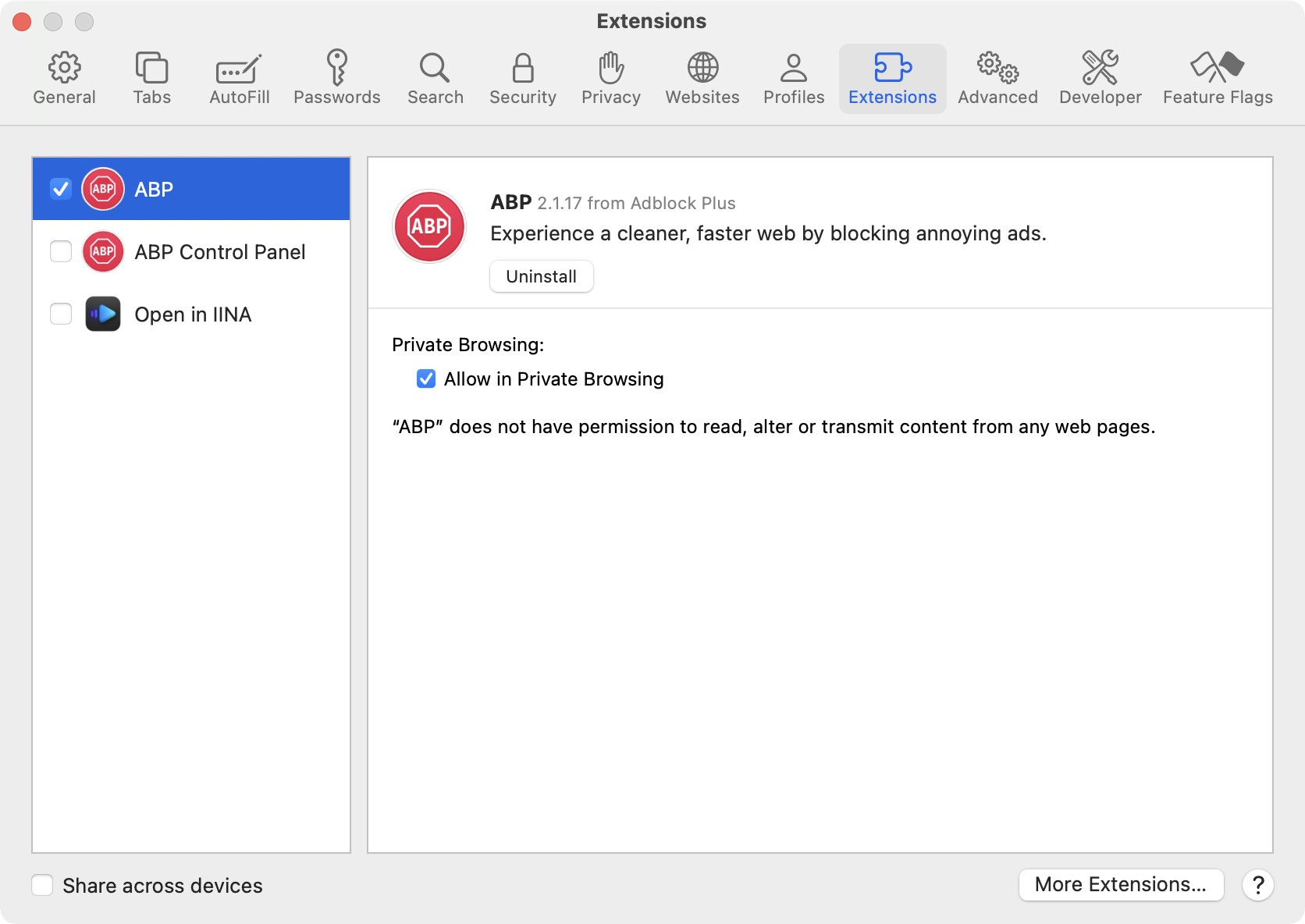I have a late-model MacBook Air and Safari. When doing a Google search, when I click on a website labelled as ‘Sponsored’, I get a page saying ‘Safari can’t open the page’ and ‘The URL was blocked by a content blocker’. Usually when this happens I just look for a non-sponsored version of the website - but in this case (Fisher & Paykel support page) I can’t find an unsponsored version.
I guessed this is caused by an ad blocker I have installed but even with that apparently turned off, I still get the problem. I think my google skills are OK but I can’t find a sensible solution. Would really appreciate some advice.