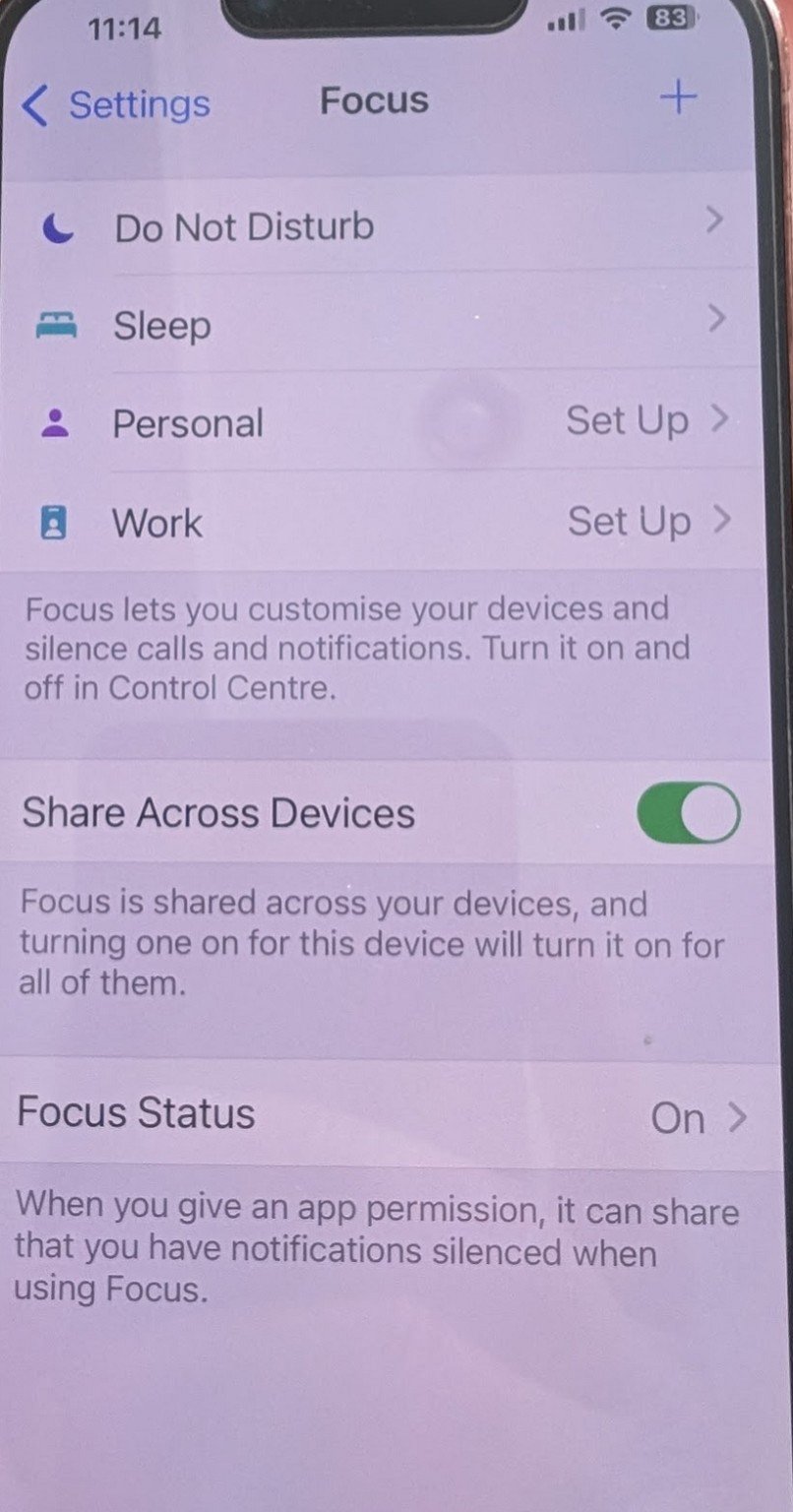This is my wife's iPhone and since I am an Android person I struggled to help her.
Things were going well and then one day she noticed she no longer got notifications from internet apps like Wechat, Whatsapp or our Google Home cameras but SMS and phone calls are fine.
Checked all the obvious areas like notifications turned on, turned on for each app etc. and they were fine. Interesting when I got her to restart the phone, the first inbound notification would appear on the phone,but all subsequent would not., If the phone is on but the app is not active, the alert will come in but there is no pop up but in the alert tray, the notification count will increase. If she then opens the app a top of screen alert now appears.
Tried a sledgehammer approach and got her to update to IOS18 but that didn't fix it. Then based on some post in a forum got to her unload the storage(?) for Whatsapp and load it back. That didn't delete any content but also did not fix the problem.
The only thing I can think of is to either reset the phone and restore from her iCloud backup (not idea what will be restored) or buy her a new iPhone and trade in her 13 Pro. Or even get her a Pixel :-) I am a wits end on how to fix this.
She has an Apple watch and if that is on, the alerts go to the watch. But if we turn of the watch off, I am guessing alerts should go to the phone but is IOS still thinking the watch is active and trying to send alerts to it? Should we actually disconnect the watch completely?
Any ideas really appreciated and this is a huge issue for us as we are planning a big trip and need to be reachable.