Just wanna know if someone has the same? Thanks

|
|
johnr: Disabling packet data will not stop 3G network coverage
John
thinhvy:johnr: Disabling packet data will not stop 3G network coverage
John
Please look at the photo,the 3G icon not showing up,even I have enable it in my setting,also if the 3G has been disable then another icon looks like a circle should appear next to the VodaNZ, so we can know it's 2G.
thinhvy: The 3G icon bar which is next to VodaNZ on my iphone 3G just disappeared after I called Vodafone to disable the internet data on my prepay plan.I have enable 3G in the setting,restarted my iphone but it still does not show up.
Just wanna know if someone has the same? Thanks

android: the 3G icon only shows when you have 3G data coverage, the bars show 3G voice coverage.
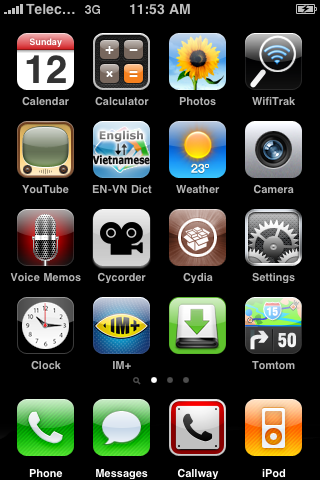
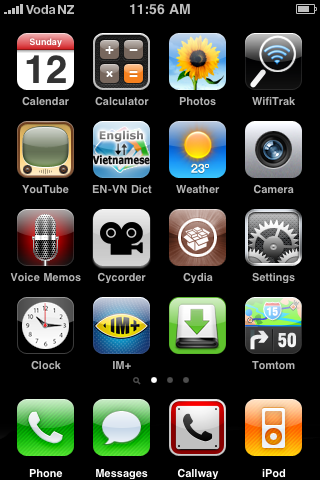
android: it won't show up unless you call vodafone and enable data again.
you can switch off 3G in Settings > General > Network to get longer battery life as well.
android: it won't show up unless you call vodafone and enable data again.
you can switch off 3G in Settings > General > Network to get longer battery life as well.
thinhvy:android: the 3G icon only shows when you have 3G data coverage, the bars show 3G voice coverage.
The 3G icon was alway shown before,it just disappeared when I called Voda to disable the internet data on my prepay.
cranz: Completely off topic, but what is that Tomtom app? :p
exportgoldman:thinhvy:android: the 3G icon only shows when you have 3G data coverage, the bars show 3G voice coverage.
The 3G icon was alway shown before,it just disappeared when I called Voda to disable the internet data on my prepay.
If you are not using 3G data then I would personally lock your iPhone to 2G, you will get less call failures and better coverage IMO.
The iPhone is a 850/2100 device on 3G, Vodafone have a 900/2100 3G network, and the 2100 is only used in the cities to allow for additional users in congested areas, but it doesn't pentrate buildings as well etc.
If you lock your phone at 2G, then you will not have your phone constantly switching between 2G/3G and having handover/call failure problems.
Out of interest, why would you buy a data centric device and disable data on it?
If you are on XT they run a 850Mhz 3G only network, so you have to leave 3G on :)
exportgoldman: The iPhone is a 850/2100 device on 3G, Vodafone have a 900/2100 3G network, and the 2100 is only used in the cities to allow for additional users in congested areas, but it doesn't pentrate buildings as well etc.
Please support Geekzone by subscribing, or using one of our referral links: Samsung | AliExpress | Wise | Sharesies | Hatch | GoodSync | Backblaze backup
|
|
