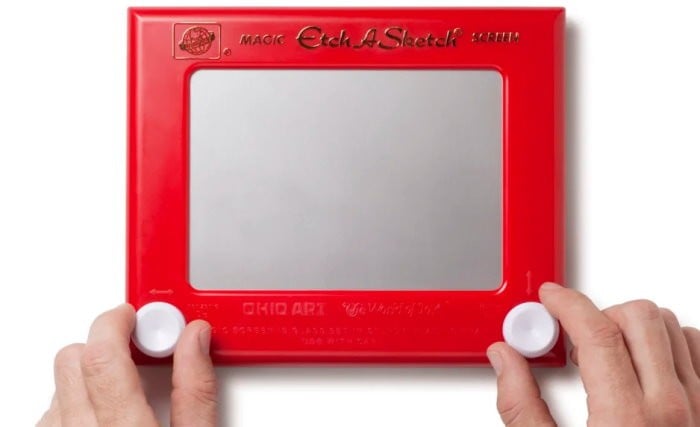Looking for an iPad for my 90 year old neighbour.
Her favourite community newspaper no longer gets delivered to our street so she is missing out on Senior day trips.
Also, Spark have sent her a letter to say they will charge her $2.50/month to receive paper invoices from now.
I'm hoping we can connect something up to her Spark Wireless Landline modem (let me know if that's not allowed) as she doesn't use the internet otherwise.
Preferably a full size (not mini), storage doesn't matter, age doesn't really matter as long as it is reliable and she will be able to read the paper and check emails for her Spark invoices.