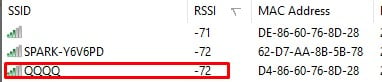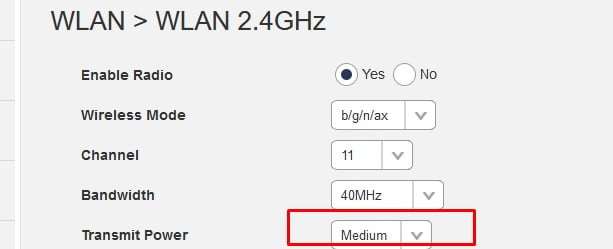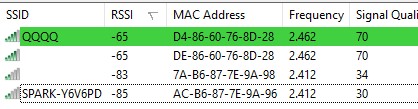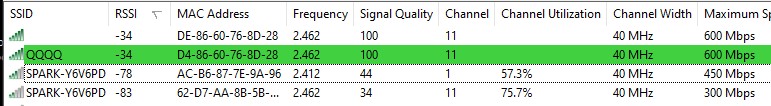Hey all, I have a Wifi card for a PC (it's a Gigabyte GC-WB1733D if that helps) but I have lost the antenna's. Does anyone in Auckland have some I can buy and pickup today / tomorrow?
Or, will the card work without them? For reference the access point and the PC are in different rooms, on the same level, 70's weatherboard house, approximately 2 rooms from each other.
Thanks all :-)