I can't seem to get an ipv6 address/subnet from Snap this afternoon. My Fritzbox is giving me this error:
IPv6 Internet connection error: Prefix assignment with error because of 0
Is there a problem with Snap's ipv6 at the moment?
|
|
|
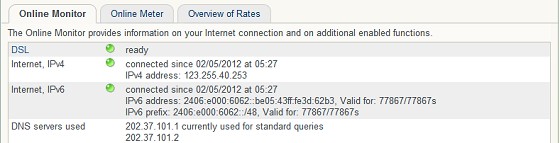
Michael Murphy | https://murfy.nz
Referral Links: Quic Broadband (use R122101E7CV7Q for free setup)
Are you happy with what you get from Geekzone? Please consider supporting us by subscribing.
Opinions are my own and not the views of my employer.


RalphFromSnap: Who of you are on the new Fritz!OS or still on the old firmware?
Michael Murphy | https://murfy.nz
Referral Links: Quic Broadband (use R122101E7CV7Q for free setup)
Are you happy with what you get from Geekzone? Please consider supporting us by subscribing.
Opinions are my own and not the views of my employer.
|
|
|
