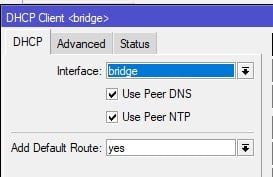Background:
I used to be with Slingshot but 2degrees offered a good deal and Slingshot was going to up their prices so no brainer. With Slingshot I used to use PPPOE through VLAN10 and it was robust. DHCP through VLAN for IPv6 and it was all well and working.
Issue:
Yesterday I got rid of PPPOE legacy connection and created a DHCP client interfacing VLAN10. Changed all the applicable firewall rules and NAT to point to VLAN10 (as it used to be pointed to the PPPOE client).
Some websites work like apple.com and geekzone.co.nz which are IPv6 sites load perfectly fine but some websites like asb.co.nz I'm assuming IPv4 only sites fail to load. So I checked whatsmyipaddress.com and it showed that I had a valid IPv6 address but no IPv4 address detected.
Strange thing is the DHCP client is able to see the 2degrees DHCP server and is able to obtain an IP address.
Other possible relevant info: MTU is at 1500, DNS is using cloudflare's which is 1.1.1.1, 1.0.0.1.
What am I doing wrong haha.
 #
#