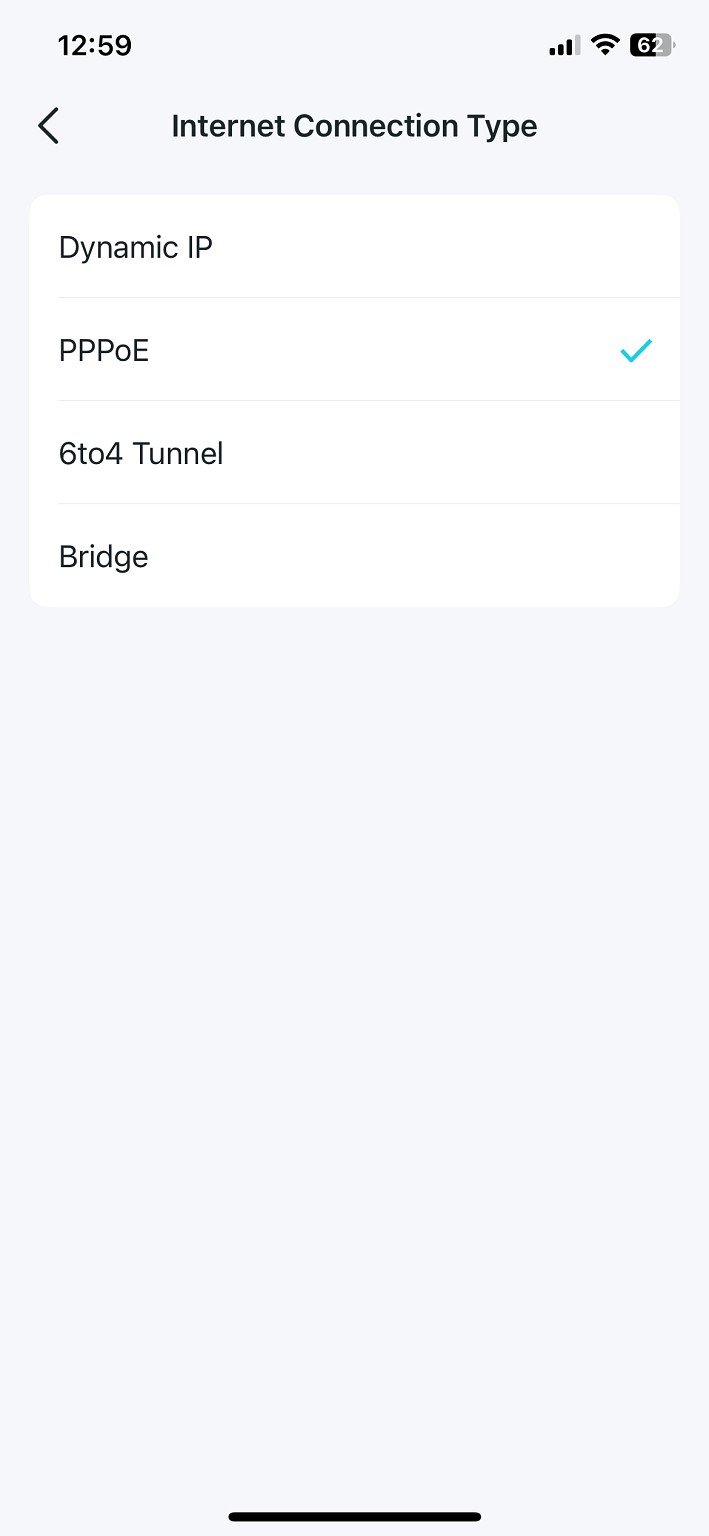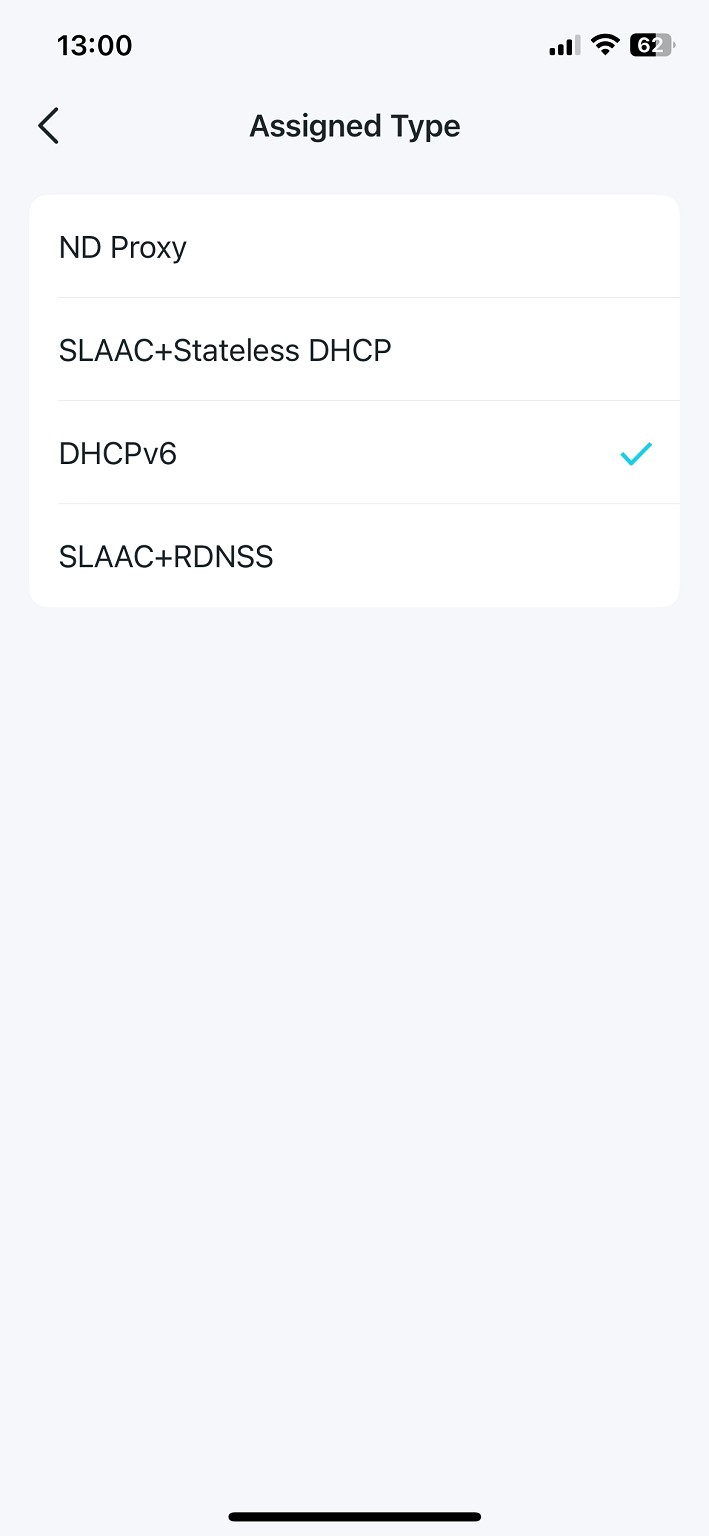Hi Team,
I just moved my Fibre Broadband connection over from One NZ to 2Degrees this morning. I'm using the TP-Link Deco X20's previously by Vodafone (Superwifi).
All went smoothly with the cutover except I can't seem to get IPv6 working.
I have mirrored the exact settings I found on this post here: https://www.geekzone.co.nz/forums.asp?forumid=81&topicid=296031&page_no=1#2914525 , however I'm not getting assigned an IPv6 address.
I've tried fiddling with the settings to no avail. Does anyone have any ideas how to get IPv6 going on a TP-Link Deco X20 on 2Degrees?

 #
#