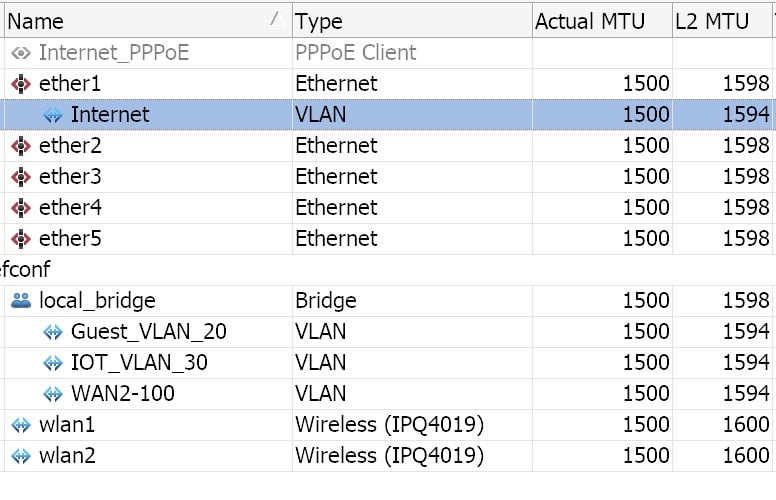I've recently had some buffering issues with Youtube and have discovered that if I disable IPv6 on my network this resolves the issue. Since I haven't changed any networks settings recently I'm leaning towards this being an external problem but don’t want to discount something internal.
Other than Youtube I’ve not noticed any problems. I pass on ipv6-test.com and get the green IPv6 banner on geekzone. I’m using a Mikrotik router and am connecting using IPoE.
Is anyone else having problems with IPv6 and Youtube or have any ideas about how I can test/quantify the issue rather than just trying to quickly seek through Youtube videos? Do 2degrees Youtube caches exist in both the IPv4 and IPv6 address space?