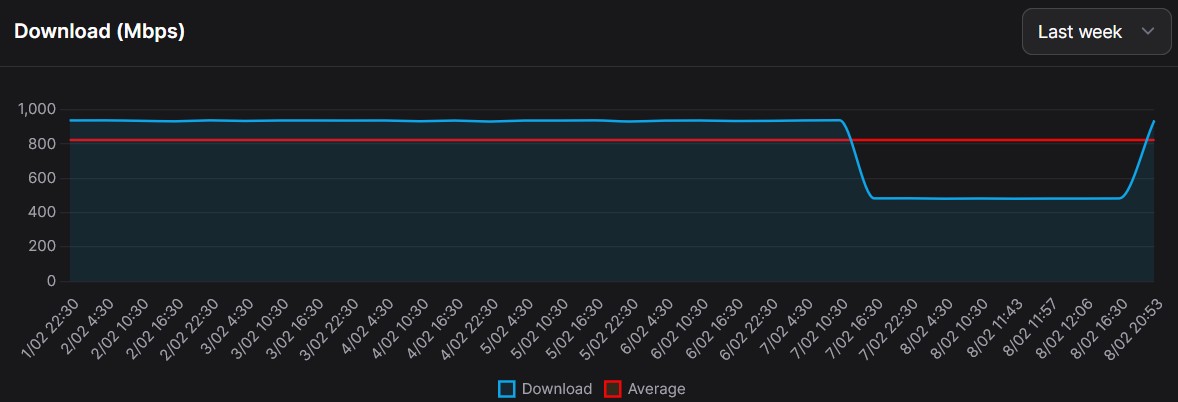I've noticed a speed drop in downloads.
This chart shows testing to the 2degrees Christchurch speed test server from my Wellington fibre connection (900/500):
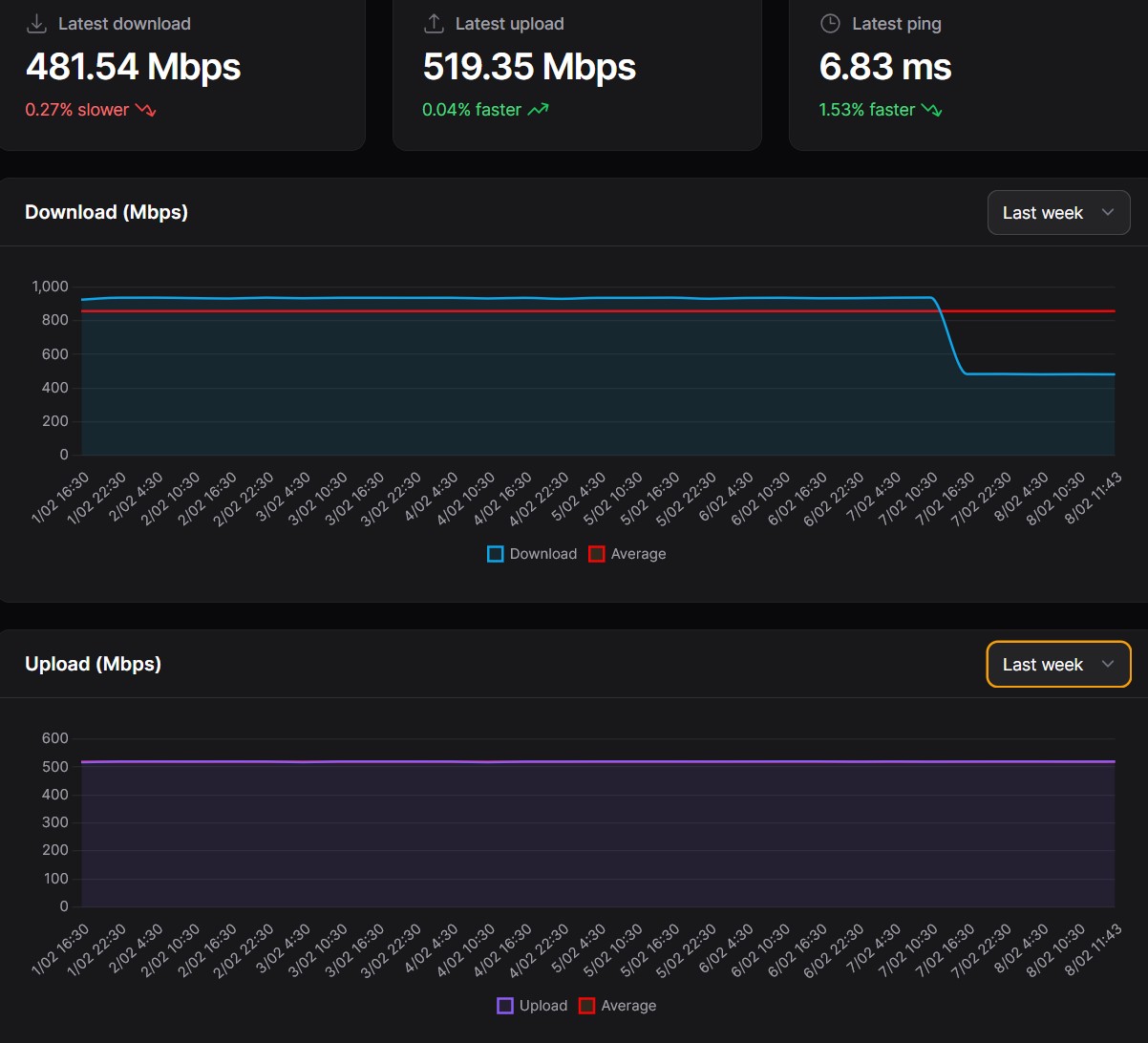
This is tested from a NAS connected via Ethernet to the router.
I tested again at 11:43 AM (as per chart). Nothing much else going on at the moment:
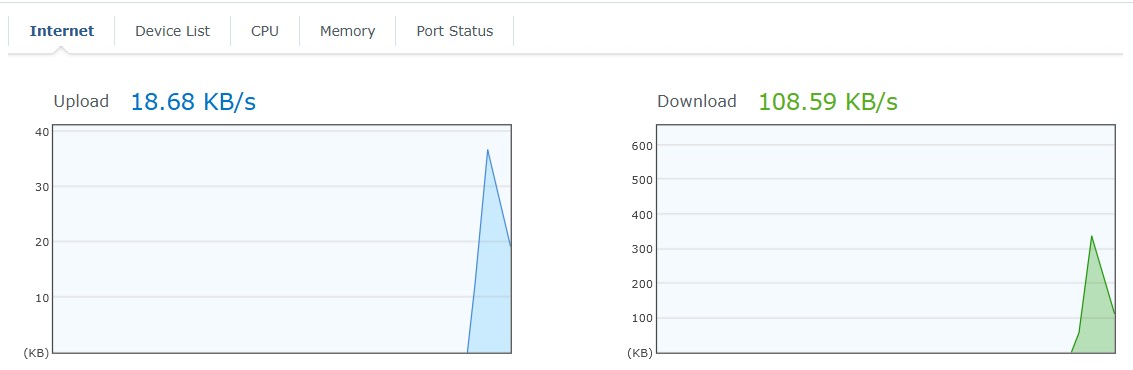
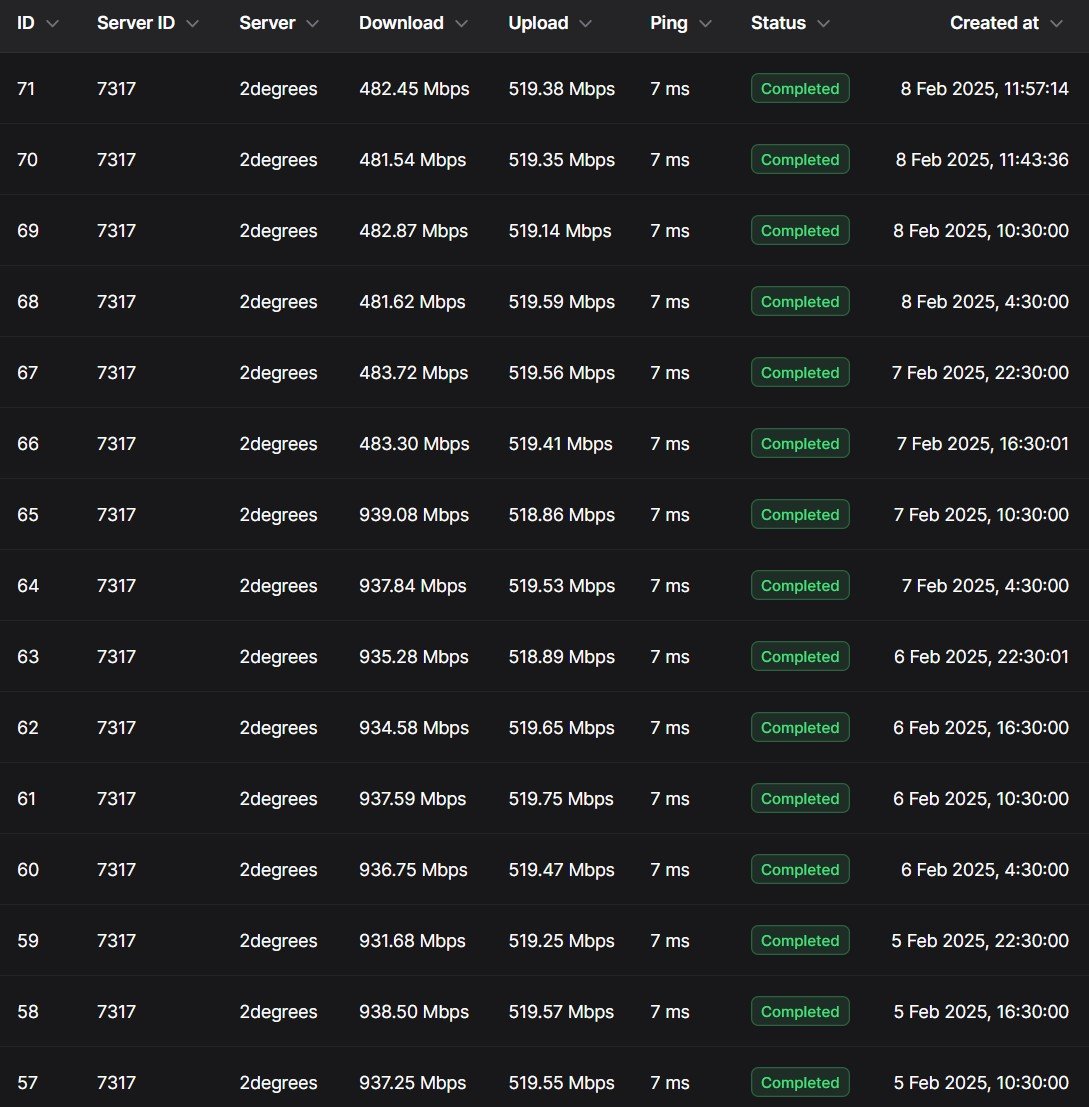
I have tested from my desktop to the same server and different servers with different providers. The results are consistent with a 50% drop in speed.
I have restarted both the router and switch.
This is still ongoing on Saturday at the time of this post. Is anyone else seeing this?