|
|
|
ash12:
They also told me that we can request a data graph, but we cannot give it to you for privacy reasons. I told them there is no use requesting a data graph if I can't have a look at it?
---------------------------------------------------------------
Nebukadnessar
Travelguy: Just got off the phone to Orcon who claim I have used the data which I?definitively haven't. Call went around in circles?
Wireless is secure
Antivirus on all machines
but they cant?explain?how I have used so much data and neither can I but still say I have used it
Where to from here?
?
mattwnz:Travelguy: Just got off the phone to Orcon who claim I have used the data which I?definitively haven't. Call went around in circles?
Wireless is secure
Antivirus on all machines
but they cant?explain?how I have used so much data and neither can I but still say I have used it
Where to from here?
?
One way could be to turn off the modem for a few hours or day, and then go back in to see if it has used any data while it was off. Obviously an inconvenience, but it is proof if it still shows data is being used when it is off. Depends though though if they display data useage by the hour, or just by the day.
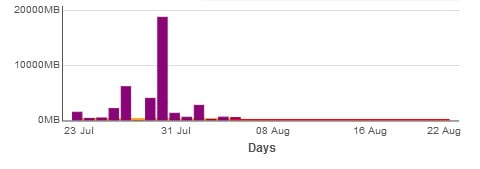
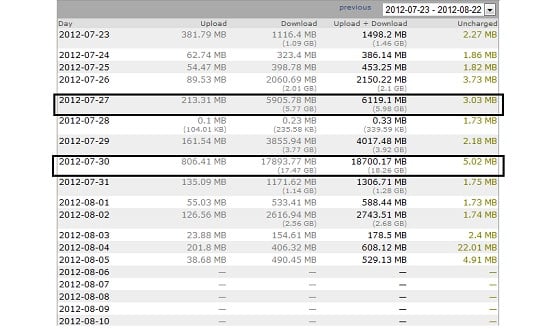
GZMCC. Lenovo Yoga C640. 8 gb Ram and 256Gb SSD, Cam Am Spyder 2016 F3 LTD. GoPro 5 Black, Samsung S22 Ultra, Huawei Watch D. Samsung S6 Lite Tablet, Amateur Radio Callsign ZL1CJH
cdrpnz: in less than 10 secs the bandwidth usage was up to 200+mb
|
|
|
