|
|
|
Michael Murphy | https://murfy.nz
Referral Links: Quic Broadband (use R122101E7CV7Q for free setup)
Are you happy with what you get from Geekzone? Please consider supporting us by subscribing.
Opinions are my own and not the views of my employer.
when i put my address in the chorus website it says 17mbsp
i dont have any icloud, onedrive back ups going in background,
over ethernet cable i get 0.40mbsp
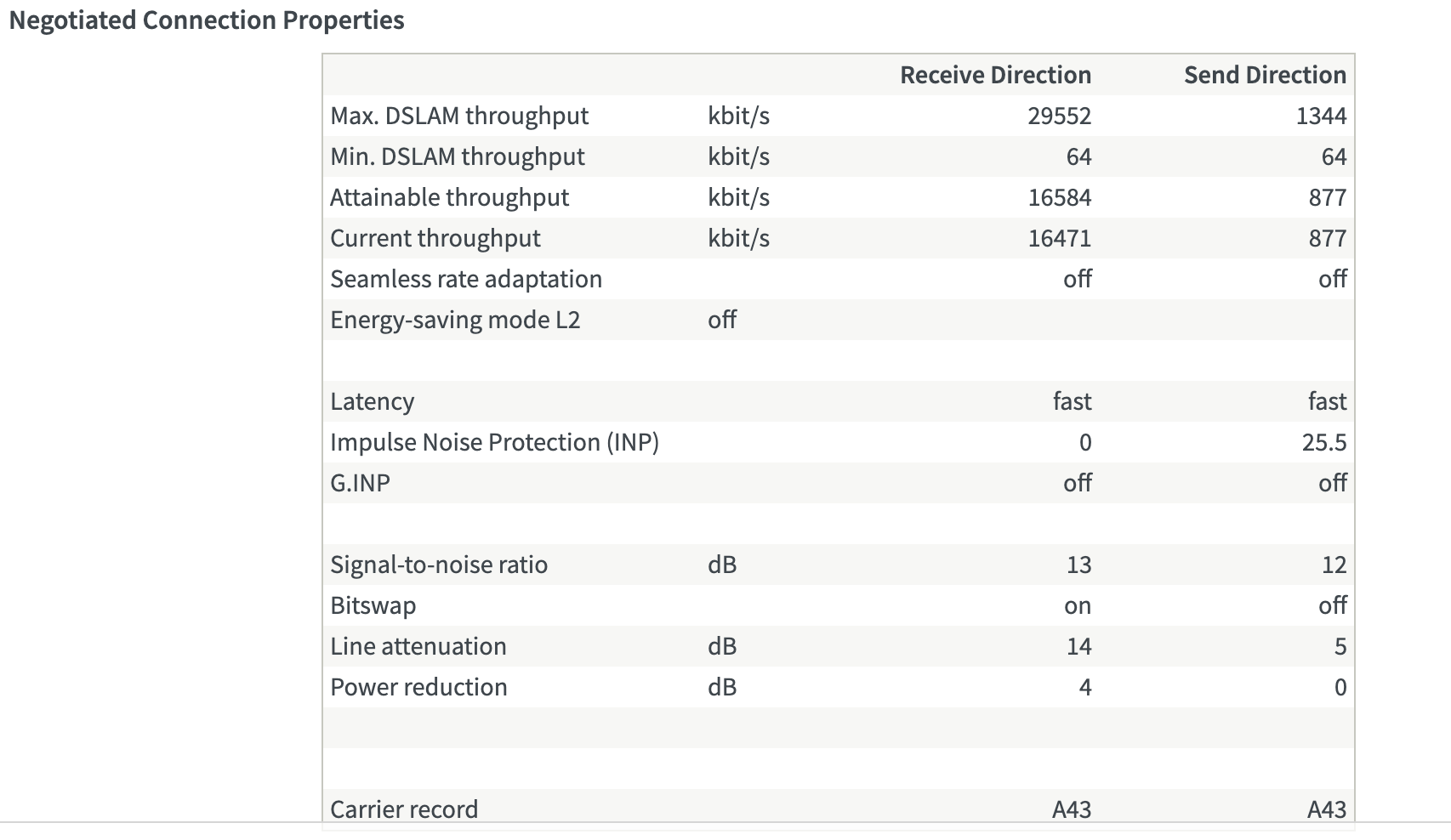
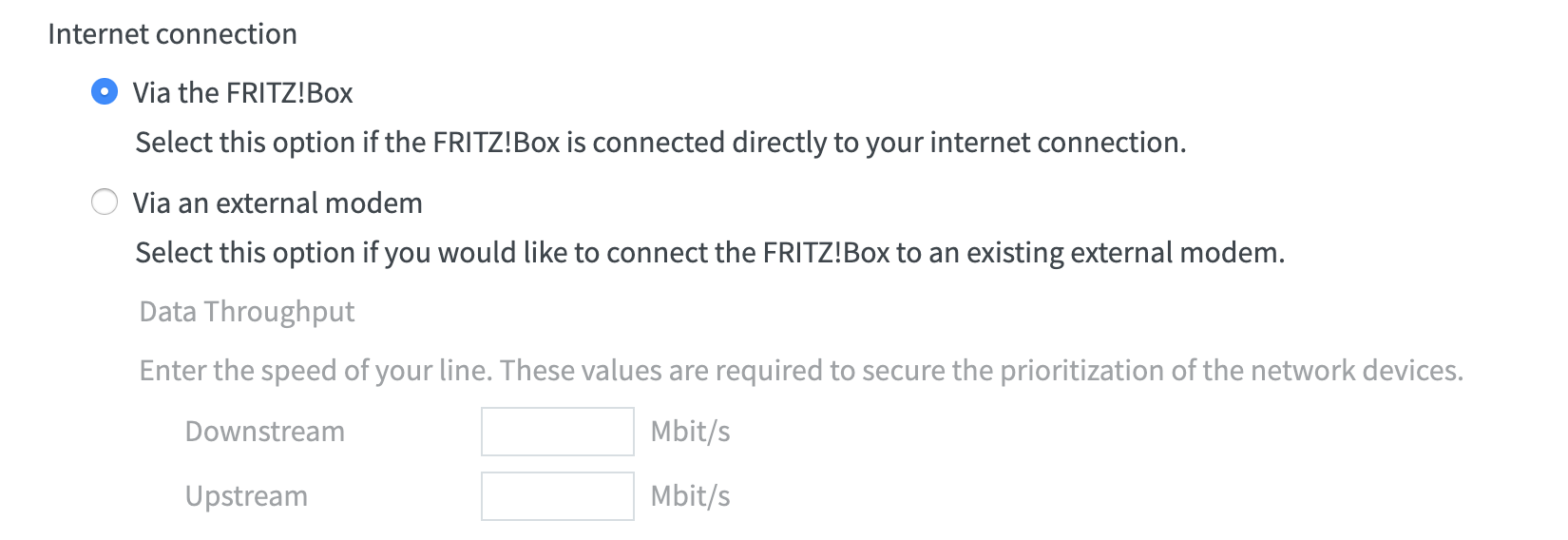
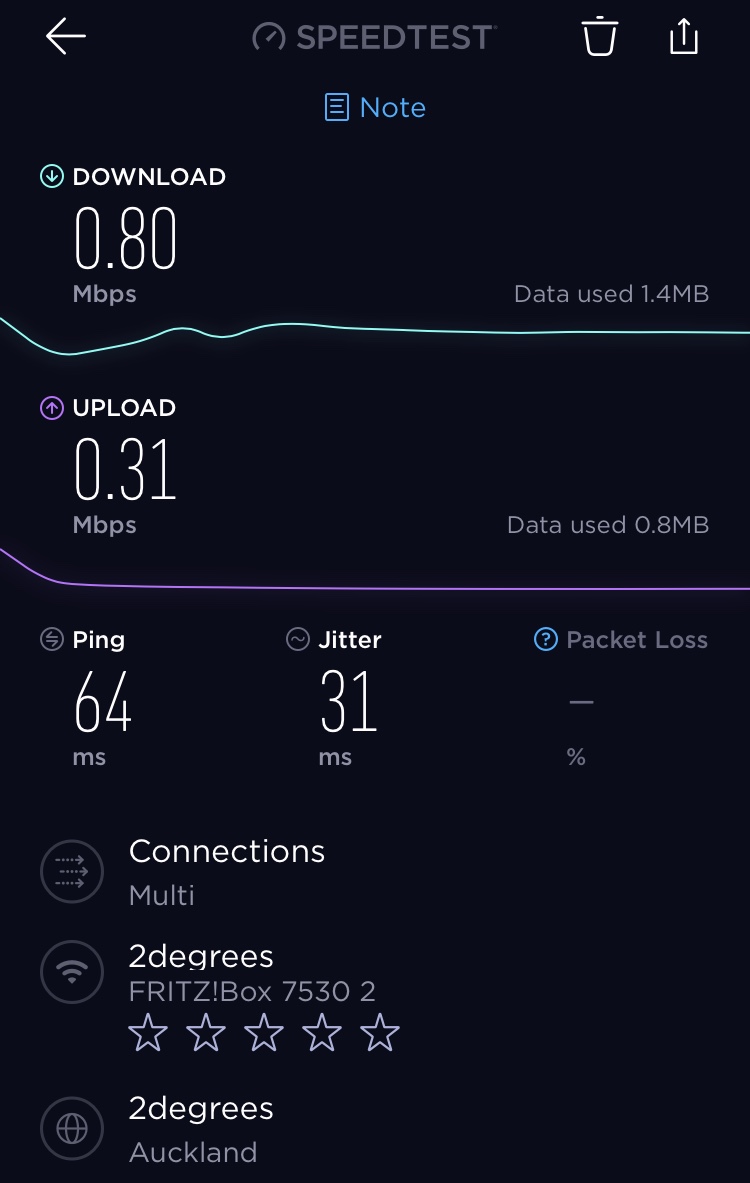
michaelmurfy: Edited post to remove your customer number and clean it up a bit.
It seems like upload congestion on your connection - even if you say you don’t have iCloud, google photos etc it doesn’t take much to saturate 1Mbit upload.
Yup, based on results above i'd tend to agree.
Check the traffic usage screen on the fritz while doing a speedtest.
Traceroute would have implied otherwise, but that speedtest screams it.
#include <std_disclaimer>
Any comments made are personal opinion and do not reflect directly on the position my current or past employers may have.
you are connected to the exchange/cabinet at 16/.8mbps so i would expect a speed test to show about 15/.6mbps
looks like its something inside your network that the problem.
Jase2985:
you are connected to the exchange/cabinet at 16/.8mbps so i would expect a speed test to show about 15/.6mbps
looks like its something inside your network that the problem.
Probably more about 14.4Mbit up..
#include <std_disclaimer>
Any comments made are personal opinion and do not reflect directly on the position my current or past employers may have.
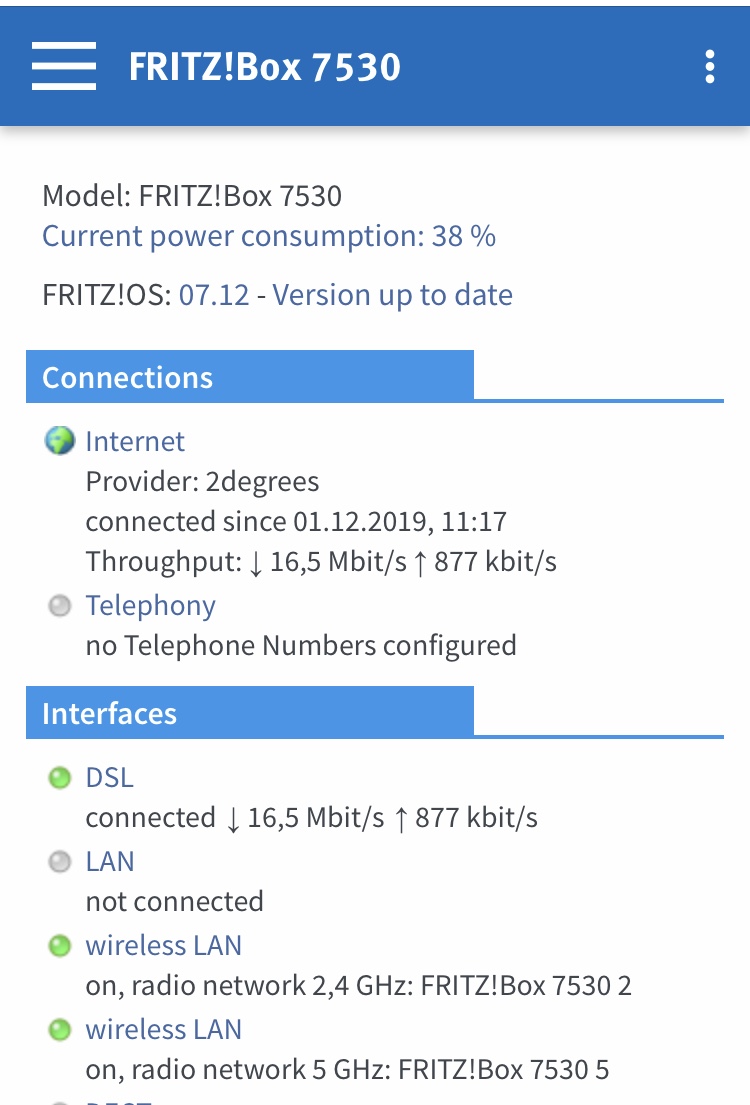
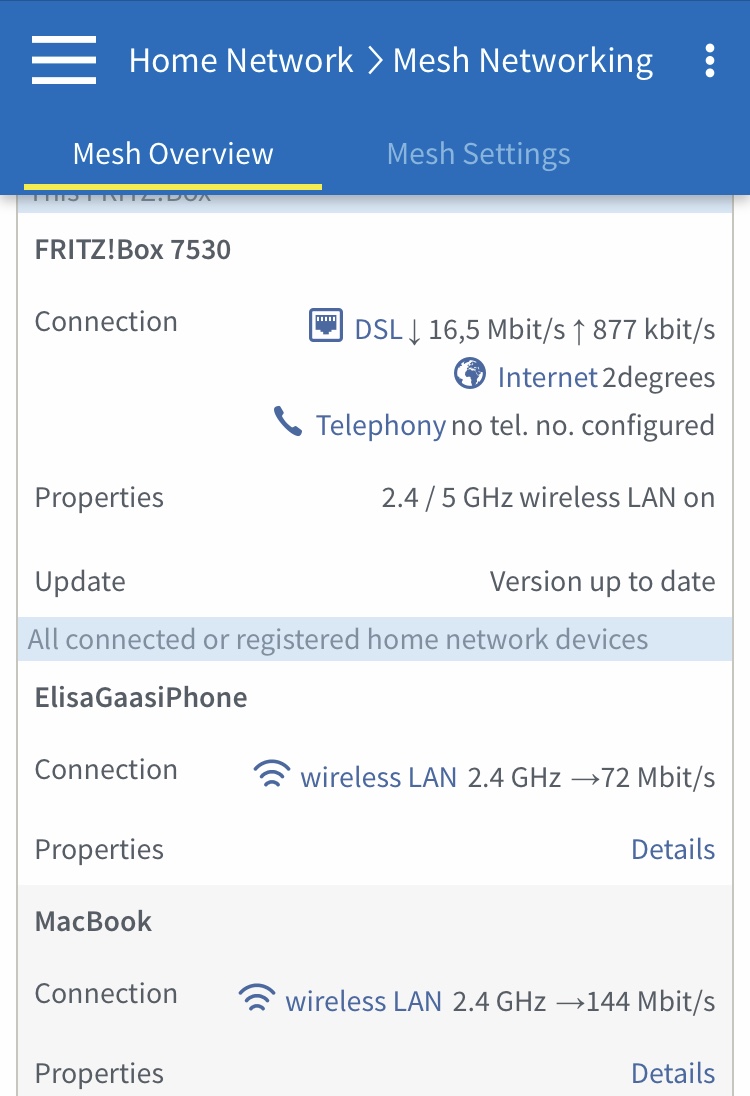
Michael Murphy | https://murfy.nz
Referral Links: Quic Broadband (use R122101E7CV7Q for free setup)
Are you happy with what you get from Geekzone? Please consider supporting us by subscribing.
Opinions are my own and not the views of my employer.
just tested my internet on ethernet cable, turned off wifi, fridge, microwave, all devices, and had my old laptop connected through ethernet cable, (laptop has been formatted)
and these were my results
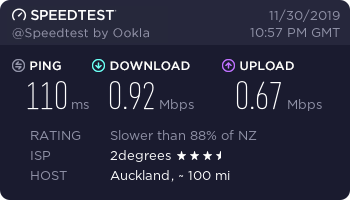
Michael Murphy | https://murfy.nz
Referral Links: Quic Broadband (use R122101E7CV7Q for free setup)
Are you happy with what you get from Geekzone? Please consider supporting us by subscribing.
Opinions are my own and not the views of my employer.
|
|
|
