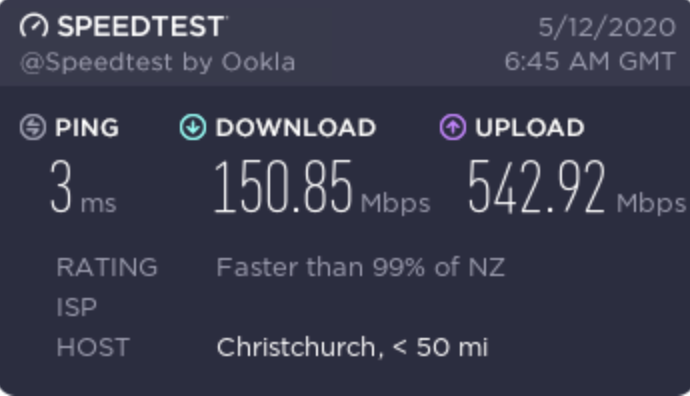+1
Just seems like too much of a coincidence with those identical upload/download numbers being around the limit of a 100Mbps connection.
All it takes to drop from a 1000Mbps link to a 100Mbps is a slightly dodgy connection in one of the wires in the cable.
Double check all terminated connections between ONT, modem/router & the computer you use to measure the speedtest. if you can, get yourself a basic network cable continuity tester. Doesn't have to be anything expensive or fancy for odd jobs around the home. Hell, you could even make up an adapter to allow a normal multimeter to be used to check continuity of the wires within the cables.