|
|
|
timmmay: With Fritzbox you can enter your line speed, I think it might limit based on that.
Spoke to the Retention Team and was given the full package, $80 + $150 bonus + Amazon Prime
What can I say, 2d you've done it again 😃
Thanks for the advice above, much appreciated
Kiwiuk: ... was given the full package, $80 + $150 bonus + Amazon Prime ...
stickmanNZ: ... it's going to be $105 with home phone 900/400 12 month contract + $150 Credit + Prime Video.
Man, now I feel jealous. 🤢 Like Linux, I accepted the $80 offer. !No credit, no Prime! 😳
Please keep this GZ community vibrant by contributing in a constructive & respectful manner.
Yes I had a credit and Prime 2 years ago, being polite when talking to the CSR and then the Retention Team is key, I think, or just being lucky
Why yes I do, actually, must have helped 😀
Kiwiuk:Yes I had a credit and Prime 2 years ago, being polite when talking to the CSR and then the Retention Team is key, I think, or just being lucky
jonathan18:timmmay: With Fritzbox you can enter your line speed, I think it might limit based on that.
Thanks, I didn’t realise that would throttle speeds, but will give it a go tonight. Cheers.
Heya - finally dug around in the router's settings, and the only place I could see that appeared to allow line speed to be entered was in relation to using an external modem (screenshot below), and even after trying it doesn't do anything (after a reboot it reverts back to 'via the Fritzbox').
@timmay: is this the setting you were thinking of, or is there somewhere else I've not found?
Does anyone know of a way I can artificially throttle speeds to kinda simulate a 100/20 connection?
Ta.
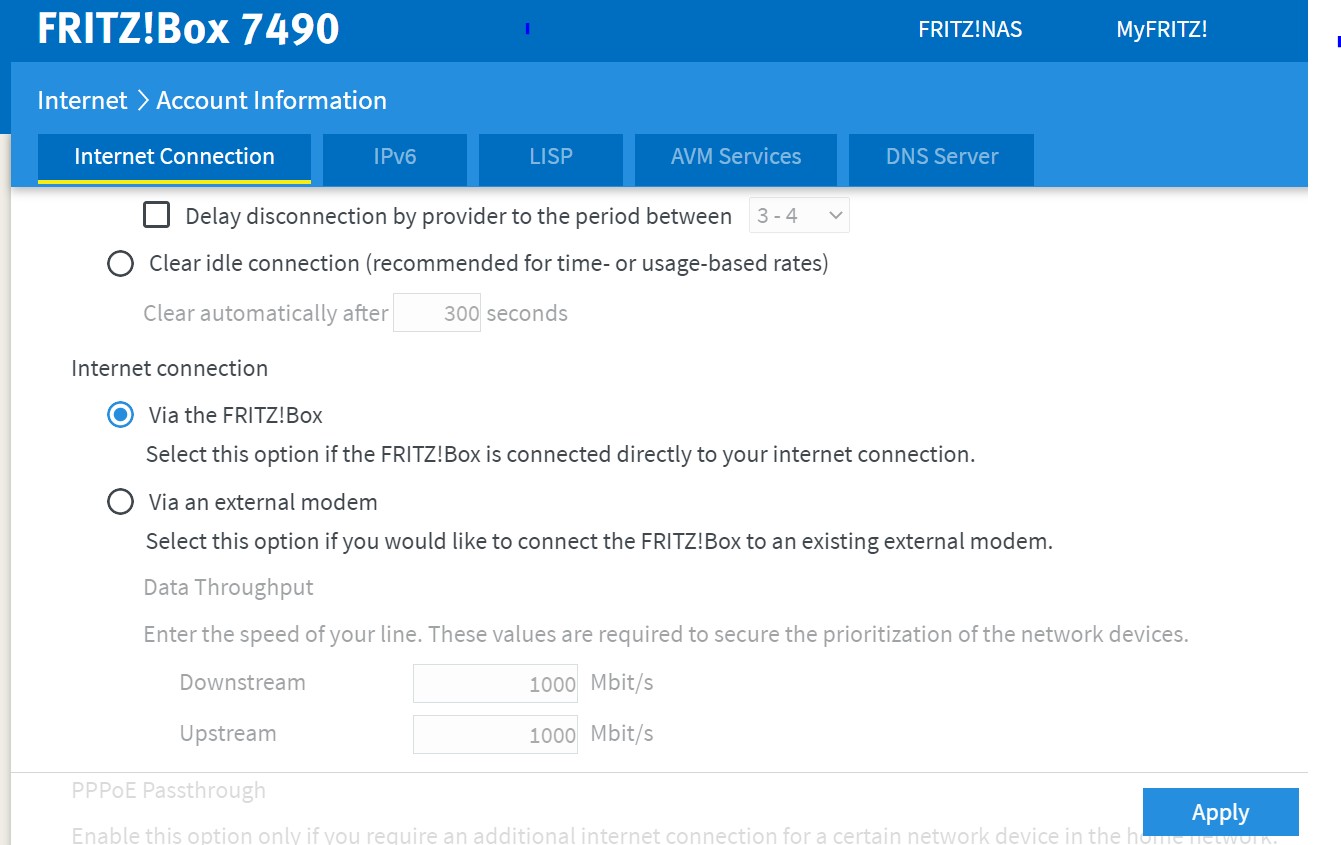
Yep "via an external modem" is used when you have fiber, at least on mine. If it's your DSL modem then might not work.
liquidcore: Out of interest, do you folks who have managed to grab awesome deals also have mobile plans with 2d?
I'm not on a mobile plans with 2Degrees :-) (on prepay)
jonathan18:jonathan18:timmmay: With Fritzbox you can enter your line speed, I think it might limit based on that.
Thanks, I didn’t realise that would throttle speeds, but will give it a go tonight. Cheers.Heya - finally dug around in the router's settings, and the only place I could see that appeared to allow line speed to be entered was in relation to using an external modem (screenshot below), and even after trying it doesn't do anything (after a reboot it reverts back to 'via the Fritzbox').
@timmay: is this the setting you were thinking of, or is there somewhere else I've not found?
Does anyone know of a way I can artificially throttle speeds to kinda simulate a 100/20 connection?
Ta.
New Fritzbox 7590 firmware today says what's below, maybe it'll help?
**NEW** A DSL data rate considerably higher than the speed of the internet connection given by the provider can now be reduced to a lower value in order to improve stability
|
|
|
