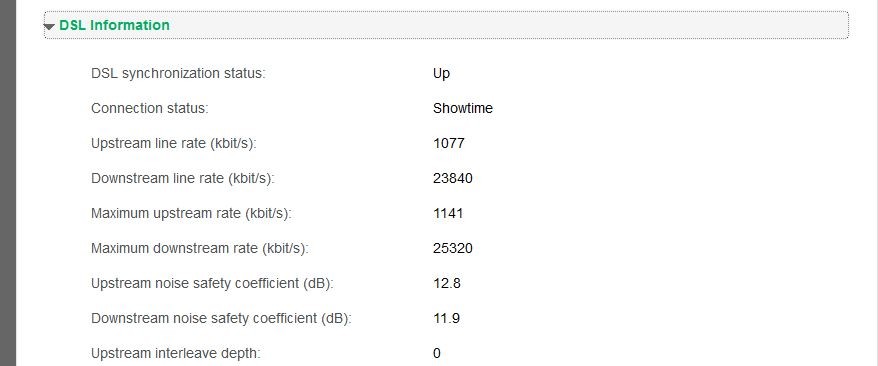dt:
We are all a good bunch of people here but you can probably delete your second imagine showing your IPV4 address, not something you really want to advertise online and your line stats are enough to work with :)
Thank you. Have hopefully deleted it. Can you find it in the edit history?