|
|
|
I have been on 2degrees for a long time and was snap for years prior. In the last few weeks I've been noticing an issue with Internet dropping on my WiFi network. Using the ubiquiti wifiman app it shows Internet as unavailable randomly and dns latency as being very high. Nothing has changed on my end I just randomly get pages failing to load (while browsing on my phone) with server not found so it's like dns is failing more so than Internet is dropping out.
I have not noticed the issue on my pc which is ethernet.
It's starting to happen enough that I'm digging deeper to see if it's perhaps an issue upstream. Posting here to add to the discussion instead of starting my own thread..
sylekta:
It's starting to happen enough that I'm digging deeper to see if it's perhaps an issue upstream. Posting here to add to the discussion instead of starting my own thread..
I once had a rare edge case of Vocus' upstream DSCP tagging of inbound packets (seemed to be mainly "international" originated traffic from a peering/connectivity perspective) causing intermittent issues with WLAN connectivity only (I suspect IP DSCP was being mapped to a WLAN QoS queue due to a software bug with the result being those tagged packets just stop being forwarded for some seconds or minutes at a time i.e. packet loss or connection timed out issues only on international originating traffic which shows up in a traceroute not dissimilar to what's shown in this thread). I ended up having to clear DSCP marking on inbound WAN traffic which can be done easily on a Netcomm/Broadcom based router. Anyhow I would first check your public/Internet IP address are you still on the 23655 Snap platform or 9790 Vocus and do you have static IP or CG-NAT. If you are handy with Wireshark maybe fire that up see if you spot missing packets along DSCP marking lines.
In re-reading your post it does sound like a DNS issue as you stated. Remember there is DoH also these days so some devices may be using that while others using standard port 53 DNS. There have also been some DNS threads lately but not necessarily related to you: https://www.geekzone.co.nz/forums.asp?forumid=81&topicid=303140
@discretesound You should not turn off IPv6 - this isn't the problem.
Your IP addresses are still from random CDN's which tells me you're either still using iCloud Private Relay or you've got "Limit IP Address Tracking" enabled if you're using an Apple device. This does cause issues on most connections and should be disabled on a home connection, it is not needed in NZ.
If your last post didn't come from an Apple device then you're using a VPN service or your traffic is doing something dodgy. This will 100% be causing you issues. Your issue is either somewhere in your home or on your device.
Michael Murphy | https://murfy.nz
Referral Links: Quic Broadband (use R122101E7CV7Q for free setup)
Are you happy with what you get from Geekzone? Please consider supporting us by subscribing.
Opinions are my own and not the views of my employer.
michaelmurfy:
@discretesound You should not turn off IPv6 - this isn't the problem.
Your IP addresses are still from random CDN's which tells me you're either still using iCloud Private Relay or you've got "Limit IP Address Tracking" enabled if you're using an Apple device. This does cause issues on most connections and should be disabled on a home connection, it is not needed in NZ.
If your last post didn't come from an Apple device then you're using a VPN service or your traffic is doing something dodgy. This will 100% be causing you issues. Your issue is either somewhere in your home or on your device.
This post is from my Windows laptop, shouldn't be any VPN. You're right on my previous post was posted from an iPhone with the private relay on. However, it was causing issue with devices with iCloud private relay and other devices without VPN. Since I turned off ipv6, all my smart home device seems stable (not getting any device offline notification from google nest cam).
@michaelmurfy You're right, the issue still persists even after turning off ipv6.
yitz:
sylekta:
It's starting to happen enough that I'm digging deeper to see if it's perhaps an issue upstream. Posting here to add to the discussion instead of starting my own thread..
I once had a rare edge case of Vocus' upstream DSCP tagging of inbound packets (seemed to be mainly "international" originated traffic from a peering/connectivity perspective) causing intermittent issues with WLAN connectivity only (I suspect IP DSCP was being mapped to a WLAN QoS queue due to a software bug with the result being those tagged packets just stop being forwarded for some seconds or minutes at a time i.e. packet loss or connection timed out issues only on international originating traffic which shows up in a traceroute not dissimilar to what's shown in this thread). I ended up having to clear DSCP marking on inbound WAN traffic which can be done easily on a Netcomm/Broadcom based router. Anyhow I would first check your public/Internet IP address are you still on the 23655 Snap platform or 9790 Vocus and do you have static IP or CG-NAT. If you are handy with Wireshark maybe fire that up see if you spot missing packets along DSCP marking lines.
In re-reading your post it does sound like a DNS issue as you stated. Remember there is DoH also these days so some devices may be using that while others using standard port 53 DNS. There have also been some DNS threads lately but not necessarily related to you: https://www.geekzone.co.nz/forums.asp?forumid=81&topicid=303140
my trace route is showing this, anything out of the ordinary?
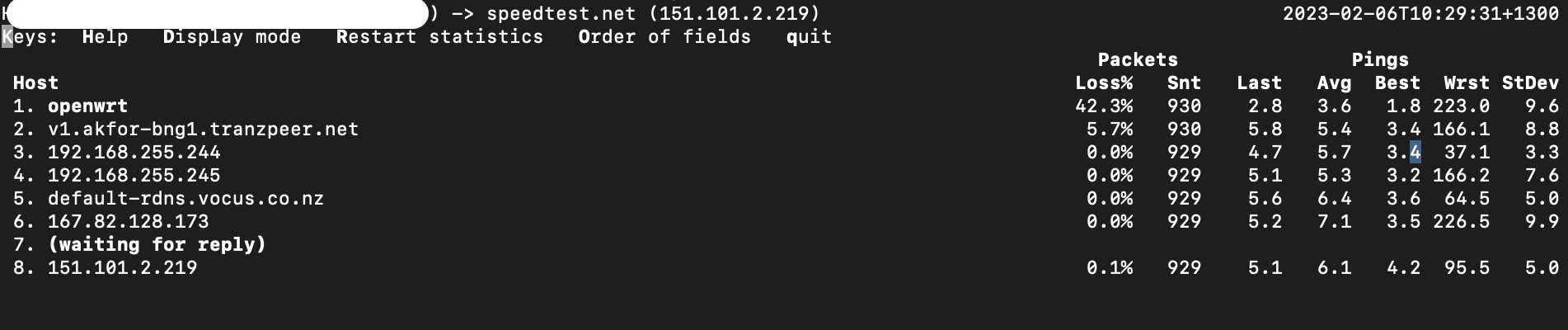

Michael Murphy | https://murfy.nz
Referral Links: Quic Broadband (use R122101E7CV7Q for free setup)
Are you happy with what you get from Geekzone? Please consider supporting us by subscribing.
Opinions are my own and not the views of my employer.
michaelmurfy: Hold up - OpenWRT…
What router are you actually using here?
I'm using the Orbi provided by 2degrees.
So ONT -> Orbi
discretesound:
my trace route is showing this, anything out of the ordinary?
Nothing stands out on that IPv4 traceroute, but is that when things are problematic?
|
|
|
