|
|
|
Yeah, I didn't know there was such a thing as a 'Pay Monthly' plan, so when I saw a $10 discount on Broadband for pay monthly I interpreted it as referring to the 'Prepay' plan which is billed monthly, so I signed up to the $10 'Prepay' plan on that basis.
Got burnt there!
@Linux @stick @RunningMan @Delorean
Well, 2degrees were very quick to switch me over to Home Fibre Starter, so I'm now on the new plan, so thanks again for pointing it out.
Only thing is the upload speed is nothing like the 10mbps advertised ... it's consistently around 1mbps. Not a big deal as I don't upload files very often - still, was wondering if you guys were getting similar results ...
Cheers!
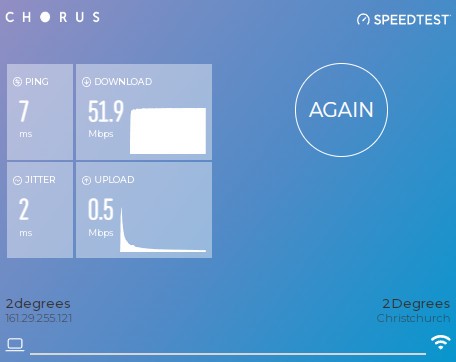
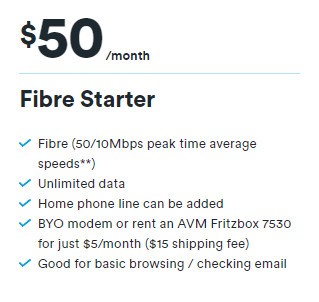
Good point - no, I haven't tried bouncing my connection. I'll try that this evening and report back ...
Thanks!
Should definitely get 50/10 very easily.
Just rebooted everything (had to do it twice, first time all the lights were on but no connection) ... but the same result unfortunately ...
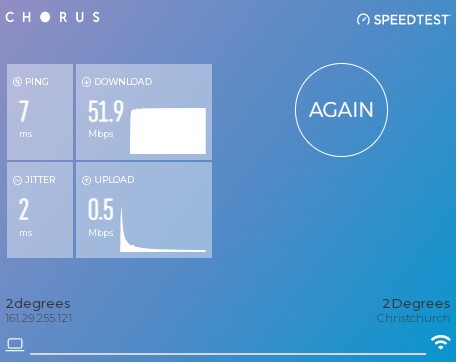
Upload speeds were OK on the old plan, so I'm a bit stumped as to the cause - any ideas, or should I contact 2degrees ...?
Thanks!
Very strange ... when I uploaded the second speedtest image, the first post (which originally said download 51.8, and with a different IP address) changed to match the second post, even though they have different filenames on Geekzone.
First ...
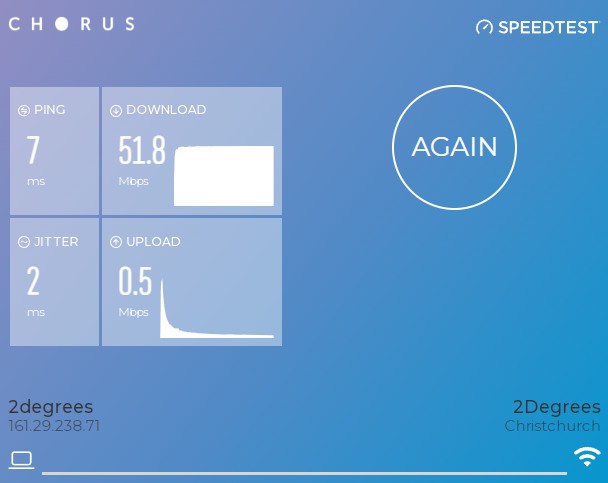
Second ...
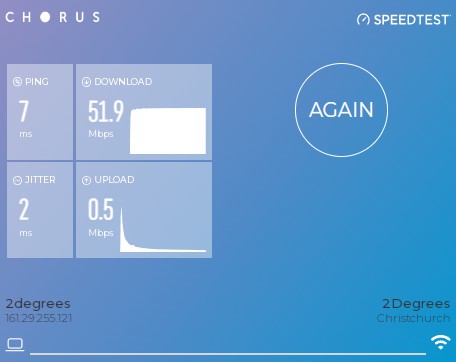
try www.speedtest.net is the result the same?
Any views expressed on these forums are my own and don't necessarily reflect those of my employer.
@nztim Yeah, same result (though I think I've found the cause of the problem)
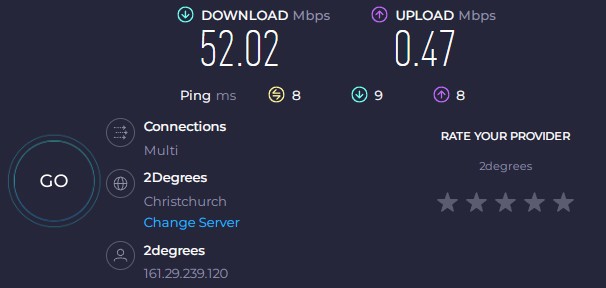
... I tried using a different PC and the speeds were in the expected 50/10 range.
The difference between the two PCs is one is Windows 11 and the other is Windows 8.1, with the latter having the problem with uploads.
I haven't upgraded the Windows 8.1 PC because it has a lot of software that won't run on Windows 11 ... still, I'm surprised it can't handle 10mbps uploads, especially as it was fine with uploads on the previous Broadband plan.
Anyway, like I say, it's not a big deal ... thanks for all the advice!
This is likely a network driver issue with Windows. Make sure the drivers are up to date from the manufacturer's site, not just Windows update.
Any views expressed on these forums are my own and don't necessarily reflect those of my employer.
|
|
|
