|
|
|
Please support Geekzone by subscribing, or using one of our referral links: Quic Broadband (free setup code: R587125ERQ6VE) | Samsung | AliExpress | Wise | Sharesies | Hatch | GoodSync
As others have said; you changed your configuration - you cant say "its been fine for years Ive not changed anything".
You also state you get 900/120 - that hints at a problem with your upload. If thats _just_ on the lan (it wasnt clear from your post) then you have a problem somewhere. You should basically get 1Gpbs/1Gpbs (or very close to it). If thats the upload to the internet check a few different servers but you should easily get way more than that (somewhere around 900/500).
To answer your title: No 2degress do not throttle. I am a 2degress customer who has some friends using my plex server. There's never a problem with it.
nzkc:
You should basically get 1Gpbs/1Gpbs (or very close to it).
If you mean OP should get 1Gbps both for upload and download from 2degrees then I am not sure which connection you are referring to.
It will either be about 900/500 Mbps (they advertise it as 846/480), or Hyperfibre with 2/2Gbps or 4/4Gbps.
You are correct that OP should see more than 100Mbit/s upload speed.
Jarle Dahl Bergersen | Referral Links: Want $50 off when you join Octopus Energy? Use this referral code
Are you happy with what you get from Geekzone? Please consider supporting us by making a donation or subscribing.
Linux:
2fst4u:
So help me. I am trying to validate my configuration by posting here.
@2fst4u Demanding is not going to get you very far..... Plex on 2degrees fibre is rock never had issues
I'm aware yours is working fine. Telling me multiple times is less than helpful.
When I signed up to gigabit the upload speed was 200. I never knew it actually increased so that a pain in the ass. But yes, I'm aware my upload speed isn't as good as it should be and I've done every proverbial thing to try and resolve it but I can't determine what's causing it. My WAN is DHCP, all interfaces act the same, there's no reason that interface should have a stunted speed yet here we are.
I am pleading for ideas, people. I'm not here to be told over and over "works for me". I'm quite aware this is going to be unique to my situation but I want to know what it is so I can resolve it.
Multiple people also seem to be responding as if I'm implying 2degrees is throttling all Plex connections indiscriminately. That's not what I said, I'm asking if I'm being throttled.
2fst4u:
When I signed up to gigabit the upload speed was 200. I never knew it actually increased so that a pain in the ass. But yes, I'm aware my upload speed isn't as good as it should be and I've done every proverbial thing to try and resolve it but I can't determine what's causing it. My WAN is DHCP, all interfaces act the same, there's no reason that interface should have a stunted speed yet here we are.
I am pleading for ideas, people. I'm not here to be told over and over "works for me". I'm quite aware this is going to be unique to my situation but I want to know what it is so I can resolve it.
Which router are you using? Are you able to try a different router/firewall and not use the opnsense?
You mentioned "From a vm on the proxmox host connected to my LAN bridge network I can get 900/120 speeds" - perhaps the proxmox host is limited (e.g. old driver, incorrect LAN settings), and if the opnsense is running on that host, then anything going through the firewall will be limited.
2fst4u:
Multiple people also seem to be responding as if I'm implying 2degrees is throttling all Plex connections indiscriminately. That's not what I said, I'm asking if I'm being throttled.
The subject you wrote is "Plex throttling on 2degrees?" which to me reads as if you were asking if 2degrees does throttling, hence all the comments.
Please support Geekzone by subscribing, or using one of our referral links: Quic Broadband (free setup code: R587125ERQ6VE) | Samsung | AliExpress | Wise | Sharesies | Hatch | GoodSync
So I've read through this and there is some things that are worth clearing up -
1) How is your Plex server running? Is it a LXC container on your Proxmox server? Is it a VM? Is it running on Windows?
2) The ~120Mbit upload is a bit of a warning bell for me. This does seem like you may have an internal networking issue. Running iperf3 on your router VM along with another VM/CT to try and determine if there are in-fact issues there is not a bad idea.
3) Has anything else changed? Do you have Tautulli running to capture stats?
Another thing you can try is configuring a Mikrotik CHR VM. There is a helper script here for setting up a VM on Proxmox (along with Plex if you want a perfect install): https://tteck.github.io/Proxmox/ and if you did want to go this route then CHR licensing is actually really cheap: https://help.mikrotik.com/docs/display/ROS/Cloud+Hosted+Router%2C+CHR but the question really is, why are you running your router as a VM on a Gigabit internet connection? Really, there is no point here and this should be on separate hardware. You also haven't gone into your Proxmox setup at all either especially around how networking is configured and if you're using Realtek NIC's.
@Linux - I get you're trying to be helpful but I don't think you're hosting a Plex server. There is another issue where I and many other people have noticed potential issues on AKL-IX with 2degrees which may actually be a contributing factor here too but I'm not going to go into this because it does appear the OP does have a local configuration issue.
Michael Murphy | https://murfy.nz
Referral Links: Quic Broadband (use R122101E7CV7Q for free setup)
Are you happy with what you get from Geekzone? Please consider supporting us by subscribing.
Opinions are my own and not the views of my employer.
2fst4u:
I am pleading for ideas, people. I'm not here to be told over and over "works for me". I'm quite aware this is going to be unique to my situation but I want to know what it is so I can resolve it.
I would be interested to know how if you eventually resolve this. Sounds like you are familiar already with client device settings, client device hardware decode, Plex server upload speed settings and 'Limit remote stream bitrate' etc. It is odd that tunneling to a remote VPN provider will make the same file play on the same client device, as that would imply it's not a latency issue.
Good luck.
What does the "Remote Access" tab show? Does it say this or something else:
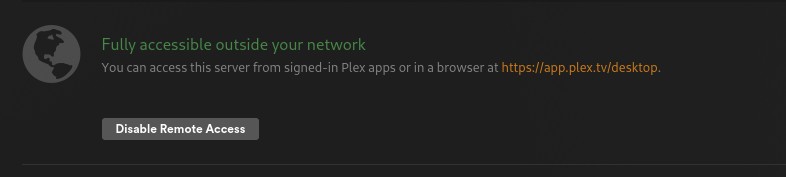
I really think you need to diagnose your 120Mb/s upload too. Though that should be plenty for streams if its consistent. It hints at a network configuration issue though.
jarledb:
nzkc:
You should basically get 1Gpbs/1Gpbs (or very close to it).
If you mean OP should get 1Gbps both for upload and download from 2degrees then I am not sure which connection you are referring to.
It will either be about 900/500 Mbps (they advertise it as 846/480), or Hyperfibre with 2/2Gbps or 4/4Gbps.
You are correct that OP should see more than 100Mbit/s upload speed.
I thought I was clear I was referring to the LAN here as I then mentioned if they meant to the internet it should be closer to 900/500. Apologies if I was not. You're right they could be on hyperfibre and I did read the OPs description to mean a non hyperfibre connection.
nzkc:What does the "Remote Access" tab show? Does it say this or something else:
I really think you need to diagnose your 120Mb/s upload too. Though that should be plenty for streams if its consistent. It hints at a network configuration issue.
2fst4u:
BUT massive caveat: this doesn't explain why using a VPN resolves uplink speeds. Even with my stunted upload speed, that's still fast enough to not have issues with a Plex stream, yet when I have a raw Plex stream from 2degrees to 2degrees (me) the stream can't get over approx 3mbps. With a VPN the stream can peak upwards of 16mbps, plenty for a direct 1080p stream.
There might be two things at play here so standby for the SFP swap in a couple of days to see what that does.
If VPN resolves "uplink speeds" then it isnt a provider issue as it proves your connection is able to provide those speeds. There could be a routing issues between those two 2degrees points that needs to be looked at it.
Remove Plex from the equation.
Install iperf3 - https://iperf.fr/iperf-download.php
Open a port and run iperf3 on that port as a server.
Have the remote site run iperf3 and connect to your ip on that port and see what speeds you get.
-- opinions expressed by me are solely my own. ie - personal
Jiriteach:2fst4u:BUT massive caveat: this doesn't explain why using a VPN resolves uplink speeds. Even with my stunted upload speed, that's still fast enough to not have issues with a Plex stream, yet when I have a raw Plex stream from 2degrees to 2degrees (me) the stream can't get over approx 3mbps. With a VPN the stream can peak upwards of 16mbps, plenty for a direct 1080p stream.
There might be two things at play here so standby for the SFP swap in a couple of days to see what that does.If VPN resolves "uplink speeds" then it isnt a provider issue as it proves your connection is able to provide those speeds. There could be a routing issues between those two 2degrees points that needs to be looked at it.
Remove Plex from the equation.
Install iperf3 - https://iperf.fr/iperf-download.php
Open a port and run iperf3 on that port as a server.
Have the remote site run iperf3 and connect to your ip on that port and see what speeds you get.
|
|
|
