|
|
|
Expensive routers like this are the perfect reason for ISPs not to offer hyperfibre. I think that hyperfibre customers should have to provide their own hardware or pay ISP for it.
Spark Max Fibre using Mikrotik CCR1009-8G-1S-1S+, CRS125-24G-1S, Unifi UAP, U6-Pro, UAP-AC-M-Pro, Apple TV 4K (2022), Apple TV 4K (2017), iPad Air 1st gen, iPad Air 4th gen, iPhone 13, SkyNZ3151 (the white box). If it doesn't move then it's data cabled.
Gosh what is the point of this? Seems like a case of if it isn't broke why fix it. Just got an email for my "order" of the HB810, with no other comms around it, so thought someone was mucking about on my account.
I already have a Wi-Fi 7/10GBe mesh setup which I use for 3x APs upstairs in my house... I use the Nokia ONT in my comms cabinet which is in the basement and hopeless for a wireless signal, so I don't use it for that.
Now I have to put this thing in my comms cabinet somehow, a really overkill mesh router that I am not going to use the wi-fi component of and looks too thick to fit in my comms cabinet so no idea where I am going to put it? Hang it on the outside? I don't have any spare power plugs in there either, so going to have to add even more chunk too my crowded cabinet by way of a double-plug or power board.
Bit more totally unnecessary power consumption as well, albeit probably not enough to merit mentioning, but still.
What a nuisance and have to have downtime to swap it over as well. What a joke, price gone up, now mucking about with this for zero advantage to myself.
peterxxmeme:
I already have a Wi-Fi 7/10GBe mesh setup which I use for 3x APs upstairs in my house... I use the Nokia ONT in my comms cabinet which is in the basement and hopeless for a wireless signal, so I don't use it for that.
Can you use one of your 10GbE mesh devices as a router??
Spark Max Fibre using Mikrotik CCR1009-8G-1S-1S+, CRS125-24G-1S, Unifi UAP, U6-Pro, UAP-AC-M-Pro, Apple TV 4K (2022), Apple TV 4K (2017), iPad Air 1st gen, iPad Air 4th gen, iPhone 13, SkyNZ3151 (the white box). If it doesn't move then it's data cabled.
Spyware:
peterxxmeme:
I already have a Wi-Fi 7/10GBe mesh setup which I use for 3x APs upstairs in my house... I use the Nokia ONT in my comms cabinet which is in the basement and hopeless for a wireless signal, so I don't use it for that.
Can you use one of your 10GbE mesh devices as a router??
No because they are upstairs, there a single CAT6 lead running to it with a wall jack, if there was two wall jacks near eachother I suppose I could run it back down to the comms cabinet where the switch is for all the other wall jacks in the house for the wired backhall. But there isn't. So, I am kind of screwed, my only option is just using it as yet another wired router in the chain to my switches/APs, i.e. giant paperweight to suit Chorus.
Current setup is:
External (4 gigabit 2degrees Hyperfibre) -> Nokia ONT/Router in comms cabinet (Wi-Fi turned OFF) -> 10GBe switch in comms cabinet -> patch panel in comms cabinet for wall jacks upstairs in house
wall jack 1 -> Server/desktop with 10GBe NIC
wall jack 2 -> Desktop with 10GBe NIC
wall jack 3 -> Orbi Wi-Fi 7 Mesh AP (wired backhaul)
wall jack 4 -> Orbi Wi-Fi 7 Mesh AP(wired backhaul)
wall jack 5 -> Orbi Wi-Fi 7 Mesh AP (wired backhaul)
With this the only solution is using the HB810 as a wired router as an extra device in the chain in the comms cabinet, which would be totally unnecessary until they turn off the functionality.
I imagine most people with this type of run-of-the-mill laser electrical install they have done on new house builds for a while now will be stuck in this stupid situation made worse by Chorus's annoying ideas.
You can use a managed switch at both ends to get two vlans over single cable run.
Spark Max Fibre using Mikrotik CCR1009-8G-1S-1S+, CRS125-24G-1S, Unifi UAP, U6-Pro, UAP-AC-M-Pro, Apple TV 4K (2022), Apple TV 4K (2017), iPad Air 1st gen, iPad Air 4th gen, iPhone 13, SkyNZ3151 (the white box). If it doesn't move then it's data cabled.
Spyware:
You can use a managed switch at both ends to get two vlans over single cable run.
I guess, but I have a TL-SX1008 though, which is unmanaged. Buying two 10gbit managed switches will be extra cost / and things in the chain / and tad more power use and bulk, all for something that already works pre-this change.
I've been looking at Hyperfibre options again recently and I saw that 2degrees was offering this now, instead of forcing you to take an Orbi on those plans. Given I complained about the Orbi before, I'm actually really impressed with what they're offering now.
It looks like 2d now also fully supports BYO for all fibre plans, and offers a legitimately good option for people that want some equipment supplied by their ISP. Glad to see that's improved!
peterxxmeme:
I guess, but I have a TL-SX1008 though, which is unmanaged. Buying two 10gbit managed switches will be extra cost / and things in the chain / and tad more power use and bulk, all for something that already works pre-this change.
Build an Opnsense 2 x 10 GbE router. Sell HB810 to cover cost.
Spark Max Fibre using Mikrotik CCR1009-8G-1S-1S+, CRS125-24G-1S, Unifi UAP, U6-Pro, UAP-AC-M-Pro, Apple TV 4K (2022), Apple TV 4K (2017), iPad Air 1st gen, iPad Air 4th gen, iPhone 13, SkyNZ3151 (the white box). If it doesn't move then it's data cabled.
Long overdue, they've been using Orbi's as their Hyperfibre routers since release. Sending out a router with 1Gbe LAN ports and labeling it as "Hyberfibre" was a running joke. The TP-Link "Deco In Disguise" HB810 is a good move for them.
Spyware:
peterxxmeme:
I guess, but I have a TL-SX1008 though, which is unmanaged. Buying two 10gbit managed switches will be extra cost / and things in the chain / and tad more power use and bulk, all for something that already works pre-this change.
Build an Opnsense 2 x 10 GbE router. Sell HB810 to cover cost.
Meh, you can't sell the HB810, it says it has to be returned upon service termination. So, if I move or want to change ISP I will have to pay it back.
It's still a lot of frustration for ultimately nothing, it would be great if they explained why they are doing this, is there a cost or security risk or something associated with leaving things as they are? Instead, we are just kept in the dark.
peterxxmeme:Meh, you can't sell the HB810, it says it has to be returned upon service termination. So, if I move or want to change ISP I will have to pay it back.
It's still a lot of frustration for ultimately nothing, it would be great if they explained why they are doing this, is there a cost or security risk or something associated with leaving things as they are? Instead, we are just kept in the dark.
I can put my hand up for that one. We're currently in the process of withdrawing the RGW mode for Hyperfibre, this is the bit that lets the black Nokia ONT you have also work as a wi-fi router. For the large majority of people, this transition is beneficial, e.g. moving from a wi-fi 5 router to the wi-fi 7 device that 2degrees are offering will give customers a significantly better wi-fi experience. Unfortunately, it does mean some customers like yourselves who are solely using the 10G LAN port on the ONT, will need a new box in the chain.
So for me this upgrade has turned into a bit of a disaster. I got the new modem from orcon no issue there but I have no way to connect it to the chorus ont box on the wall.
My ont box for some reason only has a single fibre in connection on it and nothing else, no ethernet ports at all. The new modem can only connect through ethernet.
esoj:
So for me this upgrade has turned into a bit of a disaster. I got the new modem from orcon no issue there but I have no way to connect it to the chorus ont box on the wall.
My ont box for some reason only has a single fibre in connection on it and nothing else, no ethernet ports at all. The new modem can only connect through ethernet.
Could you upload a photo of your ONT and the way it's currently setup?
esoj:
So for me this upgrade has turned into a bit of a disaster. I got the new modem from orcon no issue there but I have no way to connect it to the chorus ont box on the wall.
My ont box for some reason only has a single fibre in connection on it and nothing else, no ethernet ports at all. The new modem can only connect through ethernet.
it's unplugged now but the setup was from the chorus box in the wall went to nokia hyberfibre router through fibre in connection.
Photos not the best but I hope it's enough that you can get the idea.
Chorus wall box with only one fibre connection
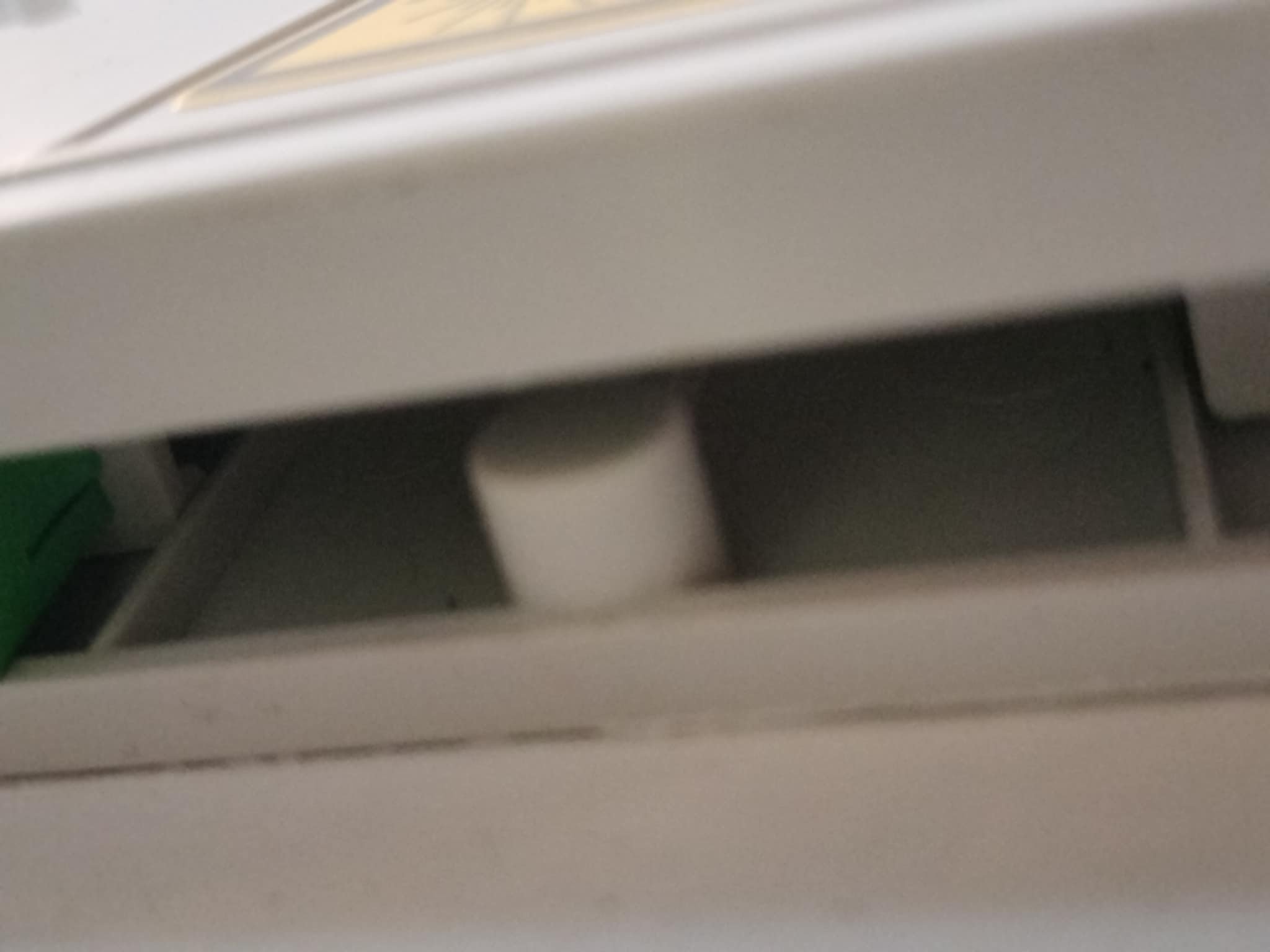
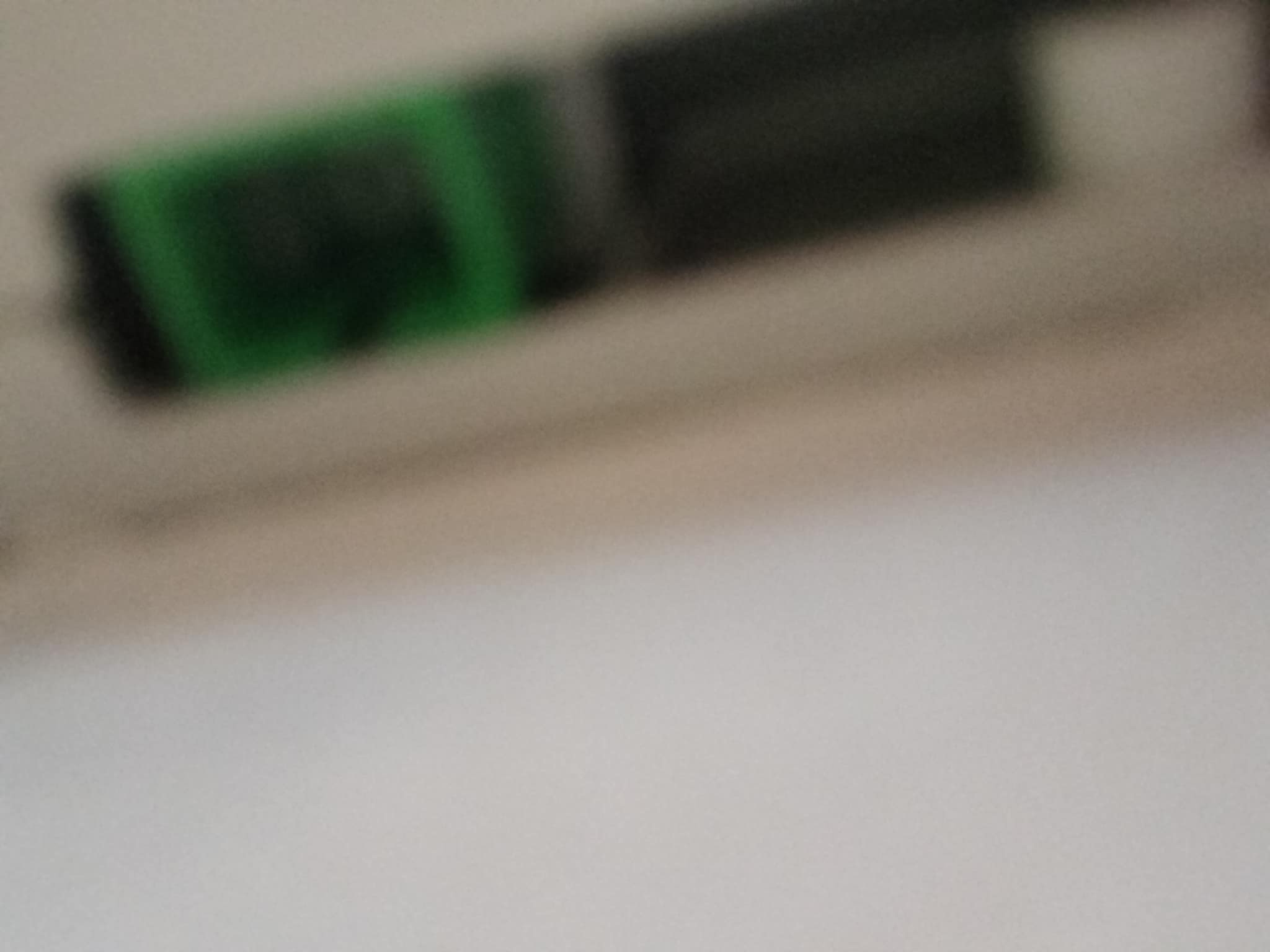
Old nokia hyberfibre

new modem

|
|
|
