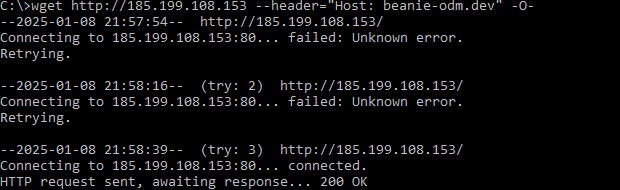yitz:
Also I'm pretty sure fe31nz only advised testing 1508 byte MTU over IPv6 paths but you are testing IPv4 and have said IPv6 is disabled on your LAN.
You should use MTU 1508 for any PPP connection. With IPv6 and not using MTU 1508, IPv6 is broken by the PPP bug that fails to send ICMPv6 "packet too long" replies, so path MTU discovery (mandatory on IPv6) is broken. So long packets get silently dropped and IPv6 will not see the problem. With IPv4, the same bug exists, but it does not actually break IPv4 as the long packets will automatically be fragmented. But fragmenting packets usually means they will be passed from the router offloading hardware to the router CPU for the fragmentation to be done, and router CPUs can rarely cope with handling a full speed 1 Gbit/s stream of full size packets to be fragmented. So your connection speed gets drastically slowed to whatever speed the CPU can handle, typically less than 300 Mbit/s.