|
|
|
No. And the other options don't list PUK.
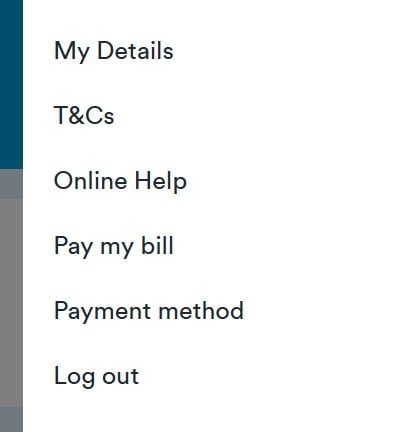
And the only "Settings" under each mobile number in the account is this:
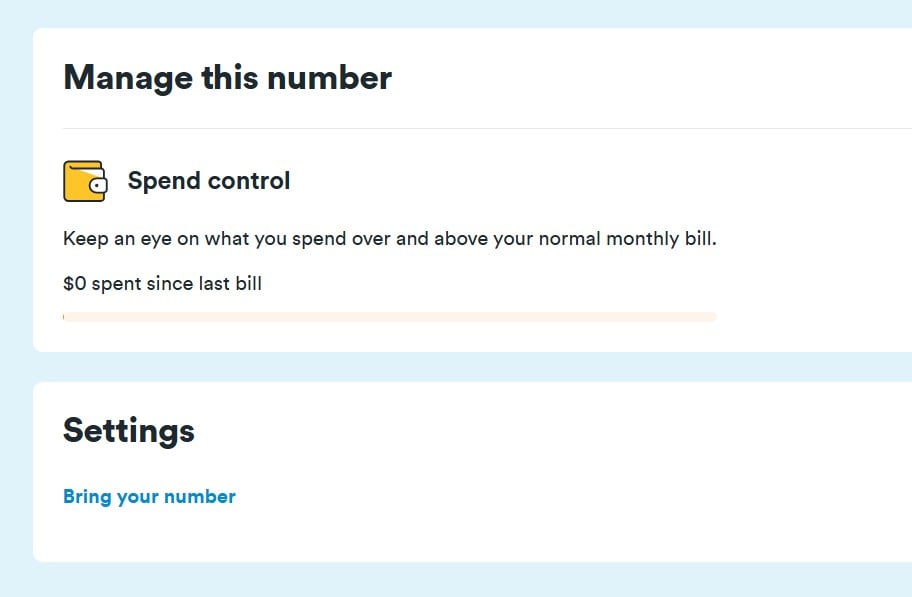
Please support Geekzone by subscribing, or using one of our referral links: Samsung | AliExpress | Wise | Sharesies | Hatch | GoodSync | Backblaze backup
Sheesh. I think they're suggesting you switch your Broadband provider, which will then give you more options for your Mobile account... yup, they had one job.
Keep calm, and carry on posting.
Referral Links: Sharesies - Backblaze -
Are you happy with what you get from Geekzone? If so, please consider supporting us by subscribing.
No matter where you go, there you are.
freitasm:
This is what I see when I login via your link:
What do you see if you go to https://www.2degrees.nz/ and click Account?
If you can make it to the screen in the screenshot above (and I assume you can given you've just provided that screenshot) hopefully you can just click settings and you'll find the option to get your PUK code there.
Or does clicking Settings in the old interface redirect you to the new interface?
Not sure if it helps but here are some URLs for the old interface you can try:
https://www.2degrees.nz/2d/common/login/mytwodegree.jsp
https://www.2degrees.nz/2d/scp/common/comparetype/dashboard/dashboardCompare.jsp#/dashboard
https://www.2degrees.nz/2d/scp/common/settings/settings.jsp
https://www.2degrees.nz/2d/scp/prepay/puk/viewPuk.jsp?ps=&ss=cat70031
KiwiSurfer:
freitasm:
This is what I see when I login via your link:
What do you see if you go to https://www.2degrees.nz/ and click Account?
If you can make it to the screen in the screenshot above (and I assume you can given you've just provided that screenshot) hopefully you can just click settings and you'll find the option to get your PUK code there.
Or does clicking Settings in the old interface redirect you to the new interface?
Not sure if it helps but here are some URLs for the old interface you can try:
https://www.2degrees.nz/2d/common/login/mytwodegree.jsp
https://www.2degrees.nz/2d/scp/common/comparetype/dashboard/dashboardCompare.jsp#/dashboard
https://www.2degrees.nz/2d/scp/common/settings/settings.jsp
https://www.2degrees.nz/2d/scp/prepay/puk/viewPuk.jsp?ps=&ss=cat70031
Thanks for the URLs. Check my previous discussion with Stu.
If you have mobile only you get this page, with settings showing the option for PUK codes.
If you have mobile and broadband, you get the new pages, which do not have options to show PUK codes.
If you click the direct links above then you can login to the old interface.
Please support Geekzone by subscribing, or using one of our referral links: Samsung | AliExpress | Wise | Sharesies | Hatch | GoodSync | Backblaze backup
|
|
|
